Introduction: 360 Photo Tripod
in this tutorial we will create a device for shooting 360 photo at a cost of few $$ using mobile phone,Google Cardboard camera app , tripod , Arduino + stepper motor , powerbank battery and 3D printed parts .
you can use it with other apps like Google street view or shooting photos and manually combine them into 360 using Photoshop with updating the arduino code .
Step 1: Video
Step 2: Testing Circuit
at first we will test the circuit (you can skip the testing because its working 100% :D )
we will need:
- Arduino Nano v3
- Stepper Motor 28BYJ-48 + ULN2003 Stepper Motor Driver Module 5v
- breadboard
- arduino jumper wires
connect :
arduino pin 2 -> IN-A
arduino pin 3 -> IN-B
arduino pin 4 -> IN-C
arduino pin 5 -> IN-D
5v -> 5v
GND -> GND
connect the stepper motor to the Motor Driver Module
**(in the video i tested on pins 8,9,10,11 and changed them later)
download the attached arduino code file and stepper motor library and upload them to your board.
i'll not show in this tutorial how to upload code to arduino and add library , there are a lot of tutorials about that over the internet , if you need any help contact me.
if the motor start working then we are ready for the next step.
Attachments
Step 3: 3D Printed Parts
the body of the device is a 3D printed , and contain 4 parts
1. base with a space for 1/4" Nut to attach it to tripod like cameras ( you may need another nut size , check your tripod specs' ) , and thread for the controller board.
2. main body , with holes to attach the stepper motor
3+4. universal phone holder , most of mobile phones can fit in , ( add a rubber band for better holding).
after printing you need to make thread into the parts and inserting the 1/4" nut (if you don't know how , see my tutorial on threads here).
all bolt used are M3
Step 4: PCB Board
now we need to solder the components on the board
you need :
- 1x pcb prototype board
- 2x 1x15 female row pin for arduino nano
- 1x 16 PIN DIP IC Sockets (for ULN2003)
- 1x JST female connector for stepper motor (i used regular 5 pin male row because i didn't have that connector)
- wires
- other soldering things ...
locate the component on the board as you want for easy soldering ( just keep the arduino in the corrent place to be able to reach the usb connector through the hole in the printed part.
- cut the pcb board to fit in the printed board (use protective mask and be careful when cutting , some boards are toxic )
- make 2 hole Ø4 mm at the location of the thread in the base printed part
- locate the components on the board
- solder
- test the circuit and check if the motor start moving
Step 5: Assembly
put everything together
(see the video )
Step 6: Mobile Phone App
i used Google Cardboard camera app because you can capture continues photo , other apps like street view you need to make exact steps every 27.6° so the cardboard camera is more simple to use
look at this video on how to use it
Step 7: Start Shooting
insert your phone and attach the device to the tripod and start shooting 360° photos
Step 8: Next Versions
this is the first prototype , there will be more additions and improvement in the next updates & upgrades
follow me and keep updated.
you are welcome to ask , leave comments and suggestions ;)
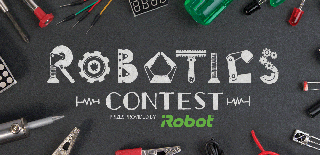
Participated in the
Robotics Contest 2017

Participated in the
Photography Contest 2017

Participated in the
Microcontroller Contest 2017














