Introduction: Amazing Photo Collage (over Hairs)
Hello, I'm gonna show you all how to create this amazing picture collage over hairs.. :P
With this tutorial you are able to create a collage on your friend's or your own hairs.
This could be best gift for your friend.
Things Required
- Software to use- Adobe Photoshop, I'm using Photoshop CS6.
- Most important a beautiful background, I've used this one- https://creativemarket.com/Curly_Pat/218390-Doodl... Go Download these beautiful pattern or some other background from Creative Market https://creativemarket.com/
- And lots of photos and selfies. :D
Step 1: Let's Get Started
Hello, I'm having this image. (Kylie Jenner)
Drag the image to photoshop.
First unlock the image by double clicking on it in the layers.
Use Magic Wand Tool (shortcut- W in windows) to remove background.
Select unwanted area and delete it.
Your image with transparet background is ready.
Step 2: Create New File
- PressCTRL + N for new file and choose A3 with 150 resolution (for printing its enough), you can
also keep resolution 300. [image attached]
Name it hair_collage or whatever name you want to give.
Take your transparent image to hair_collage, it will be called Layer1 fit it to the artboard by pressing CTRL+T (for transforming) and SHIFT+move (move it only from digonals, press SHIFT so that shape of image remain same)
Step 3: Adjusting the Face
*** OPTIONAL STEPS ***
- Now Go to Image>Adjustment>brightness and adjust the brightness ( I set it to 71) [image]
- Duplicate the layer 1 using CTRL + J
- On layer 1 copy apply following adjustments from Image>Adjustment>Threashold (I set it to around 150)
- Change the blending mode of layer 1 copy to multiply
Now select both the layers (layer1 & layer1 copy) and press CTRL+ALT+SHIFT+E
This new layer is named as layer2, place layer2 below layer1. [image]
Also, hide Layer1 Go to layer1 Copy & select face area and all the portion where you don't want pictures with the help of Magic wand tool (W).
After making selection go to Layer2 and delete the selection.
You needd to repeat this process in order to get perfect hair part for picture collage.
Make sure you have removed the white background of Layer2.
Don't remove eyes since we may want image in eyball and eyes and eyebrows won't affect much.
Now Unhide layer1 and place layer2 above all the layers.[image]
We're done with adjusting image. It will look like this. [image]
Step 4: Now the Real Work of Creating Photo Collage Over Her Hairs.
Choose the pics you want to add in your collage, here I'm using random images. [image]
Drag first image, resize it if required. (don't forget to press SHIFT key while resizing) [image]
Step 5: Clip the Pics on Hairs
Now add clipping mask, go to your image layer press ALT and clip it to the layer below it i.e layer2 (you will see a clipping mask icon as shown in image) [image]
Move clipped picture to desired section of hairs.
Drag next image, place and resize it, add clipping mask similarly, move to desired part, if requred rotate it.
Do the same for other images.
I'm attaching a 1.4 minute video which shows how I clipped all the images over her hairs.
I've used eraser tool, transformation tool, adjusted opacity in few pics and changed blending mode of 1 or 2 pics where required.
Step 6: Add a Cool Background
Now add the a cool background to give it a perfecct finish.
Download these patterns from Creative Market https://creativemarket.com/Curly_Pat/218390-Doodle.-Seamless-Patterns-Set and add them above the background layer. [image]
Step 7: And It's Done ^_^
You're Done!
Go to File> Save for web For digital view and for printing save it in PDF or EPS format.
I'm attaching 2 more photo collage which I gifted my friends :)You can also print your's and frame it.
This will surely make that person whom you're gifting very happy.
Hope you like it :) Must share your photo collage in the comment box.

Participated in the
Before and After Contest

Participated in the
Rainbow Contest

Participated in the
Summer Fun Contest

Participated in the
Fandom Contest
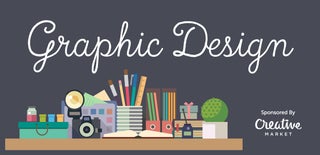
Participated in the
Graphic Design Contest

Participated in the
Photography Tips and Tricks Contest













