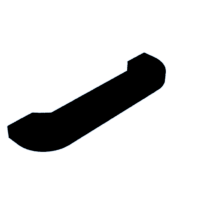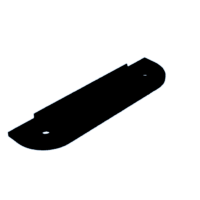Introduction: Battery Cover Retainer for the Sky-Watcher Star Adventurer 2i
The Sky-Watcher Star Adventurer 2i is a tracker for Astrophotography. It can be used with a camera to track stars, the Sun or the Moon across the sky.
If you read the online reviews of the tracker you will notice that there are a few niggly little inconveniences with the design. One of them is the polarscope illuminator which I solve in another instructable. The second most common complaint for this tracker is that the battery cover is too loose and is easy to pull off when handling the tracker.
This instructable provides a solution based on a 3D printed retainer plus M3 screws and nuts.
Supplies
The retainer is 3D printed though it would be possible to fabricate something similar from plastic. In addition you will need:
- A drill or means to make two 3.2mm (1/8") holes in the battery cover
- Two M3 screws with a thread length of 6 mm (M3 x 6)
- Two M3 nuts
The length of the threaded part of the two screws in important. Too short and the thread will not reach the nut in the retainer, too long and the thread will hit the battery box terminals.
Step 1: Retainer Design
I pondered the problem of retaining the battery cover for a while. Mine comes off very easily because the metal body of the tracker is too thick for the barbed retaining tab to lock in. The solution usually proposed is to tape it in place but that seems like a rather crude solution so I wanted something neater.
Ideally I did not want to affect the warranty on the tracker but in the end decided that it would be necessary to drill two small holes in the battery cover. If the tracker did need to be returned under warranty then a spare battery cover can be bought and fitted. Spare battery covers are available from retailers such as First Light Optics at a low cost. If you did not want to modify the original cover then a spare could be purchased cheaply and that one modified and fitted.
A considered solution was to use magnets but they would have to be quite strong and since I use a magnetic compass to aid polar alignment this did not seem like a good idea!
The designed retainer can simply be slipped into a slot between the battery case and metal body of the tracker. This slot is just less than 1mm wide on my mount. The retainer is given strength by adding an arch over the metal body of the tracker and following the profile of the battery holder. No modification to the tracker is needed, the retainer just neatly slides into place.
Even though the retainer may be slightly loose, the battery cover will be retained as the cover has tabs that stop it lifting off. The screws prevent it sliding off.
Step 2: Fitting the Retainer
Two M3 nuts must be fitted into the recesses in the back of the retainer. These are deliberately a tight fit so they do not drop out. The nuts can be "pulled" into place by fitting the 3mm screw through the hole and tightening the screw. The screw can then be removed and the nut should be securely held in the retainer.
The retainer can be slid between the battery case and the metal body of the tracker. On my tracker this slides in easily but with enough friction that is does not fall out easily.
The screw hole positions coincide with the battery terminal rivets (0V and +6V). This is deliberate as I may design a further accessory that requires battery power plus a socket to allow rechargeable batteries to be used and charged without removing them. If the screws then push small springs against the battery contacts then I can access the battery power using the screws as the powered contacts. This potential feature is not exploited in this instructable.
Step 3: Drilling the Battery Cover
The battery cover needs to have two holes drilled in it. I used an 1/8" drill but a hole just over 3mm is sufficient so that a screw can be inserted easily.
I 3D printed a drilling guide to make sure the holes are in the right place. This could be better designed though as it can rock in the arc shaped cut-out. I will produce a better design, but it does work if it is kept parallel to the top of the battery case as shown in the pictures above.
Attachments
Step 4: Assembly
The battery cover can now be fitted and alignment of the holes with the retainer nuts checked.
The cover can then be locked into place with the two M3 screws. As noted earlier these must have a threaded portion that is no more than 6mm long so they do not touch the battery holders terminal rivets.
I used small stainless steel hex button head screws but cross head screws are also suitable. I don't recommend slotted screws as it is easy for the screwdriver blade to slip out of the slot and scratch the tracker!
The screw position allows the polarscope cover to be refitted flush with the battery cover.
I have another instructable for the polarscope reticule illuminator on this tracker.
Enjoy!