Introduction: How to Make a Remote Control Snake
Remote Control toys, since there inception have been the most fascinating and wonderful gadgets for kids as well as people of all age groups. The market these days is flooded with variety of remote control toys, whether wired or wireless. The most commonly known remote controlled toy is an RC Car.
In this Intructable, I decided to make a remote controlled toy but didn't want it to be the most common RC toy. So, i got an idea to make a remote control Snake. It is a very crude effort that can be improved in various ways (suggestions are always welcome). This Remote Control Snake is made from cardboard, DC motors and few recycled items. It can easily move like a real snake and is controlled by a wired remote control.
Step 1: Watch the Video
A video provides deep insight into the understanding of the procedure and also makes it easy to follow. That is why i believe there is no better tool than a tutorial video.
Step 2: Order Parts
Ebay.com
- DC Motor - https://rover.ebay.com/rover/1/711-53200-19255-0/...
- Office Paper Clips - https://rover.ebay.com/rover/1/711-53200-19255-0/...
- General PCB Board - https://rover.ebay.com/rover/1/711-53200-19255-0/1...
- DPDT Switch - https://rover.ebay.com/rover/1/711-53200-19255-0/...
- 3.7v Li-ion Battery - https://rover.ebay.com/rover/1/711-53200-19255-0/...
- Stationary Knife - https://rover.ebay.com/rover/1/711-53200-19255-0/...
- Hot Glue Gun - https://rover.ebay.com/rover/1/711-53200-19255-0/...
- Soldering Iron - https://rover.ebay.com/rover/1/711-53200-19255-0/1...
Amazon.com
- DC Motor - http://amzn.to/2hNqofx
- Office Paper Clips - http://amzn.to/2q44oQw
- DPDT Switch - http://amzn.to/2npXsLK
- 3.7v Li-ion Battery - https://amzn.to/2JGGaFt
- Stationary Knife - http://amzn.to/2q879jK
- Hot Glue Gun - https://amzn.to/2Sf7oad
- Soldering Iron - http://amzn.to/2r3IX6g
Amazon.in
- DC Motor - http://amzn.to/2y2nmyZ
- Office Paper Clips - http://amzn.to/2qIBEhb
- General PCB Board - http://amzn.to/2lkylJH
- DPDT Switch - https://amzn.to/2JGGwfh
- 3.7v Li-ion Battery - http://amzn.to/2mMlK5z
- Stationary Knife - http://amzn.to/2q1kb6M
- Hot Glue Gun - http://amzn.to/2rjNE9r
- Soldering Iron - http://amzn.to/2qC47qG
From Home & Local Store: Cardboard, beads, shirt buttons, flexible wire and connecting wires.
Step 3: Make Body Parts
- Take a sheet of cardboard and draw the body parts of the snake.
- The body parts mainly includes head, a tail and few other connecting pieces.
- Using a sharp knife, carefully cut the parts from the cardboard sheet.
- Besides head, make two squares adjacently at the center of all the body parts.
- Cut the squares carefully without damaging the body parts.
- Take an office paper clip and using pliers open it to make a straight wire.
- Bend the paper clip at an angle of 90° at one of the ends.
- Insert a bead through the clip and bend the clip 90° again to make a U-shape.
- Repeat the above step such that two beads are adjacent to eachother and can fit the squares made in the body parts.
- These beads will act as rollers and will help the snake to move.
- Make these rollers equal to the number of body parts excluding the head piece.
Note: It is recommended to watch the video or refer to the images attached above to avoid errors.
Step 4: Add Rolling Pearls
- Place the rollers in the squares made in the body parts and secure them with hot glue.
- Using a mini drill, make holes on both ends of the connecting body parts.
- Also, make a hole on the neck and the tail.Cut a rectangular piece of cardboard and fold it to make a triangle.
- Using Hot glue, paste the cardboard triangle on the snake head as can be seen in the image attached above.
- Make two holes at the sides of snake head for DC motor shaft and using hot glue paste the motors at the sides of the cardboard triangle.
- Apply some hot glue at the edges of the motor shaft.
- This will provide rubber like grip and helps the snake to move with DC motors.
Note: You can use any mini drill to make holes or you can watch the video to make a mini USB drill easily at home.
Step 5: Connect Body Parts
- You can use split pins to connect the body parts or make the split pins easily at home. (Watch Video)
- Take the shirt buttons that have holes and a flexible wire.Insert the wire through the button holes and use them as split pins to connect the body parts.
- Make sure that the body parts are free to move without any restraint.
- Connect all the body parts using the split pins to make the complete snake.
- Solder four different color wires to the motor terminals.
- Use thin wires, so that they will be flexible enough to allow the snake to move freely.
- Cut few rectangular pieces from cardboard.
- Bend the pieces in U-shape and using hot glue, paste the pieces over the body parts to hold the wires at place.
- Our snake body is completely ready.
Step 6: Make Remote Control
- Take a general purpose PCB board and two DPDT switches.
- Solder the switches at the sides of the PCB board.
- Connect the switch terminals in cross connection for motor direction control as shown in image attached above.
- Take two office paper clips and cut them into half.
- Solder the paper clips on the PCB board carefully to make a holder for 18650 Li-Ion battery.
- Use other half of paper clips to make side support rails for the battery.
- Solder all the pieces really well on the PCB board as shown in the image.
- Make sure the terminals and rails don't get connected to eachother while soldering.
Step 7: Make Connections
- Refer to the circuit diagram above and connect the 4 wires from motor terminals to the DPDT switches such that, each switch independently controls the direction of a connected motor.
- Connect the switch terminals such that they both operate with a single power source.
- Carefully adjust the wires at the back of PCB board and secure them with hot glue.
Note- This Snake can have following upgrades:
- The body parts can be 3D printed for a sturdy plastic body.
- The snake can be controlled wirelessly by connecting the motors to a wireless module.
- The battery can be replaced with a light weight mobile battery when using a wireless module.
- The snake can be covered with flexible sheets to give it a thickness.
- The body can be painted in various patterns to resemble a real snake.
- The LEDs can be added to form eyes.
These were the few upgrades that i thought of after making this snake. More suggestions are always welcome in the comments sections. Hopefully, a new version will be created and published soon.
Step 8: Play With RC Snake
Insert a 18650 Li-ion cell in the battery holder on PCB. Our remote control snake is now ready. Use the DPDT switches to control the snake movements. It is an awesome toy and a powerful source of excitement when it moves around the house.
Note: If the motors move in different directions, try reversing the motor connections on the DPDT switch.
So Friends, this here concludes the instructable, stay tuned and SUBSCRIBE to receive regular updates. You can also connect with me through social media, Facebook, Twitter and Instagram. In case you might have missed, watch the video and see how i made this wonderful Remote Control Snake at home..
If you like my tutorials, also do consider to visit my Youtube channel GOODTECH - Creativity And Science, where i frequently post new and interesting content.
I have made many remote control toys on my channel, a Remote control Stunt car is also one of those. Have a look at the instructable here or watch the video below.
Thanks for your support..!
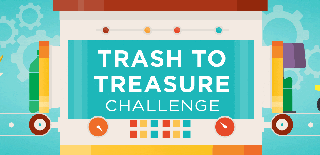
Participated in the
Trash to Treasure













