Introduction: Large LEGO MineCraft Creeper Bot
We’re going to build a two foot tall robotic Minecraft Creeper powered by a LEGO Mindstorms EV3! If you don’t have an EV3 kit you can still build the Creeper! This was originally created for Brain Monkeys in Ann Arbor.
This is a great weekend project. It can probably be done in an afternoon if you are a LEGO master comfortable with measuring/cutting/gluing/folding.
Sorry about the "half a minute" lie in the video above : )
Materials
- $7 - 30” x 40” Foam Core (3/16" Thick) Poster Board
- $2 - Elmers Glue
- How will you color your Creeper? This is one of the last steps, you can decide later but here are some suggestions:
- $15 - $20 Duct Tape (Light Green, Dark Green, and Black)
- $10 - $15 Print (Spray Adhesive + 11x17" Color Prints @ local print shop)
- $10 - $15 Paint (Light and Dark Green Paint + Big Black Marker)
Tools
- Utility Knife Scissors
- 5/32” Drill Bit
- 4’ Ruler (Yard stick works, but is not ideal, 4” too short…)
- ~1’ Ruler
- Red Pen / Sharp Sharpie
- Blue Pen / Sharp Sharpie
- Pencil
- EV3 Kit (EDU or Retail)
- Computer for downloading/programming!
The following steps contain a mix of video and image based instructions. First scroll down below them to see if there is a basic over view of what you will be doing, then click on the first image or video to begin!
Step 1: LEGO EV3 EDU Version - Power, Brains and Gears!
This is a two part step!
- First you will build the Robot Base (First two videos below)- Second you will build the Head Gear System (Third video below)
- You need one EV3 EDU Kit. If you have the Retail kit please go to step #2
- Optional: LEGO Digital Designer downloads for the Base and Gear System
- Once you complete both parts, skip ahead to step three!
Head Gear System
If you like, the LEGO Digital Designer file for this can be downloaded here.
Did you finish? Skip ahead to step #3!
Step 2: LEGO EV3 Retail Version - Power, Brains, and Gears!
This is a two part step!
- First you will build the Robot Base (First video below)- Second you will need to build the Head Gear System (Second video below)
- You need one EV3 Retail Kit. If you have the EDU Kit please go to step #1
- Optional: LEGO Digital Designer downloads for the Base and Gear System
Please note: The instructions in later steps show the EDU Build! It is very similar, but you will notice there are slight differences in the parts.
Heag Gear System
Step 3: Build the Creeper!
The next few steps will take a significant amount of marking, cutting, folding, and gluing. There are a lot of measurements here, please take your time!
You will start by making a series of tick marks across your Foam Core board. This will allow you to draw a series of lines down and across the board. From there you will highlight some of those lines in blue and red ink, after which you will use a sharp utility knife to cut out the two dimensional shapes we need to form your Creeper.
You will then take your flat pieces of Foam Core and fold them into three dimensional shapes that will start resembling a Creeper. These pieces will be paired with the EV3 Robot Base you just built, and shortly after you will have a fully functioning albino Creeper!
The last step involves a little creativity. You will need to give your Creeper the appropriate skin. This can be done a few different ways and we will demonstrate one or two possibilities. This is your Creeper, you can do it however you want!
Step 4: Add Ticks!
Creepers are pretty simple looking. Just a few cubes right? Simple objects can really emphasize mistakes. The old rule of thumb is strong here: Measure twice, cut once. You are going to label the edges of your Foam Core with a series of measurement ticks. Small marks that will be the foundation for your Creeper.
For this step you will need:
30” x 40” piece of Foam Core
4’ Ruler
Pencil
Someone to double check your measurements
Double checking? If you don’t have someone to double check your measurements, that’s okay. Take a two minute break, use the bathroom, make some coffee, something. Then come back and double check the tick marks yourself.
Click on the image at the top of this step to begin!
Step 5: Add Lines!
All those tick marks don’t do much by themselves. We’re going to create something similar to a grid pattern that will make it easier for us to outline the Creeper’s parts.
For this step you will need:
30” x 40” piece of Foam Core:
4’ Ruler
Pencil
Step 6: Add Outlines!
Great, you have a partial grid pattern on your Foam Core. Still not looking like a Creeper, yet so much work! After this it will be difficult to make corrections, so if you haven’t double checked your measurements please do so!
For this step you will need:
30” x 40” piece of Foam Core
4’ Ruler
Red & Blue Marker
You are going to outline the head, body, and feet of your Creeper.
The Red Marker will be used to highlight sections you are going to cut all the way through.
The Blue Marker will be used to highlight sections you are going to cut half way through. Half cuts will allow you to fold your Foam Core board from the ‘2 dimensional’ flat shape it is in now into a 3 dimensional Creeper.
Step 7: Score & Cut!
Finally, things will start taking shape. Well, you’ll have three shapes when you complete this step.
Remember to cut all the way through on the red and only halfway through on the blue. If you mix it up, don’t worry! You might have to spend some additional time taping/gluing things back together, but you can screw this up pretty bad and it will still work : )
For this step you will need:
30” x 40” piece of Foam Core:
4’ Ruler
Sharp utility knife!
Tape (Optional)
Cautionary Notes!
It’s easy to cut into the material below the Foam Core. Consider placing something between the Foam Core and your cutting table. Scrap cardboard works great.
Grab some help! Either have someone else hold the object down on the table you are cutting, or consider using some tape to help hold it in place.
Save your scrap Foam Core! You will need some additional small sections for support, and if any large mistakes are made it will be helpful to have some extra material to patch things up
Step 8: Bits & Pieces!
For this step you will need:
Long scrap piece of Foam Core
Small Ruler
Sharp utility knife!
You should have a long scrap section, approximately 2" x 40" of Foam core that will make this step easier.
Step 9: Feet - Interfacing for the Brain!
If you don't have an EV3, and don't intend to get one soon you can skip this step.
You will need:
Long ~4' Ruler
Short Ruler
Pencil (Mechanical Pencil if possible)
Marker
Sharp Utility Knife
5/32" Drill Bit
EV3 Brick + Supports (See second image)
Step 10: Feet - Fold & Conquer!
For this step you will need:
The Creeper Feet Cutout
4 of the 2" by 4" Foam Core scrap pieces
4 small (~1") pieces of tape
Elmer's Glue
Step 11: Body - Assembly!
For this step you will need:
The Creeper Body Cutout
4 of the 2" x 4" Foam Core scrap pieces
1 extra 4" x 4" scrap piece (cut out in video)
2 small (~1") pieces of tape
Elmer's Glue
Short Ruler
Pencil
5/32" Drill Bit
LEGO Head Gear System
- Initially stripped of Motor, Gears, and Red Pegs (see second picture)
Step 12: Head - Assembly!
For this step you will need:
The Creeper Head Cutout
2 small (~1") pieces of tape
Elmer's Glue
Short Ruler
Pencil
5/32" Drill Bit
LEGO Head Gear System
- Just one Large Gear and connecting Axle pieces.
- No need to remove the portion you just installed in the body.
Step 13: Combine the Creeper's Body & Feet!
For this step you will need:
The Creeper's Feet (Assembled)
The Creeper's Body (Assembled)
Elmer's Glue
Pencil
Step 14: Feet - Embed the EV3!
For this step you will need:
The Creeper's Feet (Assembled)
The EV3 Robot + Kit
Step 15: Combine the Creeper's Head & Body!
In this step you will need:
Creeper Body (Assembled)
Creeper Head (Assembled)
LEGO Head Gear System
- Most of the bottom portion should already be in the body
- Remaining 2 x Large Gears, 2 x #3 Axles and 1 x #7 Axle pieces on hand.
Step 16: Connect the Head Motor!
For this step you will need:
The Creeper (Assembled)
Motor/Sensor Cable
Step 17: Make It Pretty!
Your Creeper is almost complete. It just needs its skin! And a Face.
There are numerous ways to make your MineCraft Creeper's skin. The simple look of a Creeper is once again deceiving, this can easily be the longest step!
The Duct Tape method works well but takes a long time, and unless you already have the tape it can cost the same as having a place like Kolossos, Staples, or Kinkos print out high resolution (haha) images of the skin. Which is what we recommend doing : ) Same goes for painting. Unless you already have the right colors this option can be quite expensive.
The construction paper method is probably the cheapest, but will also take quite some time.
Below is a list of different options. We have not tried them all and there are probably better ones we haven't thought of yet. Please let us know if you try something new / different!
Attach the Face!
Regardless of the method you choose. You will probably want to attach the face plate : ) This one shows the printed version of the face attached. Yours may look different!Print it Method
Cost: ~$15
Materials/Needs
- Access to 11 x 17" Color Printer
- Skin Files: PDF Format or SVG Format
- Spray Adhesive is ideal, but any sort of adhesive will do.
- A Paper cutter is ideal, but scissors or a utility knife will work fine.
- Part 2 of 2: Gluing on the skin
Duct Tape Method
Cost: ~$20
Materials/Needs:
- Dark Green Duct Tape
- Light Green Duct Tape
- Black Duct Tape
- Scissors
- Run alternating Light and Dark Green duct tape strips vertically down your Creeper
- Do this for the head, body, and feet.
- Make sure you do not seal the front body panel or face panel (door) shut!
- Then cut out 2" x 2" (or 2" x 1.88" panels of Light & Dark Green Duct Tape out
- Use these randomly across the Creeper to give a more random color / camouflage look.
The Construction Paper Method
Time: A couple hoursCost: ~$5
Materials/Needs:
- Dark Green Construction Paper
- Light Green Construction Paper
- Black Construction Paper
- Some sort of Glue / Adhesive / Double Sided Sticky Tape
- Scissors
- Cover your Creeper in Light Green Construction Paper!
- Use glue, tape, or magic to fix the Construction Paper to your Creeper
- Use scissors to make 2" square cut outs of Dark Green Construction paper
- Use glue, tape, or magic to fix the square cut outs randomly across your Creeper
- Use scissors to make cut outs of Black Construction paper similar to the shape of his eyes and mouth.
- Use glue, tape, or magic to fix the eyes and mouth on your Creeper's head.
Paint / Stencil Method
Time: A couple hoursCost: $15 - $20
Materials/Needs:
- Dark Green Spray Paint
- Light Green Spray Paint
- Black Spray Paint
- Stencil of a 2" square cut out
- Pencil
- Ruler
- Use a ruler to make a 2" x 2" grid pattern across your Creeper
- Make a stencil of a 2" square cut out
- Use the stencil to spray paint 2" squares onto your Creeper with the appropriate colors.
Step 18: Programming!
Programming! This can get a little funky. Some of you have the Retail version and some of you will have the EDU version. Why does this matter? Well, the two kits use completely different style treads and a different head gear system. Adventure Time!
These programs were all tested with the EDU version. If you are running the Retail version you will probably need to change some settings. Things like A Motor Speeds and Rotation should probably be halved.
Helpful Resources:
- How to get sound files for Minecraft
Not interested in programming? If you have a tablet of some sort you may be interested in the free LEGO Commander App for Android and Apple devices
Step 19: Programming Basics - Head Movement
Here are three options for programming your Creeper
1) Watch the video and program along.
2) Check out the intro image and program along.
3) Download the program and run along.
Head Test
Step 20: Programming Basics - Walking a Perimeter
1) Watch the video and program along.
2) Check out the images and program along.
3) Download the program and run along.
Head & Movement Test
Step 21: Programming Basics - Light Sensitive
Here are three options for programming your Creeper
1) Watch the video and program along.
2) Check out the images and program along.
3) Download the program and run along.
Light Sensitive!
Step 22: Addon - UltraSonic Sensor
EV3 EDU Kit - Ultrasonic Addon
Download theLEGO Digital Designer Fileor watch the video below! Scroll down to the bottom to watch the programming video after you have completed the LEGO build.EV3 Retail Kit - Infrared Addon
Download the LEGO Digital Designer File or watch the video below! Scroll down to the bottom to watch the programming video after you have completed the LEGO build.Build & Programming
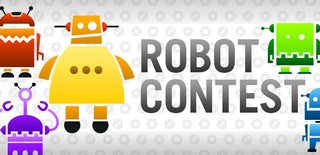
Second Prize in the
Robot Contest













