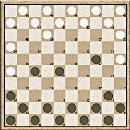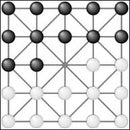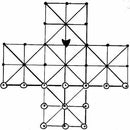Introduction: Making a Medieval Game (Tablut) on the Laser Engraver
This is as Quick and Dirty as they come, if you need more details on how to use the files I'm providing Go look at my post
on making 9 mans morris , it's effectively identical except for the file you actually print to the laser engraver.
If you want to see the Game board well, you HAVE th view the GIF or PDF in higher resolution than Instructable shows it
1. Get a piece of 12" * 24" 1/4" birch plywood, or other media you choose.
2. Download the file from my Google Docs Folder Here
3. Select all the Black lines, etch them onto the wood.
4. Select all the Red lines, Cut the wood out with these, take a couple passes if that's required to get a good cut.
5. Sand the smoke stains away (or put masking tape or special contact paper on the wood ahead of time to stop the smoke stins before they happen , there's an Instructable on making a Settlers of Catan board that shows what kind to use here)
6. Enjoy!
To learn the rules of the game just look here, or google 'how to play Tablut'
If you do this properly you'll get a nice professional looking radius check gauge like they sell on the intertubes.
I made it at Techshop...
Well, I'll post pics of it as i actually get it cut out and update the version on my Google Docs Drive.
No promises about the one uploaded here it was SLOOOOOW.
This is released for you to use as you desire in any non commercial application. If you want to sell it just rip off the idea and make your own it's not that hard if you know Corel Draw or Illustrator.
I hope you enjoy it,
Eric-
I made it at Techshop!
Did I say Techshop!