Introduction: Pokeball USB Charger
In this tutorial I show you how to design and 3D Print your own Pokeball USB mobile charger so you can keep playing Pokemon Go app for much longer!
Step 1: Measure and Design
I bought the charger off amazon here, it's around $10 with over 3,000 mAh so it'll at least give you a full boost. I specifically bought one that was a cylindrical shape for easier printing and designing.
Once it came in I used my caliper to measure the outside dimensions of the charger, which I used to 3D model the pokeball.
As for 3D modeling I used SolidWorks, but it can just as easily be done with free programs. I started out which a sphere, made the cut for the charger based on my measured dimensions, then added a larger circular cut for the pokeball shape, and finally added a clip on the back to attach it to your pants while pokemon hunting.
You can download my 3D model here, if you'd like.
Step 2: Print
If you don't have a 3D printed then check out the website 3Dhubs.com, it is a community that lets you easily upload files (like mine in the previous step), and find local printers in your area which prices that are significantly cheaper than shapeways. In my area it was between $20 and $60 to get this printed.
But, since I own a 3D printer (CraftBot), I loaded it into the slicer, added supports, sliced it, and printed it. It was a fairly long print, around 16 hours, but the one I uploaded to thingiverse here, is an improved model with the inside of the ball hollowed which should drop the print time and cost of material.
Step 3: Post Printing Cleanup
Once the print was done, I used needle nose pliers to remove the support materal, and sandpaper to clean up the model and prepare it for painting. This takes time, don't rush it, it will look better in the end the more time you spend removing support material.
I also sanded off the logo off the USB charger. I believe I used between 80 and 150 grit sandpaper.
Step 4: Insert Charger
I inserted the charger into the cavity about 90% of the way, it was a fairly snug fit. I then added a few dabs of hot glue to ensure it wasn't going to go anywhere before press fitting it all the way .
Step 5: Paint
You have options when it comes to painting, spray paint, acrylic, markers, etc. I chose acrylic paint because that's what I had on hand. I painted the top and bottom half with a base coat of white, then a second coat of white on the bottom and a coat of red for the top.
Finally I used a smaller brush and painted the crevice/equator of the pokeball with black acryclic, again take your time, it'll look better when you do.
Step 6: Enjoy!
Plug in your phone charger, slide the clip into your belt/pants, and throw on the shades because you're now the coolest pokemon trainer in town... at least that's what I tell myself :P
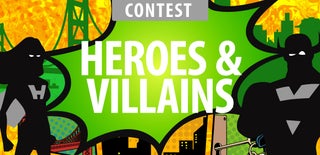
Participated in the
Heroes and Villains Contest

Participated in the
Maker Olympics Contest 2016

Participated in the
Summer Fun Contest 2016













