Introduction: Smartphone Macro Lens
Recently, I uploaded an Instructable about taking "epic" photos of Hotwheels cars. (Hot wheels photography 101)
Another member of Instructables- IJustLikeMakingThings asked me how to build the macro lens that I used for some of photos.
Here it is!
Its sleek. It has a small profile. It fits great inside a pocket. It has a HUGE amount of magnification (more than enough for what I do). You can put it on your phone in a FLASH! (no pun intended).
To save your phone screen from scratches, it is also fitted with a bonus leather "bumper".
Step 1: Table of Contents:
This Instructable consists of the following steps:
- Things Needed
- Sourcing Your Camera
- Rip it Apart!
- The Lenses
- Pipe and Polishing
- Measuring and Marking
- Drilling Two Holes
- First Cut
- Second Cut
- Third Cut
- Filing like Madness
- Bending #1
- Failure (optional)
- Marking for the Next Bend
- Bending #2
- Bending #3
- Last Cut and Filing
- Small Holes and Screws
- Installing the Screws
- Installing the Lens
- Mounting and Adjustments
- Using the Macro Lens
- Shoot Some COOL Photos!
- Glamour Shots
Step 2: Things Needed
The things needed for this build consist of:
Tools:
- 800 grit sandpaper (minimum 320)
- Scotchbrite pad
- Ruler
- Flat file
- Hacksaw
- Two needle files (round and semi-round)
- Permanent pen
- Small Phillips screwdriver
- Drill (Drill-press is ideal, but not required)
- Small drill bit
- Medium drill bit
Materials:
- Convex lens from an old point and shoot film camera
- 3 screws from camera
- Aluminum tubing
To use the macro lens:
- Smartphone (Iphone or Android)
Step 3: Sourcing Your Camera
Ask if you can borrow Grandma's cheap old film camera (but she ain't gettin' it back).
If she doesn't have one, buy one from your local thrift store. Don't spend more than $5 on a camera.
Look for a high(er) end point and shoot camera from around the 1990's with a good zoom. The best ones are from the era just before digital cameras exploded onto the scene. They're packed full of awesome high-quality lenses and cutting-edge technology for that period in time.
Step 4: Rip It Apart!
By any means possible, find those lenses! Make sure they don't get destroyed in the process.
In a previous attempt, I took apart a whole camera just to get two lenses that didn't fit my pipe.
Don't worry about breaking components. You won't need any of them except the glass.
Note: I salvaged some components to keep for future Instructable projects. You will find awesome motors, gears, springs, and screws in cheap point-and -shoot cameras!
Step 5: The Lenses
When you (finally) reach the "lens holder" you will find 2 to 4 lenses. Convex lens and a concave lens. You want to use the convex lens because that will enlarge anything you need for magnification.
In the previous pictures shown there are two lenses, both convex and both not meeting my requirements (Booo!).
You see, I bought my pipe beforehand and it was fairly small. Both lenses did not fit, so I sourced a lens from a previous camera tear-down (third picture).
Step 6: Pipe and Polishing
I highly recommend choosing your lens first, THEN choose your pipe diameter.
An aluminium 20mm diameter was my pipe of choice and only costed $10/m. You don't need to buy anything from your local pipe dealership. A common "Swiffer" or metal broom handle will do as well.
I start by polishing the piece of aluminium with 800 grit sandpaper to get a beautiful shiny finish and make the overall project pop. Much easier to do at this stage than later.
With a twisting motion get your sandpaper going in the same direction so there is no ugly, strange, cross-hatching markings on the pipe. Remember: Aesthetics is just as important as function!
Step 7: Measuring and Marking
Now, the part that will hold the lens will be 1cm long. The "arm" (let's call it that) is 85+mm long and approximately 5mm wide. Best to err on longer, because you can always remove material, not add it.
Step 8: Drilling Two Holes
Secure the pipe in a vice with soft jaws and tighten the clamp. If you don't have soft jaws like shown, a rag or a couple pieces of soft wood will do just fine.
Mark where you want to drill. Very carefully drill two, parallel holes on each side of the "arm" this will add strength to the build when bending the arm. The radius will eliminate "shear" points which causes fracturing and separating
REMEMBER: Right angles are easier to break than nice curved pieces.
Step 9: First Cut
For the first cut, you will need to cut the pipe all the way through at the end where you stopped polishing. With clean, swift strokes, cut right through to the other side.
You will be left with two pieces. One unpolished piece and one polished piece. Keep the latter one.
Step 10: Second Cut
For our second cut, Things get a bit trickier, You will need to cut the "lens holder" length. Your cut will need to stop at the two holes. Make sure this cut is very clean, straight, and perpendicular to the pipe, because this will hold the lens and enhance the overall look.
I started cutting the tube and after a couple strokes I made sure that my cuts were even. If they were not, I didn't panic because I could file any rough edges on the "arm" and "lens holder".
Step 11: Third Cut
For the third and final cut, you need to have a steady hand and a straight cut. I messed this up a couple of times and was not very pleased. Save yourself the trouble and do it right the first time.
With your hacksaw, slowly and carefully cut right down the "arm" to make the bendy piece that folds right over your phone and helps the whole thing not to fall off. Holding it at the top prevents the loose parts from vibrating.
After you are done this cut, the whole thing should come apart and look like the part shown in third and fourth pictures.
Step 12: Filing Like Madness
Now that your piece of aluminium is cut to size (mostly), all you have to do in this step is take your time and file all the nasty, rough edges. Use your round file to make the corner rads look smooth (see picture three). Do as much filing and polishing in this step because it's easier now than later.
I filed everything in these steps:
- "Arm''
- Sides of "arm"
- "Lens holder" outside diameter
- Curved parts
- Any other details
Step 13: Bending #1
Clamp a screwdriver or round piece of steel in your vice clamp. Approximately 6-8mm in diamter. Your decision,
Place your piece of piping on the round bit. The "lens holder" is facing UP!
SLOWLY bend the "arm" down until it is reversed from what it started as.
Step 14: Failure (optional)
Sadly, my first attempt in bending did not go as planned. It was a mixture of me rushing the bending and too much force being applied to the wrong area. Do not follow my poor example of bending tubing.
Live and learn.
Step 15: Marking for the Next Bend
For this step you must first get your phone and temporarily put your lens in "the lens holder". Then lay the part on your phone camera and mark out where your phones screen starts. By doing that, you mark where the next bend is going to be.
Step 16: Bending #2
Go back to the round stock clamped in vise.
At the mark that you just made, bend the "arm" so that it goes 90 degrees down from the "lens holder".
Again, bend this very SLOWLY or there is a slight chance that it may break.
After you do this bend, check that it fits on your phone snug. If you need to re-bend or adjust, do so.
Step 17: Bending #3
This is a slight bend of the arm for ease of installation onto the camera.
Mark a spot close to to the center of the lens.
Bend the arm down at a 10-20 degree angle as shown.
Step 18: Last Cut and Filing
Mark how long you want your "arm" to be on the screen and then cut there.
After, file the end into a rounded shape so it does not scratch your screen.
The final result after this step should look like the third picture.
Step 19: Small Holes and Screws
From the bag of camera bits I sourced three matching screws. These will clamp the lens in place. But to get them to stay you must drill three holes. Mark three equally spaced dots around the perimeter of the "lens holder" section.
I used a 1/16 drill bit and the screws were quite snug.
Step 20: Installing the Screws
I didn't know the exact pitch of thread for the screw, so I just threaded them in by hand. Aluminium pipe is pretty soft, and the screw is made of hard steel. With his combination, screwing them with the small screwdriver was possible. Just make sure they're lined up nice and straight to the drilled hole. also apply constant pressure to the screwdriver to avoid messing up the Philips "cross". Remember: aesthetics are just as important as function.
If you've chosen a steel pipe for your project, you may have to tap the hole with the proper sized tap -drill and cutting tap (with the use of cutting fluid), or try drilling it just a touch smaller than the outside diameter of the screw. Try a test piece first to see what works best. If that doesn't pan out then there's always glue! Two-part epoxy works best.
Step 21: Installing the Lens
Finally there is light at the end of the tunnel! Let's mount that lens in the housing.
Make sure the lens is centered in the pipe inside diameter. Tighten one screw until it just touches. Then screw in the others until they just touch as well. Don't tighten them all just yet. Look at it as I've shown in the picture. If there needs to be any adjustment, unscrew one side slightly, and re-screw the opposite side to re-position. Don't rush this as, aesthetics is just as important as function.
Step 22: Mounting and Adjustments
Your smartphone is a valuable tool. We care for it. We put it in protective cases. We don't drop it (hopefully). Protection is key.
I quickly made a leather "sleeve" to slide over the arm. This will keep the scratches at bay, plus it looks totally cool!. This step is personal and optional, that's why I omitted the steps required to make it. Gluing a felt pad on would work too...or nothing at all. Most smartphone screens are pretty scratch resistant nowadays, so I wouldn't worry too much about the aluminium arm causing too much cosmetic damage. Your discretion.
The arm can be bent slightly to accommodate the thickness of your phone. Position the center of the lens over the center of your smartphone camera.
Its ready to go! Time to shoot some awesome macro photos!
Step 23: Using the Macro Lens
Find something small and interesting. The more intricate, the better. Position the object in good lighting such as a window ledge or under a lamp.
Open your photo app of choice and zoom in all the way for the closest magnification. In the beginning it may notice that it looks blurry and out of focus. No worries, you're probably not close enough to the object. With this macro lens, you need to be REALLY close. Much closer that regular smartphone camera use. Try 1cm close!
Adjust the phone slightly forward and back to get the best picture focus and depth of field. A mini tripod works well for this.
Step 24: Shoot Some COOL Photos!
Have fun! Be creative.
Photograph unique objects. Some really great subjects are Hotwheels (obviously), bugs, coins, fingernails (discretion highly advised), circuit boards, feathers, fabrics, leather, spider webs, water droplets. Eyes! My favorite! There's so much detail in the human eye!
Step 25: Glamour Shots
I hope you enjoyed viewing my Smartphone Macro Lens Instructable. If you think it's worth a vote, feel free to!
Try making it yourself. I'd love to see what you create.
Cheers,
mrwonton
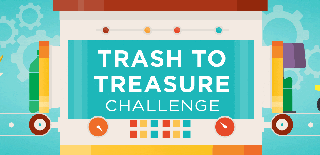
First Prize in the
Trash to Treasure

Grand Prize in the
Pocket-Sized Contest













