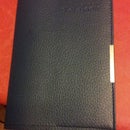Introduction: Diy Tracing Lightbox From Lcd Monitor.
INTRO:
Hola, este es mi primer instructable, asi que espero que quede todo ok.
Mi tarea es hacer una mesa de luz para calcar y como fuente de luz para fotografia macro , a partir de un monitor viejo de pc. Importante, que funcione la retroiluminacion.
Hi, this is my first instructable, so I hope everything is ok.
My job is to make a light box for art tracing and like light source for macro photography from an old pc monitor. Important that the backlight works ok
Step 1: Materiales Y a Desmontar
Cosas necesarias para comenzar
Monitor lcd, 17" esta bien, no pesa mucho.
interruptor on-off
cable
destornilladores
soldador y estaño
metacrilato
polimetro digital.
No hay fotos de las herramientas, pero se iran viendo poco a poco.
A DESMONTAR:
Empezamos quitando el pie, despues el marco del monitor con cuidado con el cable de la botonera, y si tiene tornillos en la parte posterior, tambien.
Ya se ve el modulo lcd entero.
Things needed to start:
LCD Monitor, 17 "is fine, not heavy.
on-off switch
wires
screwdrivers
soldering iron and tin
methacrylate
digital multimeter.
There are no photos of the tools, but it will go slowly watching.
Dissassemble:
We started by removing the foot, then the frame monitor carefully with the wires on the keypad, and if you have screws in the back, too.
You can see the entire LCD module.
Step 2: Encendido.
En este caso, el monitor entra en modo ahorro al encenderlo si no tiene señal del pc, aunque la soluciion es tan sencilla como dejar conectada la placa que controla la señal vga, y buscar en la placa de la fuente alimentacion donde conectar un interruptor.
Y se encuentra en un conector que no usa, supongo que dependera de los modelos, soldando cables a el pin marcado como 5v y al marcado como on/off.
El interruptor va a un agujero que hacemos con una cuchilla caliente en el marco.
Si ademas soldamos un cable de masa y el de señal de encendido y apagado del interruptor al led original del monitor, ya tenemos led de aviso.
Ya tenemos un lcd que se enciende.
Ahora la parte final, quitar lo que sobra, proteger y montar.
Now, the monitor goes on power saving mode if no signal from the pc, but the solution is as simple as leaving the plate connected to control the vga signal, and search in the board where you connect the power supply where you can connect a switch.
And in a connector that is not used, I guess it depends on the models, soldering wires to the pin marked 5V and marked "on / off".
The switch will be in a hole made with a hot blade in the frame.
If you also solder a ground wire and signal on / off switch to the original LED display, we have a LED indicator.
We already have a lcd light.
Now the final part, remove the excess, protection and fit.
Step 3: Final
Para desmontar los marcos, en este caso necesito destornillador ph2 para 4 tornillitos, y plano para las grapas.
Con poco esfuerzo las vamos soltando hasta que salga entero.
Despues se saca un marco de plastico tambien sujeto con pestañas y se desatornilla la placa del lcd y se retira, puede valer como repuesto, para venderlo en ebay o para reciclar.
Entre el lcd y la retroiluminacion hay tres laminas, dos son difusoras, que he mantenido, y una polarizada que he quitado.
Y sobre las capas difudoras pongo una placa de metacrilato de 2-3 mm, yo he puesto de 3 pero cuesta mucho cerrar el marco metalico, el marco de plastico a la basura..
Ahora se sigue el proceso al reves para montarlo.
Retroiluminacion + 2 hojas difusoras+ metacrilato, Se pone el marco metalico atornillado y cerrando las pestañas. Se coloca en la carcasa del lcd, se pone el marco exterior con cuidado de los cables, y a funcionar!!
To remove the frames, we need screwdriver ph2 for 4 small screws, and flat for the tabs.
With little effort the letting go until it is over.
Then pulls the plastic frame also subject to tabs and unscrew the lcd plate and remove it, may be worth as a spare to sell on ebay or for recycling.
Between the LCD and backlight are three sheets, two are lightsofteners, and one polarized. Quit the polarized and keep the other two.
And I put methacrylate plate 2-3 mm, I have 3mm but it`s hard to close the metal frame, the plastic frame in the trash ..
Now follow the process backwards to mount.
Backlight + 2 diffuser sheets + methacrylate, put the metal frame is screwed and closing tabs. Placed on the lcd housing, put the outer frame of the cables carefully, and run!