Introduction: Traveler's Map
One of my clients was looking for a creative way to display his travel photos from a recent trip. This is the idea that I came up with, and I thought it was worth sharing here, as well. This Traveler's Map is an extremely simple, versatile technique for saving photos, memories, and other information about various travel destinations on a map. It can be used like a vacation scrapbook, a travel journal, or even a school geography or history project.
The photos in this instructable demonstrate how to use it for both the scrapbook and history project.
Supplies
- map of travel area
- any plain paper
- scissors
- glue or other adhesive
Step 1: Get a Map
First, you'll need a map. The quickest way to get a large, detailed map of an area is to use a standard folding road map or atlas, available at gas stations or tourist information centers. There are also resources online for downloading map images, or you can draw it yourself. If you're making a scrapbook or something you want to display, spend a little more time finding a map that looks nice. Otherwise, just go with something basic and focus on the destination markers that you'll use to display your content.
The folding map of NJ that I used in the in the example cost about $5 at a gas station. For the "Ancient Peoples" map, I used this open source portable atlas site: http://www.ian.macky.net/pat/index.html
Step 2: Create Destination Markers
For each destination you want to highlight on your map, you'll need a marker. These are quickly created similar to a paper snowflake. No special paper is necessary -- notebook paper, printer paper, hotel stationery… be creative. The marker, when folded, looks like a typical map marker, or an upside-down teardrop. However, you can open it up like a book to reveal multiple pages that can hold your photos and notes for each location. Plus, when it's completely unfolded, you'll have the entire sheet to hold a large amount of content.
Steps:
- Start with a square piece of paper.
- Fold it in half diagonally both ways, horizontally, and vertically.
- Reverse each fold (i.e., if you folded it toward you, unfold and fold it away from you) so it can easily bend either way on each crease. [see photo 2, with hotel stationery cut in a square and folded]
- Take any one triangle and fold it in, and then fold the triangle next to it outward. Repeat this with the remaining sections. [see photo 3, with folded triangles alternating in/out]
- Fold all the triangles flat together, creating a single triangle with four layers. The result is very much like you would create to cut out a paper snowflake.
- Like a paper snowflake, cut through all the layers to create a teardrop shape. (It also sort of looks like a small ice cream cone.) [see photo 4, cutting in progress]
When you've got the shape cut, you're done! The marker is ready for writing and gluing in photos or mementos. Use each page for a new entry like a mini book, and open up completely to fill the inside.
Step 3: Place Your Markers on the Map
At the end of your trip, or along the way, you can create markers for each destination to record the details of your journey. The markers can be attached to the map by applying tape or glue on the back layer. Or, you can fold small "holders" and glue them to the map. This way, your markers can slide in and out completely for easier viewing. (A close-up of the holder is included in the next step.)
As an alternative to the mini-book style, if you staple or glue the marker closed in the center, you can create small pouches for storing mementos like ticket stubs, tokens, or pressed flowers. Note that these won't stay closed on their own, so they're probably best for a map that you'll leave flat or hanging. You'll need a paper clip or something else to keep the contents from falling out if you use the pouches on a map that will be folded and unfolded repeatedly.
Step 4: Notes for Educational Use
The "Ancient Peoples" map is an example of this technique used in an educational setting, especially in geography or history courses. The steps I followed for the prep are below. This activity is potentially suitable for 1st grade through adult learners, with the older learners doing more of the creation work themselves. It is a fun, "interactive notebook" style technique that lets you combine the research and summary of country/cultural data with plotting geographic locations. Each student can make their own map, or one large map can be made with each student contributing an assigned marker (again, depending on the age and abilities of the learner, and time constraints.) Also, this can obviously be adapted for a different scope -- locations within a city, the classroom, etc. Whatever you can map, you can use the markers to expand on the details.
Steps to create the example:
- Download public domain map images.
- In this case, to capture both Central and South America, it requiring downloading 2 map images and aligning them in a photo editor.
- Colorize, add titles, etc., then print the map.
- If you want a large map but don't have a large format printer, check the print settings of your image editing software for "multi-page poster," which allows you to join multiple print-outs to create one large map.
- Create markers using the previous instructions at a size appropriate for your map.
- The example markers were made small enough to accommodate the numerous communities that lived closed together (only 3 are shown here).
- Add images or text to the markers. I've successfully used two methods:
- Simply write, draw, or glue any content directly on to the pages of the marker, or
- If you have a large image you want to use for the inside, you can overlay a marker on the image as a template. Trace around it and then cut out your image. This automatically "crops" the image to the size and shape of your marker, to glue on, or fold and use as the marker itself.
- Make the marker "holders:"
- Fold a loop of paper slightly less than the width of the marker at its widest point and glue closed.
- Add a label, and glue the holder on the map where each marker will be placed.
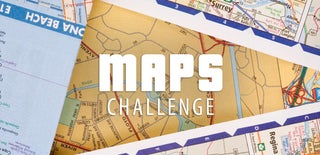
Participated in the
Maps Challenge













