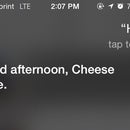Introduction: IOS Zoom Prank
With this simple prank, you can make it look like your victim's screen is not working!
Step 1: Go to Settings
Step 2: Go to General
Step 3: Go to Accessibility
Step 4: Tap Zoom and Turn the Switch On
Step 5: Zoom In!
Zoom slightly in by double-tapping with three fingers, holding, and dragging the screen a little. Then drag to the top right with three fingers. NOTE: Since I couldn't screenshot the zoomed image and had to crop it, the screen may look different.