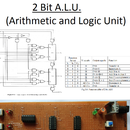Introduction: 555 Pocket Keyboard
Hello every body, this is a 555 timer-musical-keyboard project, with exact sounds of the key, i saw a project here...
https://www.instructables.com/id/555-Pocket-SynthKe...
but in this project, the keys don't give exact notes, so i designed a few things, added a few potentiometers to the circuit which helps to adjust to the exact notes you have in a normal keyboard...
You can see that the sound created by the keyboard is quite nice, and try to recognize the song i played in the video...
Before You start making this project, you should know the basic electronics properties, equipment and should know how to solder/making circuits...
Because i will not show the making of the circuit in detail, just the circuit diagram, or if you are too lazy to build the project on a perfboard like i did, i have also given the PCB design on an eagle file, you can re-check the design, because i haven't added small things like on/off button in the design, you can add it as per your requirements...
So here comes the 1st step to build this 555 based keyboard...
Step 1: Components
The basic components required to build the keyboard are :
-555 Timer
-100k (or heigher) Potentiometer
-4k7 (or lower) Potentiometer
-10k Potentiometer
- 2.2k resistors {12 peices}
-4.7k resistor
-8 Ohm Speaker
-two-way slide switch
-an LED + 470E resistor
-14 micro switch
-100nF capacitor
-10uF capacitor
-9v Battery (with connector)
-perfboard (10cm by 15cm)
Other extra components which i have used -
-Male + Female stereo Connectors [to connect the board with the Spearker]
-Glue [to stick the speaker and the battery on the board]
Step 2: Breadboarding
In this step, you must see if you have all the components with you and you can do all the connections correctly, i wil not tell you about breadboarding in detail, you can google it, or you can just look it from this link
[This picture in this step, of the breadboarded circuit, is taken from this link]
www.instructables.com/id/555-Pocket-SynthKeyboard/
i have uploaded the circuit diagram with the breadboarded circuit, you can check out the detail of bredboarding this project from the link above...
This is just to make sure that you are comfortable with the circuit, plus breadboarding doesnt take too much of your time, you can just put up 4-5 micro switches to check the working, no need of using all 14 swtiches in the breadboard... as you ll have to take them out while building the circuit...
Attachments
Step 3: Component Placement - Planning
As you can see, that i have used a big board, just so that i can have my speaker and the battery on the board...
Plus i have placed the switches with wide gap, so that only 1 button should get pushed with my finger, not more...
You can make your board however you want, you just have to be sure that you havent made any changes in the circuit...
You can use any smaller speaker, any buzzer...
or you can just use the eagle circuit board design and design your PCB yo
Attachments
Step 4: Solder Your Components
You can make the circuit in the following sequence :
1- fix the keys
2-add resistors to the keys
3-fix the 555
4-build circuit around 555
5-connect the 555 with the keys
6-connect the speaker
7-connect the batter lead
8-check all the connections once again
9-join the battery and check the working
Step 5: Tune It and Play It
You can use a case for your keyboard, which will protect it, i didnt want to use the case because in this prefboard, there is a lot of space in the sided to hold the pcb without touching the circuit, so i skipped that part...
Now when you are prepared with your circuit, you might want to tune it first, the 100k potentiometer can be adjusted in such a way that the last 9 micro switch, or i should say that higher pitch keys [close to the 100k potentiometer] must sound synchronized, and then the 10th and 11th can be tuned with 10k potentiometer after tuning those 9 keys, after tuning them, you can tune the 12-13-14th keys with the second 10k pot.
Now you are ready to play your own made KEYBOARD...
If you have any other questions, then you are welcome to ask them here...
Thank you...! enjoy...