Introduction: ANGRY PIGS: Real Life Tournament Table
We traded in our trusty sling shot for a speedy zip line. Our designers(students) have been equipped with a fully stocked K'NEX supply cupboard, and a custom remote controlled K'NEX motor.
The CHALLENGE???
Build a remote control weapons delivery system designed to effectively eradicate the structures that the pesky birds have been building.
The STRATEGY???
Build the most efficient weapons system so you'll be ready when it's your turn to fire. Next, design and build the smartest target layout when it's your turn to defend. The whole game plays out in a round robin tournament.
Learning Objectives
This project was designed specifically for my grade nine Introduction Technology course. It's jam packed full of great learning.
- Students learn elements of the design process by sketching, building, modeling and testing design solutions
- Students learn how to budget materials, and manage time and tasks within a group environment
- Student learn the basics of 3d modelling by planning target layouts in CAD
- Students learn problem solving and basic engineering skills through the design and testing of their weapons systems
- Students have fun while learning
Step 1: Angry Pigs - Team List
Attachments
Step 2: Rules of the Game
Attachments
Step 3: Parts List
Attachments
Step 4: Targets & Weapons
Attachments
Step 5: Price List
Attachments
Step 6: Budget Sheet
Attachments
Step 7: Tournament
Attachments
Step 8: Evaluation Points
Attachments
Step 9: Project Design
Materials you'll need:
- 1 Table - I suppose you could even set up on the floor.
- Anti-fatigue mat - this provides a nice bounce for your weapons, and cushions the fall of your targets.
- Angry Birds - I purchased 4 Angry Birds games (I originally intended to make them but I traded economy for authenticity. I was also going to use Jenga blocks which are very close in size to the angry birds blocks)
- Weapons - I bought some ping pong balls, superballs, nerf bombs and some happy face bouncy balls all at the Dollar Store
- K'NEX - who doesn't own K'NEX??
- Coaxial cable for the Zip line and a suitable place to set up.
- Some sort of RC car that you don't mind ripping apart.
- K'NEX motors.
- Bandsaw - a hack saw might do
- CNC - a utility knife will do
- A table saw - you might already have a table that you don't need to cut to size.
- Hot glue gun - everyone has one of these
- Utility knife - in case you don't have a cnc
Step 10: Building the Game Table
The game table is not complicated to build. You don't need to go over-board and cut everything out on a CNC. The green material for the top of the table is anti-fatigue mat that you use for shop floors. I got a piece that was 4' x 8' for about $25. It cuts nicely with a CNC and also with a utility knife.
I drew out the scoring zones in Rhino 3D and cut them out on the CNC. The mat itself is stuck to the table with double-sided tape.
After quickly drawing a logo in Illustrator, I used sign vinyl on a piece of styrene. The colours are layered and then peeled after the CNC is finished its cut.
Again.... all of this stuff is overboard. I just wanted my table to look official.
Step 11: Building the Dual Drive K'nex Motor Housing
The assembly of this first motor unit is pretty straight forward. However, the chances that you'll find the same RC car that I'm using is slim, so you should use the pictures as a guideline of how you could build yours.
Step 12: Building the Single Drive K'nex Motor Housing
The single drive motor housing is nice because it is a little more compact, and it protects the circuit board a little bit better. It's a little fussy to put together, and it only has one direction of rotation. Again... depending on the RC car that you use to build these, you may have to use my example and adapt your design.
Step 13: Student Planning, Building and Testing.
Here's a sneak peak of the planning, testing and building stage. The tournament will be held next week.
This first video demonstrates a few test runs.
Keep in mind that the Zip-line they're using for their tests is not the actual tournament Zip-line. They're projects will have to be proven at even greater heights.
Check out the final tournament footage here.
Step 14: Weapons Testing

Participated in the
Game.Life 2 Challenge
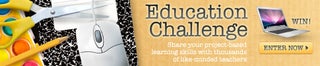
Participated in the
Education Contest

Participated in the
Make It Real Challenge














