Introduction: Back Home
What does it do? It tweets when you arrive at home, along with an Adafruit Engineering Quote.
Where is the Twitter account?Here (note that for privacy reasons, this account isn't actually precise).
Is it cheap? Yes indeed, it only requires an arduino board, an rfid reader and a rfid keychain. It should be under 40$.
How does it connect to the Internet? The computer runs a Python script that relays the serial data sent from the Arduino to Twitter.
How does it work? The Arduino is connected to the RFID reader, when an RFID tag is detected, the arduino writes to the serial : "I'm back home" followed by one of the engineering quotes. Each time this happens, an integer is incremented in order to change which quote is published each time. The serial data is transmitted to the computer through the USB cable and is then read by a simple Python script.
The script takes the serial data, and 'tweets it' (not sure if tweeting is a valid verb).
What is Python? Python is a relatively simple high-level programming language, it is clear, powerful and easy to learn.
Chances are, it's already installed on your computer.
What do I need? You don't need to have exactly the same things as me. Any Arduino compatible board will work, you can use another RFID reader (make sure your keychain matches the protocol that can be read by your reader).
-an Arduino board
-an RFID reader (here an ID-20 )
-an RFID tag
Step 1: Hardware
The hardware is simple, you only need to connect your RFID reader to your Arduino.
For the Innovations ID-20:
pin 2,11 ------------------ 5V Arduino
pin 1,7 -------------------- GND Arduino
pin 9 ----------------------- Digital 6 Arduino
There really isn't anymore to it.
Step 2: Software
Attached are the two pieces of software which you will need.
The .pde arduino sketch and the .py Python program.
Upload the sketch to your arduino.
Make a Twitter account and go to the Dev website. Register an application and note the codes given to you.
Run the Python program after having filled in the various fields to communicate with the Twitter API and the Arduino's serial.
Make sure you have the three modules installed (Twitter, Serial and Time). You can get some help about the installation of modules her e.
Step 3: Conclusion
Inspiration: The Nabaztag, a electronic rabbit which connect to the Internet had this ability.
When you came home, it 'sniffed' your keys and emailed your parents that you had arrived home.
It was a pretty cool feature when it came out and it inspired me to do this project.
Extending this: You could easily modify this to use a GPRS shield or the Twilio service to send a text instead of a tweet.
Emails are also possible.
Consideration: Posting to Twitter might not be a great idea if you care about you're privacy.
Everyone will be able to know when you're home and when you're not.
Please consider this and make your twitter account private.
Hope you have enjoyed this Instructable.
Have fun making things.

Participated in the
Adafruit Make It Tweet Challenge
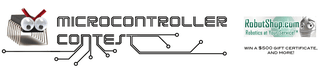
Participated in the
Microcontroller Contest













