Introduction: Cleaning a Part
At the Pier 9 Workshop, all cleaning of parts must take place on the metal cleaning station, or inside the power blaster.
There are three methods for cleaning your part.
- Manual “picking”
- Remove the large pieces of support material with various picks and scrapers.
- Using too much force can easily damage thin pieces.
- Soaking in a water bath
- Soaking in water for up to a full day will swell the support material and make it easier to pick off.
- The expansion of the support material sometimes pushes on thin areas causing them to break.
- Power Blaster
Step 1: Using the Power Blaster
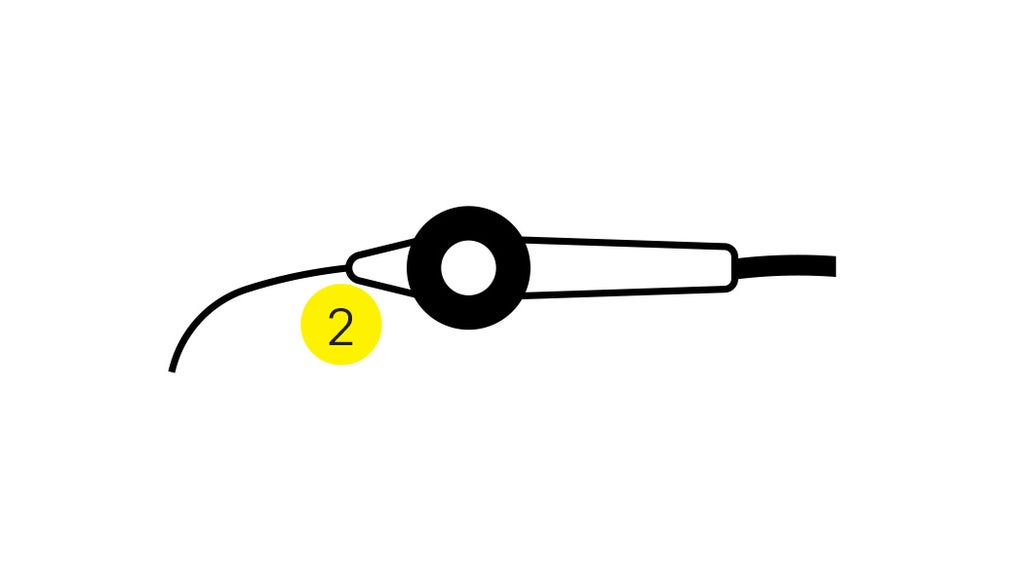
- Place the part inside the cabinet.
- Ensure that the small end of the water valve is pointed at the spray wand you wish to use. Hold the spray wand securely.
- Close the door and turn on the power.
- Use only clean hands or unsoiled gloves in the machine.
- Hold the hose, step on the foot pedal and blast away the support material.
- Clean up when done.
- Empty the two drainage filters of any residual resin.
- Leave the door open.
- Leave the gloves inside out.













