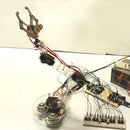Introduction: Controlling Servo Motor Using IR Remote Control
If you are looking for comfort and controlling your electronic devices remotely, you will find your need in this instructable.
In this instructable we will learn how to control a servo motor with remote control, this will give you a general concept on how to control remotely. You should know that the remote control sends Infrared(IR) signals, so we will learn how to receive and read these signals using Arduino.
Step 1: Required Components
- Arduino UNO
- Servo motor
- Remote control
- IR receiver
- Breadboard
- Jumper wires
Step 2: Wiring
We use arduino UNO to control the servo motor to make the functionality we want.
We use IR receiver to read IR signals from remote control.
Wiring IR receiver and servo motor is shown in pictures.
Follow the steps of wiring in the pictures.
Step 3: The Programming
First, download IRremote library for arduino from this link.
Copy the library to Local Disk(C:) > Program Files(x86) > Arduino > libraries
Open IRremote demo example from Arduino IDE as picture 1 then upload to arduino board.
Then open serial monitor and try to click on any button of remote control to send a signal to IR receiver, the HEX code of each button must appear in serial monitor as picture 2
Then detect the HEX code of the buttons using to control the servo motor, assume you will use two buttons of your choice, one for clockwise rotation and another for counter clockwise rotation.
for example, use (+) for clockwise and (-) for counterclockwise, so you have to get their HEX codes.
(+) ---> A3C8EDDB
(-) ---> F076C13B
In the final code, the functionality is when clicking at any of two buttons the motor is toggling between the rotation in main direction and stop so when first click at any of two buttons the motor will rotate in button's direction, and when second click at same button the motor will stop as shown in the video.
The code is:
// Written by: Mohamed Soliman
// This code is for controlling servo motor with IR remote control // When clicking at any of two buttons the motor is toggling between the rotation and stop#include <IRremote.h> //must copy IRremote library to arduino libraries #include <Servo.h> #define plus 0xA3C8EDDB //clockwise rotation button #define minus 0xF076C13B //counter clockwise rotation button
int RECV_PIN = 2; //IR receiver pin Servo servo; int val; //rotation angle bool cwRotation, ccwRotation; //the states of rotation
IRrecv irrecv(RECV_PIN);
decode_results results;
void setup() { Serial.begin(9600); irrecv.enableIRIn(); // Start the receiver servo.attach(9); //servo pin }
void loop() { if (irrecv.decode(&results)) { Serial.println(results.value, HEX); irrecv.resume(); // Receive the next value
if (results.value == plus) { cwRotation = !cwRotation; //toggle the rotation value ccwRotation = false; //no rotation in this direction }
if (results.value == minus) { ccwRotation = !ccwRotation; //toggle the rotation value cwRotation = false; //no rotation in this direction } } if (cwRotation && (val != 175)) { val++; //for colockwise button } if (ccwRotation && (val != 0)) { val--; //for counter colockwise button } servo.write(val); delay(20); //General speed }
Step 4: Let Your Circuit Working
Have fun with your remotely controlled servo motor.
With the same concept you can remotely control everything you need from a single LED to any device in your room.