Introduction: Creating an Adopt-A-Classroom Account to Get Free $$ for Classroom Supplies
Make your dreams become reality with a fantastic website that can help you get the money you need to create amazing and innovative classroom lesson!
Adopt-A-Classroom is a fantastic non-profit organization that helps teacher get money donated to their classrooms. All money donated goes straight to the teachers account and s/he can use that money at many national retailers for school supplies.
It is a fantastic way to get awareness out about your school, your classroom needs, and to ask for help in a time when many states are having to cut funding.
This instructable will give you a step by step on how to create your very own account.
Step 1: Go to the Website
First open up your favorite web browser and go to: http://www.adoptaclassroom.org/
Once on the webpage scroll down and click on Register your Classroom.
Step 2: Fill Our Your Info
Fill our your contact information. When I filled this out for a colleague (and when I filled out my own) I did not put a personal number, I put the number of the school.
You will need to use your school email account for the main email address.
Step 3: School Info
Arrow down and find your school. You can do so by entering your zip code or searching by city and state. Then click find school. A list will come up on the right and then select your school.
Step 4: Classroom Info
Next scroll down and fill out your classroom info. My friend is a Kindergarten teacher, so this was filled out for her. If you do not know your classroom number (or you do not have one) fill out your grade level in that box.
Step 5: Why Do You Need Help?
Next fill out the information about why you are looking for funds for your school. This is completely up to you. I highly suggest you change this every year to keep your donors and the community up to date with what you are doing in your classroom. You can update this more often if you choose.
Step 6: Half Way Done!
You will then come to the screen you see here. Now go to your school email account and wait for the email Adopt-A-Classroom has sent you. Be aware it may come in as spam, make sure you check all folders.
Step 7: E-mail
You will see that this came in as spam, we added the websites email to the safe sender list. Scroll down in the email and click the conformation link.
Step 8: Registration Is Complete!
Congratulations you have completed your registration, now time to learn how to make Adopt-A-Classroom work for you!
Click go to your desktop.
Step 9: Check Your Info
You will be taken to your profile page and asked to check your information. Scroll down and confirm.
Step 10: Tell Your Fellow Teachers!
You do not want to keep this info to yourself. The more people in your district using adopt a classroom the more traffic you will get to your own classroom's page. Click Spread the word, then click on the email icon. (You can also print of fliers if you like)
Step 11: Share the Love
This will open up to an email form (you may need to scroll down.) Enter in your colleagues email addresses and any teacher you may know who could benefit from this site. Many districts have an email address that groups everyone together. The district I work for does it's the district name @ our district . edu, so you might check that out.
This email form tells those you send it to all about the benefits to using adopt a classroom.
Once you are done (you can add info or take it out) hit send.
Step 12: Time to Ask for Help
Now it's time to ask friends, families, local businesses, parents, and many many more for a little help.
On the top right click fundraising.
Step 13: Faceboook, Email, Fliers and Widgets Oh My!
You will have several different options for how you want to share your adopt a classroom info. If you are doing this at work, I suggest just doing the e-mail for now, you can do the facebook and widgets at home. (Every district has different policies on such things so make sure to check that out.)
Step 14: You Asked for Help Now What?
You will get email notification if you revived donations. You can go in and send more emails, print fliers and so on by logging into your classroom.
Now that you are registered you can click log in and enter your email address and password. If someone has donated to you, a screen will pop up telling you who donated and how much, you will then be promoted to send them a note to say thank you.
Step 15: How Do You Spend Your Generous Donations?
So now individuals have been generous and donated to your classroom, what now?
Here you can see my classrooms desktop. I have started to fundraiser for next year. When I'm ready to shop You click on the shopping cart. That will take you to a page of all the places you can get discounted prices from different school supplies stores. You shop in the store and when you check out it takes the money right from your adopt a classroom account. You will then be promoted to send your donors a note telling them why you bought what you did. All donors get to see what you bought, so they feel involved and can see where their donation went.
I can tell you first hand this has been a wonderful tool for my art room. There is only so much room in a schools budget for supplies, but you may have more ideas that budget. Adopt a classroom has helped me get many tools and supplies I never would have been able to introduce my kiddo's to without the generous donations from others.
I hope you find the site as helpful and wonderful as I do!
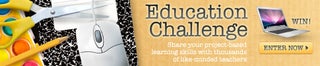
Participated in the
Education Contest













