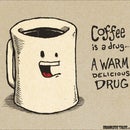Introduction: Custom Sumsung Galaxy Tab 8.9 Case
I have been wanting a new case for my Galaxy Tab 8.9 for awhile. Sadly, the case market for anything besides the typical silicone/plastic cases are stupidly expensive. I really didn't want to pay $100 for a case. I got the idea of putting my Tab in a book. I wanted to find an old Korean book, hollow it out and set it in. Unfortuneately the 8.9" size is way too odd to find a corresponding book size so I decided to make my own.
Step 1: Where to Begin Then?
The toughest part was to figure out how to make the covers if I wanted to stay with a book-ish theme. The obvious answer was cardboard. Now, most people might be like "Just go to your local art supply store and buy the stuff." which is what I did but there is an added complication to this build. I live in South Korea. So things aren't exactly like back west. Sure there are lots of art supply stores but finding things can be tough and of course my Korean isn't up to par just yet, so I am left with wandering the whole store seeing what might work. I happened upon this fancy sketch pad that looked about right, I compared the size and found it to be perfect. After seeing that, I grabbed the rest of my supplies and had a vision of how this would be done.
Step 2: Cover It!
So, my original plan was to get an old Korean book. I thought it would be cool to have some Korean book title as a cover. Seeing as this would no longer happen, I went with the next best thing. Korean art stores are a marvel of variety. I could spend hours just wandering around even the smallest of them because they just carry so much stuff. One of the things they carry is big sheets of patterned paper. For a whopping 1,300 Won(about $1.10) I got this giant sheet of paper with original Hangul(Korean characters, slightly predating current version of their alphabet).
Step 3: Frame It!
Ok, the tablet had to sit inside of a frame. Snug enough to prevent accidental falling out but loose enough so that it wasn't putting a massive strain on the glued down part. I bought this giant sheet of foam board and traced out one of the sketch pad covers. Then I placed my Galaxy Tab and trace that out. A couple of trims later, I got my basic frame.
Step 4: Covering the Covers.
Obviously the original sketch pad covers wouldn't do (although it would be interesting as well but not quite as cool). So using the 3M Spray adhesive (works great) I cut the paper and glued it on. I was wondering how to make the inside look decent. Then it hit me. I got these nice left over sketch sheets. Well, a quick trim and some more glue and it looks almost like a professional book cover! A couple of painstakingly cut our holes (the cover holes were there but cutting each one took some time) and voila, the covers are done.
Step 5: Cover and Frame.
After some thought on how to keep the tab from falling out, I figured on using some rubber bands I had a bunch of. Since I wanted everything to lie flat, I grooved some holes in the foam frame so that when glued down and cover closed, everything would sit right.
Step 6: Framing the Frame
As I looked at the frame, I thought "How blah does that look with the nice covers!" Well, luckily I had these nice strips of paper left over (not to mention a good sized chunk of the original sheet too). So I glued them to the frame. Massive improvement I'd say.
Step 7: The Assembly Begins
Time to start putting the pieces together. Here I got the frame glued to the cover and the rubber bands in place. The idea is that the Tablet would slide under the lower part of the rubber bands thus tightening up the upper parts and providing a nice snug fit.
Step 8: All Together Now.
A finished product all assembled and closed and open shots. So far so good. Time to test it out!
Step 9: All Set!
The Tablet fits beautifully. No extra pressure on the frame. I was rather disspointed that the rubber bands were more loose that I originally anticipated but despite that, they still provided that extra bit of cushioning for the Tablet and it would not slip out at all.
Step 10: Moddifying the Frame for Connections.
Obviously I had to open up the frame to plug in power/headphones and such. This was a bit of a challenge too. One thing was the power button. Because of where the rubber band was anchored, I wouldn't make the whole for the power button too big, lest I weaken the notch for the rubber band. The hole is just big enough for me to put my finger in sideways. And interestingly enough, the foam part covering the volume control is flexible enough to still activate the on-screen controls. Bonus :) I do toy with the idea of removing it entirely though.
The other side, with the power connector, was obvious how to cut out. One big bonus that I did not plan, was the sound quality improvement! Before, the sound was 'ok'' but now, with the cardboard backing there, the sound is much more directed and louder! It isn't as dispersed into the room. I love little surprises like that :)
Step 11: Final Shots
This case also has a 'built in' stand too ;)
And since the rubber bands were bugging me, I finally located some white, elastic material that I was able to cut to size and looks way better!
Total cost, about $25. That was for all the material. Real cost is probably closer to $12 with material enough left over to make one or two more (with buying another sketchpad for about $6 of course).
It is funny, I am now getting some interesting looks from people. I had one guy trying hard to see what device I had inside my case because I was standing and he was sitting on the subway. He obviously couldn't ask me in English but it was gratifying that I made something of interest to people.
Things to improve on/further thoughts:
- clean up the retaining bands to hide the knots better
- find a clear coat spray to help protect the paper surface from scratches
- maybe some rubber trim to help protect edges of case
- use wood for frame?