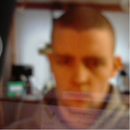Introduction: DIY 40W CNC Laser Cutter, From Bad to Better With 3D Printing
This project turns a bad functioning Chinese K40III laser-cutter into a footprint to workspace ratio optimized DIY laser-cutter. I will try my best to cover what one could do differently to save money or optimize parts if you're building from scratch.
These sites/lasers had great impact on my decision and provide alot of alternatives and knowlegde on the topic of building and converting laser-cutters: Buildlog.net 2.x Laser, Lasersaur and Build laser cutter here on Instructables.
Before we get to business, use common sense during and after the build.
This is not a completely finished project! I'm publishing it now to take part of the running contests, by showing the potential of 3D printing.
This is not a rookie project!
This instructable is not aimed at holding your hand through building the laser either!
Therefore: Proceed at your own risk with caution. Any number of parts in building the laser can be harmful, if you aren't cautious even after you complete the laser there will still be a lot of potential harmful components with working the laser!
The project have spanned a year, from teardown to budget sign-off :), and then some, which is why i can't cover everything, and the initial sketches have "vanished" -.- (real men should take backups i learned, otherwise real men will sob over lost files!).
Feel free to ask questions or ask for help.
Step 1: Introduction
The laser specs:
Running with a working cutting area of 90cm x 45cm x 10cm packed in a 110cm x 70cm x 30cm aluminium-frame.
The (x,y) axis is controlled via a rev. 0.4 LAOS-board, hooked up to Visicut running on Windows.
The (z)-axis is manually controlled.
Running all non-laser tube items from a slightly modified 150W ATX Power Supply Unit.
40W laser tube.
Cooled by a Laing DDC pump through a Reserator 2.
My goals with this 'Ible:
Create a working 40W laser-cutter.
Have a high, cutting area-to-enclosure footprint ratio.
Share my thoughts and work progress.
Show what is possible with access to 3D printing.
Tools used:
Common sense
a RepRap, i've printed most parts, reused some from my K40 e.g. lasertube holder, but those can be printed aswell.
Common tools (Drill+bits, wise/clamps, Multitool, Dremel, Hex and Torx, spanners etc.)
Digital angle finder
Calipers
Important information:
I don't want to dumb/boil any of this down so it can fit in this 'ible, read the sources, it's your health.
If i win:
My love for 3D printing have been cooled a bit over the last two years, mostly because FDM will only ever be as good or close to SLA when you are running multiple extruders (ABS+water-soluble material for support) , and still not being as close in resolution as i would like.
I love that i can build a part or toy with my kid, and see it pop put a couple of hours later and explaining the stuff to her, but with the questionable ABS-residues in the air i've cut down on running any sort of 3D printer close to my living space, i would love to be able to both structural and creative prints in a supervised enviroment again, which the Formlabs Form 1 would give me.
Step 2: Thoughts on Converting a Chinese Laser.
I started off buying a K40III 2½ years ago i believe, used it for some projects at that time, and had some fun with it.
The software killed me though, every time i had to relearn using it because it's so unintuitive, a lot of weird noises, questionable wiring, an open 20kV laser PSU and the list goes on in my case, so if you have one and are planning on converting it then this will be a good 'ible to get some ideas from.
I had experience with building CNC tables and reiterating some RepRaps from scratch and after looking around what was available in regards to knowledge, i knew i could rebuild it into something way better.
What i'll suggest though if you have the money and space is actually buying a 50W laser off eBay much as i did, i know it perhaps sounds counter-intuitive, but you'll learn a great deal from owning one of those. Do your research and you might end up with one that arrives with a DSP, compressor, decent waterpump and some other nice bits to start off with, but do also check if you can buy all the same parts separately much cheaper locally, and you know you want a full blown laser, not just the idea of one!
If you do buy a K40 or another Chinese no brand laser-cutter, think about doing a conversion with a LAOS-controller, if the software is really annoying and the only reason why you feel limited with your laser.
I've reused a stepper motor, the laser tube and power supply, some odd bits and bobs, and transformed some of the metal to useful parts to the new laser.
I've seen K40 lasers that arrive with a nice bed, a Z-table, compressor, a better interface but these will probably end up costing a hefty chunk of money compared to the DIY route, if you don't factor the cost of a RepRap that is.
Most of the left overs from the K40 have also been used in other projects and i have more to come aswell, so i'm happy i did it that way, plus i could lasercut some parts for the new laser if i wanted.
Step 3: BOM Overview and Thoughts Part 1 (Hardware)
Aluminium extrusions:
I ordered through Motedis, because I'm based in Denmark these were the cheapest i could find.
I bought:
20x20 B-type slot 6
Length: 1060mm x 8, optionally 2 more for a lid, and x for stiffness.
Length: 300mm x 4
Length: 660mm x 4, optionally 4 more for a lid.
Length: 2000mm, for speedbumps and other project.
i had to cut an extra piece 64mm long for the Y-axis stepper, which might aswell be bought directly if you plan to copy the build 1:1, and not go with a NEMA 11 build.
Double Ball Catch x 2 for a lid, these are not implemented yet, and i'm not sure they will without some hacking.
Linear rails + misc. vitamins:
I ordered through OpenBuilds Partsstore
I couldn't find t-nuts cheaper anywhere, and since you're going to need A LOTi decide to make my purchase on linear rails from here as well.
You can go with the V-slot design and alter the extrusion purchase, by exchanging 2 lengths of 66cm to V-slot extrusions and having the rail built-in. but i would lose cutting space in my design by KISS'ing the linear rail stage. I like KISS generally but prioritised my footprint here aka not time saving. You gain less printed parts but more machine, because you can tap the end of the X-extrusion directly to a OpenBuild plate, which will be running in the V-slot groove, but as you can see in a picture, you'll need to find 1mm at least, along the Y-stage to accommodate this integrated feature.
I bought:
OpenRail – Black Anodized 1000mm x 6
Tee Nuts (25 Pack) x 8, buy plenty, this is a guesstimation.
OpenBuilds Dual V Wheel Kit x 9
5mm MXL Aluminum Timing Pulley x 3
MXL (1/4″) Timing Belt x 20
Eccentric Spacers x 3
Smooth Idler Pulley Kit x 3
Low Profile Screws M5 x what ever you think you'll need. I used 6mm for some random stuff around the laser, but 10mm mostly, you'll need these for mounting the rails, and some lot of the prints for integrity. Furthermore these aren't the cheapest but they are certainly the lowest profile i found. Get plenty i loved them :)
X & Y-axis steppers and Z-stage belt:
I ordered via Zapp Automation Ltd.
I bought:
SY35ST28-0504A High Torque Hybrid Stepper Motor x 1, for the X-axis
HTD 5MM Pitch (9MM Width), 2525-5M-9MM x 1, For the Z-axis, the size what was at hand at the ordering time, i printed pulleys and saved a ton of money on that.
Y-axis:
I've also bought several dual shafted NEMA 11 steppers and tried those out for size for a sleek looking laser. That's not going to happen for me, but should for you!
I'm just sick of throwing money at the laser without any progress, because we are talking mm of cutting space, but a lot of hacks in dimensioning the laserskin later on by scrapping the NEMA 11 build.
What you could do that i didn't do because i went KISS at a crucial stage, is buying two SY28STH51-0674A High Torque Hybrid Stepper Motors and running them on the same stepper driver, directly at the two Y-stage belt pulleys, that should give you torque and speed enough for running the Y-stage without skipping.
I bought the same model but dual shafted, it would work on a smaller stage but wasn't any good in this scale running for a longer period and would sometimes stall.
What i've done to compensate is adopting my original K40's Y-stage dual shafted NEMA 17 stepper motor into the new laser, with great results and no issues.
This stepper is an unbranded stepper so not much to go on for you unfortunately, but mostly any old NEMA 17 will drive my setup i belive.
Misc. Vitamins:
Most nut and bolts were ordered from these guys TJ bolte, it's a danish site, so it's anyones guess if they want to ship to you.
I bought from dimensions and what was cheap, but had in mind that i wanted it to be easy to work with in regards of tools, so i only chose inside hex heads bolts. Black, of course, unless stainless were a lot cheaper :).
These bolts is what i used of size M3, M5 and M6, i bought these in the sizes that would be for everything internal. Get various sizes if you don't have the capacity to cut to size when needed. I don't have a bolts and nut count, and have not plans on tearing it apart to do a kit :)
I've used M3 for stepper mounting (if you go with NEMA 11 you'll need 8pcs x M2.5 in the correct length), and various electronics mounting.
M5 for general construction of the frame and axis.
M6 was used for building the Z-stage since it had higher tension on it with a larger belt spanning a larger distance, if you are to reconstruct the pulley blocks to support both sides of the pulley you could easily scale that to M5 aswell. I've used 4 x M6x25 with locknuts in total.
I used M5 threaded rod as power drive on the Y-axis.
I had M6 threaded rod and (lock)nuts at hand and used that for the Z-stage, and for other minor things.
To hold it all together i opted for simple angleiron from the local hardware store, such as these. Some i've grinded down, but ended up finding everything i needed at the correct dimensions in the end.
8OD smoothrod, I used 2 x 30 cm(frontmounting), 2 x 18 cm(backmounting) and 2 x 90 cm for the Z-stage table.
From Alumeco (international company, they ship to at least the entire EU) i bought:
One length of 1000mmx40x20 L-shaped aluminium profile as platform for the X-stage cable dragchain and lightmount.
Two lengths of 6000mmx20x2 flatprofile, chopped at 56cm and drilled to create a Z-stage table.
Ball bearings used were:
ID 5mm bearings (Tamiya 1150 Bearings ABEC 9) x 4 used with when running the Y-axis dual shafted.
ID 6mm bearings (MR126 ZZ) for the Z-stage i used 16, two for each mounting block, buy as many as you plan on printing/using.
ID 8mm bearings (LM8UU) x 4 for the Z-stage motion.
Cable drag chain length 2000mm, i've managed to run my air assist and all my wiring through these and they fit over just one extrusion. Perfect for a snug setup!
Step 4: BOM Overview and Thoughts Part 2 (Electronics)
Controller:
There are a number of different setups you can choose from Smoothieboard, LAOS, custom GRBL setup and the list goes on.
If you want to go all fancy you can do a DSP setup aswell.
I was gifted a LAOS controller board kit earlier this year, i'm running the LaOS Circuit board rev 0.4+LaOS I2C display board rev0.3, the LAOS project have since then moved onto rev. 0.5 which fixed a hardware bug, and overall significantly streamlined the controller boards I/O, so they all line up on one side of the board.
I really like the fact that i can do nice engraving on a cut run and don't have to split the two up, or compile my own g-code and combine it for a complete job which requires both engraving and cutting.
For wiring it up etc. have a look at their site which is linked above, it explains everything in detail.
I replaced the stock 1/16 microstepping drivers with the 1/32 DRV8825, for reduced noise and greater accuracy, they are drop in replacements so everything is as normal.
Limitswitches:
I used two these, they are easy to work with, onboard LED for visual confirmation and the plug type as compatible with the LAOS board, and i had them in a drawer :)
Wiring:
I've used Flat ethernet cabling mine had single core leads, which i twined together to run the steppers in bi-polar, the nice thing with the flat ethernet cable is that it can be routed along the extrusion just inside of it. I'm a big fan of cable management even during the mockup process.
For the limitswitches i had some rainbow ribbon cable laying around, use what ever floats your boat, but be aware that without shielding and running it close the HV cabling you could end up with some false signals while operating your equipment.
Connectors:
I used the same as are currently shipping with the LAOS board which can be bought here, you could swap some out with these screw terminals if that suits you better.
Step 5: BOM Overview and Thoughts Part 3 (Safety Equipment)
Mains circuitry:
E-stop this is a must!
Heat fuse in line before mains reach ON/OFF, these can be found in some appliances but i would suggest buying new ones. Place multiple so you can start handling the emergency before it spreads.
Create an internal mains circuit where you can plug your compressor and water pump and run them from. It's both convenient and a big plus having them connected to an E-stop switch, e.g. run a powerstrip connected to the above.
Misc. safety equipment:
Fire alarm
Safety goggles for running the laser
Fire extinguisher i got mine from Ikea
Step 6: BOM Overview and Thoughts Part 4 (Laser Parts)
Laser:
You'll need a Laser tube like this one this is a 50W and what will at most fit into my laser, i designed around upgrading to such a laser at some point.
I'm currently running a 40W laser like this
You'll also need a PSU like this, it will drive a 50W laser aswell, and needs some software PWM limits or it will ruin your 40W laser tube over a period.
Cooling:
I've fitted the lasertube with 8mm ID waterhose aprx. 3m in total. Scrap what ever is fitted with the laser tube when you receive it, or if it's a carry over. The surgical hose will dry up and crack if you aren't careful.
Waterpump is a Laing DDC pump, recycled from an old PC watercooling loop.
I'm running the loop through a Reservator 2 radiator for now, while i'm not setup for full operations. I will suggest just running it open looped through a bucket or some sort of large container just like anyone else. But for running a laser in a flat the Reservator 2 is really good in my honest opinion.
Clamp whatever you decide on down.
Air assist:
I'm running an airbrush compressor as my air assist, still looking for a dumpvalve, or a write-up, for better control when cutting acrylic.
1/4 PVC, soft tubing (8mm/6mm), to get the air to the air assist nozzle.
Pneumatic 12mm-1/4" BSPT male/female fittings, one male for the nozzle, one for the compressor, one for the skin wall and a female counterpart.
Air assist nozzle, i've designed and tested two different nozzles, and i'm still on the fence about running a printed nozzle. I've not yet bought a machined one, but i would suggest getting one, if you aren't keen or fiddling with it or are ordering the printed parts offsite.
Step 7: BOM Overview and Thoughts Part 5 (3D Parts)
You can find all the parts i've made here.
These are all the individual printed parts needed for a setup replica of my own:
8 x Z-table framemount.stl
2/4 x Z-table_mount_front.stl, depends if your backside will be flush. the "Z-table_mount_back_tableside.stl" is and extended version.
2 x Z-table_mount_back_tableside.stl
1+1+? x Z-table_tension_block.ipt,
2 x Z-axis_crank_knob.stl
1+? x Pulley_lille.stl
1 x Z-axis_crank.stl
5 x Pulley_T-MXL-XL-HTD-GT2_N-tooth.stl
1 x Nema_17_Y-axis_motor_mount.stl
1 x Laser_Homing_mount_X-axis.stl
1 x Laser_Homing_mount_Y-axis.stl
4 x Y-axis_5mm-5mm_coupling_M3.stl
2 x Y-axis_pulley_aligner.stl
2 x Y-stage_X-stage_carrier.stl
1 x X-stage_mirror+focus_carrier.stl
1 x X-axis_steppermount.stl, will need support in most printers as far as i remember.
1 x 1st_mirror_mount.stl
Step 8: Optional Step: the Teardown!
Besides the obvious carry over items, when you disassemble the laser cutter with this type of PSU (Which my laser design was originally built around), remember DON'T try to yank out the plugs on the green ballast resistor, they are soldered in place and you will most likely just break one of the really thin leads which will make it arc and your laser not working.
A quick dap with a hot soldering iron when you've pulled back the protective sleeve and they'll pop right off.
Step 9: Prepare the Printed Parts
Z-table framemount.stl
3 x M5x12
3 x M5 T-nut
1 x MR126 ZZ, pressfit
1 x M3x8
1 x M3 nut, pressfit
Z-table_mount_front.stl
1 x M6 nut, pressfit
1 x LM8UU, pressfit, if the tolerance is too tight heat the bearing abit and it should slide right in.
Z-table_mount_back_tableside.stl
1 x M6 nut, pressfit
1 x LM8UU, pressfit, if the tolerance is too tight heat the bearing abit and it should slide right in.
Z-table_tension_block.stl
2 x M5x12
2 x M5 T-nut
1 x M6 locknut, pressfit
1 x M6x25
Z-axis_crank_knob.stl
1 x M3 locknut
Z-axis_crank.stl
1 x M3x8
1 x M3 nut, pressfit
Pulley_lille.stl
2 x MR126 ZZ
Pulley_T-MXL-XL-HTD-GT2_N-tooth.stl
2 x MR126 ZZ
1 x M3x8
1 x M3 nut, pressfit
Nema_17_Y-axis_motor_mount.stl
8 x M3x8
5 x M5x6
5 x M5 teenut
Laser_Homing_mount_X-axis.stl + Laser_Homing_mount_Y-axis.stl
1 x M5x10
1 x M5 teenut
1 x M3 (lock)nut, pressfit
1 x M3x8
Y-axis_5mm-5mm_coupling_M3.stl
2 x M3 nut, pressfit, can be glued for easy assembly
2 x M3x14
Y-axis_pulley_aligner.stl
2 x M5x10
2 x M5 teenut
2 x Tamiya 1150 Bearings ABEC 9
Y-stage_X-stage_carrier.stl
3 x Delrin wheel kit, OpenBuilds, remove the spacer then follow their instructions.
1 x Eccentric spacer
3 x M5x10
3 x M5 teenut
2 x M5x14
2 x M5 nut, pressfit
X-stage_mirror+focus_carrier.stl
3 x Delrin wheel kit, OpenBuilds, remove the washer then follow their instructions.
1 x Eccentric spacer, use instead of a spacer on the single wheel slot.
2 x M5x14
3 x M5 nut, pressfit
1 length of M5 threaded rod ready for cable drag chain
X-axis_steppermount.stl
4 x M3x10
2 x M5x10
2 x M5 teenut
1 x NEMA 14 stepper
1 x 5mm MXL Aluminum Timing Pulley
1st_mirror_mount.stl
2 x M5x10
2 x M5 teenut
2 x M3x10
2 x M3 nut
2 x M3 washer
Step 10: The Build! Preperation
Prep work:
- Four 106cm extrusions:
- Slide 2 x Z-table mounts on four separate 106cm extrusions, on at least one extrusion slide two tension blocks on, see pictures for where you might need tension blocks.
- X-stage: bolt two full lengths of OpenBuilds rail onto a single 106cm extrusion, slide a Y-stage, X-stage carriers next slide the X-stage endstop onto this extrusion.
- Take your 40x20 L shaped aluminium, lay it on the 20mm side, mark so that the 5mm holes is offset by it's own thickness so when you mock mount it to the X-stage it will protrude the 40mm length by it's own thickness underneath making it slightly offset. Drill holes accordingly to your needs (Drag chain, lighting, air assist hose etc.)
- Slide the last Y-stage, X-stage carrier onto the X-stage so it is facing the other carrier.
- One 66cm extrusion:
- Cut 4 OpenBuilds rails down to fit along the 66cm extrusions. Mine are cut at 60cm. Cut so you can attach a smooth idler pulley.
- Attach the rails with >8 x M5x10 bolts each. Slide the Y-stage endstop on. Mounth said smooth idlers.
- Two 30cm extrusions.
- Slide the Y-axis pulley aligners on, one on each.
- (Optional) tap one end for feet.
- Create a 2nd mirror plate (i used some old steel), attach to X-stage.
- Create the 3rd mirror and focus lens holder, i modified my K40 lens holder by bending it 90 deg. twice, practice on a blank piece of aluminium beforehand, so you know where it actually bends and that you can do it with high enough precision. Attach to the 3D part: X-stage focus carrier.