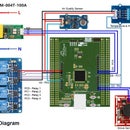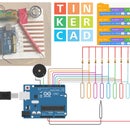Introduction: DIY Capacitance Meter
A capacitance meter is a piece of electronic test equipment used to measure capacitance, mainly of discrete capacitors. Every electronics hobbyist & engineer must have capacitance meter. A capacitance meter is not very cheap one. In this instructables I will show you how you can make a very simple but accurate capacitance meter in a very low price using gearbest.com's High Precision Digital Capacitance Meter Kit.
It is a low price DIY kit and required basic soldering skill to complete it. ATmega48 chip is used to make it. Recently I got one kit from gearbest.com, so thanks to gearbest.com for such a cool kit. It takes about one hour to complete it and I am very much pleased about it's accuracy.
What you need?
1. Digital Capacitance Meter Kit (gearbest) : Includes all the components with a well designed PCB and instruction manual.
2. A Soldering Iron (gearbest)
3. Wire cutter
4. Basic soldering skill (instructables- How to Solder)
Step 1: The Kit
This low price High Precision Digital Capacitance Meter Kit include all the necessary components with a well designed PCB. Package also includes a manual with schematic diagram and BOM list. Very basic soldering skill is enough to complete the meter. Components number is printed to the PCB and BOM list contains the value of all components.
Features
- About 1% accuracy. No calibration needed
- Measuring range: 1pF - 500uF
- Automatic range select
- Zeroing available
- Real time serial output of measurement read-outs with time stamp
- Low cost and easy to build
Step 2: Resistors First
Let's start soldering. It is easy to start with resistors. You need to identify the place of resistors from the parts list. Make sure each resistor is place in appropriate place. You may use a multimeter to confirm. Put all the resistors into the board and then attach a piece of insulated tap so that resistors can not displace at the time of soldering. Then carefully solder all the resistor and remove the tap.
Step 3: Solder the Capacitors
After soldering the resistors it is easy to solder all the capacitors to the PCB. Using the parts list put all the disk capacitors at appropriate place and solder. Then put two electrolytic capacitors into the place. But note, electrolytic capacitor has polarity and the square pad in the PCB is for positive polarity. So put long lag of the capacitor to square pad.
Step 4: Regulator & Switch
The kit is designed for 5 V power and has an on board 7805 voltage regulator. put it to the board, then solder the diode. It has two switches. One momentary switch is for adjusting stray capacitance and another DPDT switch is for on/off the meter. Solder all in appropriate place carefully.
Step 5: Connect Display & IC
Now, it is the time to connect and solder IC and display. The kit is designed using ATmega48 microcontroller. Good thing is that they include an IC base with the kit which is very much essential for DIY project. Firmware of the IC is pre-loaded so you need not to require any programming but there is an opportunity to program the circuit even after completion because it has a ICSP header in the design. Quad common cathode seven segment display is used for displaying the value of the capacitor. Solder it.
Step 6: Solder the Power Connector
As I mention earlier the board is designed to operate at 5V power so it has an 5V regulator. A 2.1mm core power connector is used to provide power to the circuit. Connect and solder it to the PCB. You can use 7-16 V DC adapter to power the meter using this DC connector.
Step 7: Test It
Connect an DC adapter to the socket and make on/off switch to on. Display should be on. Now connect a capacitor within 1pF to 500uF to the J5 connector. Meter will show the value to the display. Wait for a moment to stable the value. Usually larger caps take longer to show results but should not longer than 2 seconds.
After switch on the on/off switch if you don't get any display then you should check the power connection. Make sure +5V is available at MCU power pins (pin 7 and 20 of U1).
If power supply is good check if MCU gets clocked. This can be done by measuring the DC voltage at pin 10 of U1. This pin is oscillator's output. It should read about 2.5 V if oscillator is working. If not Y1, C1 & C2 should be checked.