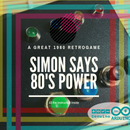Introduction: Design With Neje Laser Engraver on Mac OSX
A long time looking for a little and portable laser engraver for write and design on plastic, leather, and paper. I want a laser that can engrave also little PCBs, and I want use this on my mac. I have choosed the little laser engraver of Neje. This model is Neje DK-8-KZ (http://www.gearbest.com/3d-printers-3d-printer-kits/pp_343187.html) have a laser diode of 1000 mW, and can engrave on plastic, wood, paper, leather or textile.
Step 1: Open the Package and Install the Driver
This laser is very portable, and also the laser can go without usb connection to the computer. You can use only two 2A usb power supply. One for the laser, and other for the motors.
When you open the package, you can see the laser engraver, a micro sd with all the necessary to the laser, and a pair of glasses for use the laser in totally security.
Step 2: Buy the Neje Laser Engraver on Gearbest
I've bought the laser engraver on GearBest (http://goo.gl/1xE85z). This for two reasons. First one is the price, second one is the shipping speed. If you want see the laser on GearBest please visit this link Neje DK-8-KZ on GearBest (http://goo.gl/ZuFbeL). If you want buy this product now, and want a discount on this product, you can use this coupon code: GB8ND.
The product that I've chose is Neje DK-8_KZ 1000mW Laser Engraver Printer. The laser can be carved items included: Hard wood, plastic, bamboo, rubber, leather, cut paper and so on. The dimension of product are: 14.50 x 16.00 x 19.00 cm / 5.71 x 6.3 x 7.48 inches for 0.970 kg of weight. The image that you can engrave is 512x512 pixels.
Step 3: Download the DBeam App
The Neje laser have a good program to convert, and upload the image to the laser. But this Istructables is good for Mac users. Now it's time to use DBeam. DBeam is a simple but most efficently program that convert in gray scale, that redimension the image perfectly for the neje, and upload an image to the Neje laser. For use Dbeam, you previously can download the Neje drivers. This drivers are good to convert USB to serial and viceversa. I use mac-usb-serial. See link below.
Download the app: http://s000.tinyupload.com/index.php?file_id=77329189466431957967
Drivers working with this version is https://tzapu.com/making-ch340-ch341-serial-adapt...
I use this: www.mac-usb-serial.com
UPDATE:
Step 4: Download the Inkskape App and XQuartz
The laser can engrave all type of image. But I use a vectorial image. For design the vectorial image on my mac, I use Inkscape app.
Inkscake is a free program that you can use to create or modify the vector image. For use Inkscape you can download XQuartz. See the link below.
Download XQuartz: https://www.xquartz.org
Download Inkscape: https://inkscape.org
Step 5: Design the First Engraver
You can open Inkscape and create a square of 500 px by using the square tool.
After you can choose the withe color for the background and for the line of the square. This is the area of the Neje work. In this area you can put the image, or write text. Create your design and after save the layout.
After this step, you can export the image by click File --> export png image.
Now you can put the png image on the DBeam screen. You can see the image in DBeam.
Set the Burn Time, and after click Upload image. Then click start, and wait the final result.
ATTENTION! The Burn Time depend to the material to engrave and by the kind of design that you want engrave. ATTENTION!
Burn Times Table
12/15 engrave paper
60/100 wood
120/240 hard plastic
Step 6: The Final Result
For try this product, I have printed on my iPhone's charger my name, because this is the second charger that I "lose".
I want use a led light directly to the laser bed for use the laser with the glasses, and want use a little fan that I can use like fume extractor. This are my new Istructables. Stay Tuned!

Participated in the
Automation Contest 2016