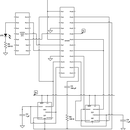Introduction: Draw MIDI
Here is a demo and explanation of a finished project:
Step 1: Parts
Minimum supplies:
Arduino Uno
USB cable
Alligator clips
Jumper wires
Paper
Graphite pencils
Mac-OSX computer (PCs work too but require more software)
Extra Awesome Supplies
Copper Tape
Adhesive Magnetic Tape
Gaffers tape
Box for enclosure
Musical Genius Supplies:
MIDI 5-pin DIN and associated wiring
MIDI-USB interface,
Step 2: CODE
Software requirements:
Max-MSP, or the free run-time app
This Max patch that converts serial from the Arduino to MIDI.
This Arduino sketch that senses the capacitance at each digital pin and sends MIDI formatted messages.
Musical Geniuses only:
If you have worked with Arduino and MIDI before via hardware (spec MIDI). You can skip the above two links and use this sketch.
Step 3: Build (basic)
Make the hardware connectors to link the Arduino to your paper circuit:
• Connect 12 hookup or jumper wires to 12 alligator clips.
• draw 12 squares (1cm x 1cm, 0.5 cm apart) in a line on a piece of paper.
• fold the piece of paper on the line of squares.
• attach each alligator clip to each square.
One example square/connector is drawn below
Step 4: Build Advanced
Make a magnetic connector that allows you to quickly change keyboards
• Cut 12 strips of copper tape into 6cm lengths
• Cut 2 strips of adhesive magnetic tape into 24 - 28 cm lengths
• Adhere one strip of magnetic tape to a blank piece of paper
• Sandwich the other strip of magnetic tape between two layers of gaffers tape to insulate the strip.
• Adhere the twelve strips of magnetic tape to the tape/magnet sandwich, space them so that the center points are 1.5cm apart
• Connect the copper strips to Arduino pins 13 through 2 (alligator clips, or solder jumpers)
• If you are feeling fancy, build the project so the magnet-tape sandwich is on the bottom of your enclosure
Step 5: Play
Load the Arduino sketch before opening Max/MSP, quit Arduino, then open the MIDI-Serial patch
Draw keys and play!
If you have the magnetic connector, you can easily build more paper keyboards and swap keyboard drawings.

Participated in the
Arduino Contest