Introduction: Dudecopter 2 the Revenge
why again?
Some months ago I decided to join the instructables comunity... it was a fantastic decision!
I startd with a simle yet funny build using some cheap components to realize a simple quadcopter. Now the components are outdated and quite difficult to find. So here I am updating that project!
You can find the original project here.
Step 1: Components
The idea is to make something funny, cheap and quite stable in the air.
Electronics
- motors, escs, props GLOBAL
- radio tx/rx (the cheapest you can find at least 5ch) GLOBAL
- battery (the cheapest you can find 3s at least 1500mah)
- flight controller (you know... a cheap one like this one)
Other
- some support material for the frame
- nuts and bolts
- battery connectors
- safety switch
Step 2: Shape Your "flying Thing"
Once you have gathered all the materials you need to choose the shape for your quadcopter!
I choose to use a human shape, because I find it is so funny to see a dude flying in the sky!I can’t hand draw my project... I used Paint .NET to modify a drawing from Leonardo da Vinci, the Vitruvian man, to make it look like a big X. The Modified design has a good shape for a quadcopter!
In my case the distance of two motor is around 15". However you are free to choose the size that fits for you, just keep in mind the propellers size. I made some funny and maybe inspirational 3d sketches... you know... a flying brick is actually quite funny
Remember to make holes for the motors nuts and bolts
Step 3: POWER!
All 4 the motors will need power from the
battery. You can buy a power distribution board or you can make your own “power distribution cables”! As you can see the elecctronics is quite simple: the battery connector goes to one side to 4 cables joined together to the four plus side of the for ESCs. The other wire from battery plug goes to (optional switch) four cables to connect the minus pole of the 4 ESCs. The red connectors at the end of the cables are an easy and cheap way to avoid soldering! Keep in mind the "power distribution cables" or board should be long enaugh to reach each ESC's power connectors! Now you have all the parts to build your dude-copter!
Step 4: Assembling
Now you have all the parts you need to build a quadcopter!
ALWAYS WORK WITHOUT PROPRLLERS! You can mount propellers only as a final step and without the battery, but remove them as soon as you can. A propeller can easily hurt you! Using nuts and bolts fix the motors. Plug motors to ESCs. Plug your ESCs to the power distribution wires and fix them to the frame with transparent tape. Mount the Velcro strap in place using two (white) cable ties and fix the rx on a side using some biadhesive tape. Use 4 long screws to mount in place the controller. You have to insert the screws in the frame, use the spacers made with nylon tube to isolate the controller from vibration, then secure the controller using 4 nuts. Let’s go to the wiring ad setup step!
Step 5: Wiring
I’ll assume you already have connected all the ESCs using the power distribution cables.
Let’s start with the simple part: from the upper left motor connect the servo plug from the ESC to the top right line of connectors of the kk mini. Plug all the connectors one after the other in the right order, starting with motor number 1. Connectors has to be plugged with the black cable on the outside of the board. Let’s connect the receiver now. Using some female to female connector plug all wires from kk mini to the receiver as shown in the image. Setting up a controller is an art, and I’m a beginner so here it is the video I used to do my settings. DO YOUR SETTINGS WITHOUT PROPELLERS ON! https://www.youtube.com/watch?v=lRbAqH-zjVs&feature=youtu.be Make sure your motors are spinning in the right direction WITHOUT THE PROPELLERS ON! Use the images above an remember: CW= clockwise and CCW=counterclockwise.
Step 6: Have Fun!
I added some hair made from a black plastic bag. Switch on your tx,
plug your battery, secure it with the Velcro strap and you are ready to fly!Always fly the drone in a safe area without cars, dogs, kids or persons nearby.

Participated in the
MacGyver Challenge
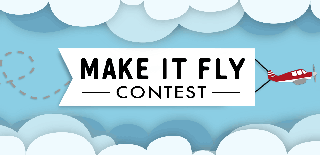
Participated in the
Make It Fly! Contest 2017

Participated in the
Outside Contest 2017













