Introduction: Dudecopter Or... BATCOPTER!
WHY?
I’ve been project-making for quite a while but I’ve never built a quadcopter. I’ve always thought building a quadcopter was a wonderful summer time project even if a difficult one… I started building this quadcopter and i found out it is super easy! So here we are!
I love how cool drones looks but they are expensive and they are all quite the same, so I came up with the idea of a super cheap, easy to fly, simple to build and super customizable quadcopter. My first idea was a Vitruvian man quadcopter, but than my comics passion kicked in sooo.... BATCOPTER! Actuallly you can use my idea to make a Thorcopter, Ironcopter, Supercopter, Spidercopter, etc...
BEFORE WE START
The whole project costs 50 euros (I already had rx/tx, lipo and part of the materials from an old rc plane build) without shipping costs. However, if you live in the USA or Canada, you can get all the parts for quite less (I’ll provide link for both EU and USA).
Firs of all we need a flying quadcopter with a human like shape, so we can "dress it" like Batman. The first steps will guide during the building of a generic dude quadcopter.
There’s a surprise refreshing bonus in this tutorial….
This is one of my first Instructable and English isn’t my mother language so be kind… Let’s start!
Step 1: PARTS and MATERIALS
You will need:
- 4 motor, 4 props (at least), 4 ESCs ( http://goo.gl/vM1Rlb )
- a controller, I choose the kk mini from hobbyking ( USA: http://goo.gl/v5BSf4 EU: http://goo.gl/v5BSf4 Others: http://goo.gl/v5BSf4 )
- battery (3 cells lipo with at least 2200mAh and 25C discharge)
- tx/rx (I used my old tx a Dx5e with a orange 6ch rx http://goo.gl/A4rKc9 )
- a big piece of thin particleboard ( I know it is not durable but it is almost free! I got my 240x75x0,5 cm board from the back of an old wardrobe)
- nuts, bolts, wires and connectors
- velcro strap
- nylon spacers (easy to obtain cutting a small nylon tube)
OPTIONAL
- toggle switch
- positional servo, I used the HE HOBBY HES-288
Step 2: CHOOSE a SHAPE
Once you have gathered all the materials you need to choose the shape for your quadcopter!
Quadcopters flight in X configuration or + configuration. So your shape should have a symmetry between the right part and the left one. And the front part should be haevy aas the rear one. If you already have a final shape in mind or a favourite super hero start here to shape your frame to reach your goals.
I choose to use a human shape, because I find it is so funny to see a dude flying in the sky! The human shape is versatile so in the future i can make different "skins" for my quad (e.g. ironman, thor, spiderman, superman, etc...). I can’t hand draw my project... I used Paint .NET to modify a drawing from Leonardo da Vinci, the Vitruvian man, to make it look like a big X. The Modified design has a good shape for a quadcopter!
The distance between the hands of my Vitruvian-copter is 40 cm (15,748 inch). I used win10 Paint to print the image in its true dimensions (print>page setup, 100% ticked, no margins than print). After printing the shape check if you like it. I printed a new pair of hands to substitute the vitruvian man's ones. The face of the vitruvian man is soo serious... so i replaced it with a meme! Surely the meme will enjoy more the flight!
Once you have your design, you have to transfer it to the particleboard. I glued the printed papers on the board. Cut the shape out your board and you are done with wood cutting! Now you have to drill holes to the frame
- 4 holes for each motor on feet and hands of the drone
- 4 more holes a little bit upper than the center of the drone for the kk mini
- 4 other holes for the Velcro strap, too. The battery will be secured by the Velcro strap during the flight.
OPTIONAL: Drill a hole right in the center of your shape, you will need it later!
Step 3: POWER
All 4 the motors will need power from the battery. You can buy a power distribution board or you can make your own “power distribution cables”!
As you can see the elecctronics is quite simple: the battery connector goes to one side to 4 cables joined together to the four plus side of the for ESCs. The other wire from battery plug goes to (optional switch) four cables to connect the minus pole of the 4 ESCs. The red connectors at the end of the cables are an easy and cheap way to avoid soldering!
Keep in mind the "power distribution cables" or board should be long enaugh to reach each ESC's power connectors!
Now you have all the parts to build your dude-copter!
Step 4: BUILDING YOUR QUADCOPTER!
Now you have all the parts you need to build a quadcopter!
ALWAYS WORK WITHOUT PROPRLLERS! You can mount propellers only as a final
step and without the battery, but remove them as soon as you can. A propeller can easily hurt you!
Using nuts and bolts fix the motors. Plug motors to ESCs. Plug your ESCs to the power distribution wires and fix them to the frame with transparent tape.
Mount the Velcro strap in place using two (white) cable ties and fix the rx on a side using some biadhesive tape.
Use 4 long screws to mount in place the controller. You have to insert the screws in the frame, use the spacers made with nylon tube to isolate the controller from vibration, then secure the controller using 4 nuts.
Let’s go to the wiring ad setup step!
Step 5: WIRING AND SETUP
I’ll assume you already have connected all the ESCs using the power distribution cables.
Let’s start with the simple part: from the upper left motor connect the servo plug from the ESC to the top right line of connectors of the kk mini. Plug all the connectors one after the other in the right order, starting with motor number 1. Connectors has to be plugged with the black cable on the outside of the board.
Let’s connect the receiver now. Using some female to female connector plug all wires from kk mini to the receiver as shown in the image.
Setting up a controller is an art, and I’m a beginner so here it is the video I used to do my settings. DO YOUR SETTINGS WITHOUT PROPELLERS ON!
https://www.youtube.com/watch?v=lRbAqH-zjVs&feature=youtu.be
Make sure your motors are spinning in the right direction WITHOUT THE PROPELLERS ON! Use the images above an remember: CW= clockwise and CCW=counterclockwise.
Step 6: READY TO FLY!
You have just finished building your first quadcopter! And it is a custom model! I printed a LOL meme in true dimension and I fixed it on the head of my drone using some glue. I added some hair made from a black plastic bag. Switch on your tx, plug your battery, secure it with the Velcro strap and you are ready to fly!
Always fly the drone in a safe area without cars, dogs, kids or persons nearby.
(sorry for photo quality, light wasn’t the best)
Step 7: REFRESHING BONUS
Here we are! I noticed the quadcopter was quite powerfull so I decided to try something new and funny.
I had a very old coconut in my freezer and it was probably too old to be eaten. So I decided to open it with my new meme quadcopter. I used a positional servo fixed to the frame of the copter using double-sided adhesive. The servo was connected to the rx AUX1 channel. The aux channel is the Dx5e the trainer switch. I wrapped the coconut in a strong and light wire with a loop at the end. Hope you ill enjoy this video!
Step 8: FROM THE DUDE TO THE HERO
First you need to choose a super hero!
I choose batman! As you have done before you need to draw or modify an existing drawing. I found a great batman sketch and I modified it. The batman image I obtained is big enough to cover the frame of the dudecopter. I printed and fixed the image to the drone. It was late and i had to fix the batman image very fat to the frame before it was too dark to make a video. I am sorry for the bad placing of the model tiles.
I needed to make a cape for batman so I used a black plastic bag to cut the two wings of his cape. You can use different types of plastics for different heroes. Secure the wings to the frame very firmly. If the cape of your super hero goes into a motor... it will be a big problem! As shown in “The Incredibles” a cape can be a tragedy! Simply do it at your own risk and remember to fly where you can’t hurt anyone.
Here I have a video edited by my brother. It is a funny video to show you my journey using the… BATCOPTER!
Step 9: CONCLUSIONS
Batcopter crashed because of my poor skills. I'd suggest a brighter color scheme hero for a better in flight visibility... However the crash damaged the frame only. I can make almost free frames from particleboard in every shape i want! I started loving drones and i'll make a new strange drone as soon as I can! Meanwhile I built a solid frame to train, foldable and made from recycled iron square tubes. It is heavier but much more solid.
During the making of this project I learned a lot. It was my first quadcopter, I used many things I learned online.
Hope you enjoyed my instructable,
Thank you for reading and see you next time!
(P.S. I’ll leave here other super heroes inspirational drawings for X quadcopter “skins” )

Runner Up in the
Drones Contest 2016
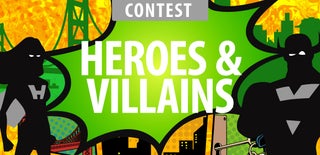
Participated in the
Heroes and Villains Contest













