Introduction: Face 3D Art
This Instructables describes how to create a portrait of an interesting and original way.
Step 1: What Is Needed
- idea
- person
- camera
- canvas
- old fix and ink
- polargraph https://www.instructables.com/id/Polargraph-Drawing...
software:
- Autodesk 123D Catch http://www.123dapp.com/catch
- Slic3r http://slic3r.org/
- Inkscape http://www.inkscape.org/
- Polargraphcontroller http://www.polargraph.co.uk/
Step 2: Take Photos and Make 3D Model.
I take normal photos with normal camera. And make 3D model with "Autodesk 123D Catch" .
Step 3: Slice 3D Model With Slic3r
Slic3r
Program Slic3r offers slice to SVG. Open the 3D model in the program, clips, slice to SVG.
Inkscape
Subsequently the SVG file to edit. I used Inkscape. It is necessary to delete the curve in the back of the picture. Those that cross and trim. In some ways helped me XML editor, but all the cuts I made by hand (I did not come for a tool that would automatically).
Step 4: Polargraphcontroller and Painting
I prepared an ordinary pen, which I filled with black ink. I have ready polargraph, I placed the canvas. I've uploaded the SVG file to Polargraphcontroller, set the parameters. Tried paint without the pen. And I started to paint.
Step 5: Videos
Thank you for watching, I wish you a creative day.
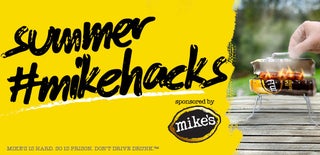
Participated in the
Summer #mikehacks Contest

Participated in the
Paint It! Sponsored by Olympic Paint

Participated in the
Epilog Challenge VI













