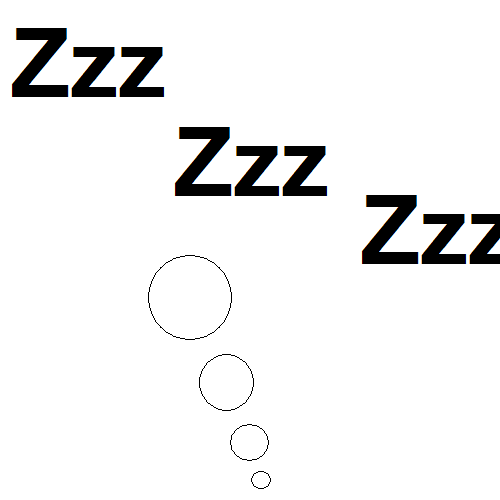Introduction: Funny / Scary Faces on MS Paint
I KNOW!!!!! I KNOW I'VE MADE LOTS OF MS PAINT INSTRUCTABLES! :D
So I am going to show you how to make funny/scary faces on paint (Read big message above). The picture below is an example of what I am going to teach you how to make.
P.S. Please rate and vote for the book contest. Thanks a million!
Step 1: Simpleness
Open up A face into MS Paint. I chose Abraham Lincoln.
SIMPLENESS!!!
Step 2: W-W-W-HAT? HALF WAY ALREADY?!?
So take the right half of the picture with the rectangle selection. Get the left side of the selection rectangle about half of the nose. Right click and make sure that you have "Horizantal flip" checked. Hit okay and drag that half of the picture over the the right of the picture, leaving one half blank, and the other half with what used to be Lincoln's left side of his face. Now hit shift + left click. The image below is what you should end up with.
You are halfway done! Congrajulashuns!
I copied that spelling off of the George Lopez show.
Step 3: Ay, Matey, (2?) Last Step(s)
Umm.... Make sure that the left half of the picture is still highlighted. Now drag that over to the left of the picture. Right click and make sure "Horizantal" is checked off. Hit "OK".
Step 4: Tah Dah!
Your done!!!
Step 5: Other Way Around
So, remember in the beginning how I said you flip the right? How about flipping the left? Here is what it would look like:
Participated in the
The Instructables Book Contest