Introduction: Harley Quinn Baseball Bat Pepper Mill
In this instructable I am going to show you how I built an electrical pepper mill that looks like the baseball bat belonging to Harley Quinn in the Suicide Squad movie.
Who has ever been to my apartment knows that I have a lot of geeky decor and since I needed a knew pepper mill and couldn't find one I liked, I decided to build my own.
I originally wanted to make it from wood, but couldn't figure out a way on how to drill a hole all the way through it without cutting it into two pieces. So I decided to 3D print it.
It is activated by turning the switch hidden in the knob and a lot of fun. I definitely used way more pepper lately.
Should you only be interesting in how I painted the baseball bat, take a look at steps 1, 6 and 7.
Step 1: Stuff You Need
For the bat:
Material
- 3D printing filament
- electrical pepper mill
- XTC 3D
- sanding paper
- car body filler
- ring magnet(diameter: 2.5 cm; hole: 1.5 cm; height: 5 mm)
- two 8x3 mm magnets
- wire
- battery holder
- rotary switch
- primer (I used: Skeleton Bone Spray Primer by Army Painter)
- paint (I used "sand (ivory)" and "light brown" by Vallejo)
- two component glue
- hot glue
- 0.2-0.5 mm thick piece of metal (2x0.7 cm)
Tools
- 3D printer
- hot glue gun
- soldering iron
For painting it:
Material
- blue, red, black and brown sharpies
- red and black felt tip pens
- pencil
- ball pen
- paper
- tape
- ruler
- white tennis handle wrap (and maybe some white tape to hold it in place) or white electrical tape.
- some type of wash I used Dark Tone Ink and Soft Tone Ink by Army Painter. You can also use watered down paint
- clear coat
Step 2: Taking Apart the Pepper Mill
Start by taking apart the pepper mill. I glued three magnets to the inside of "pepperholder.stl", because I wanted to use them to hold everything in place (picture 1), but realized that the fit was perfect and I didn't need them. I left the holes in the 3D printing files, should your fit not be as good. Next you can glue the pepper container to the inside of the holder, as shown in the second picture.
Since we are going to replace the battery compartment, you will have to unsolder it and place the motor inside of "batPart01.stl", as shown in the second and third picture. Next you will have to solder two new wires to the motor. Make sure that they are as long as the bat plus about 20-30 cm.To prevent them from being pulled off when you change the battery compartment, I would suggest fixing them with glue.
Make sure that the motor is turning the right way!
Step 3: Assembling the Bat
I wanted the battery compartment to be easily exchangeable, but still be able to hold it by the knob. So I glued a ring magnet to the piece "batPart04.stl". Afterwards you can glue the barrel together. Make sure to use a strong glue, or else they pieces might break apart. I used JB Weld.
I realized that the wires were not heavy enough and that they did not slide back down, after changing the batteries. So I pulled the wires through a small, about 16 cm long tube. Afterwards pushing them back inside the bat was not a problem anymore.
Step 4: Finishing and Painting the Baseball Bat
After I had glued all the parts together, I filled the holes with car body filler and sanded the bat. Then I applied a thin coat of XTC 3D and sanded it again.
I used Skeleton Bone Spray Primer by Army Painter as a base coat and decided to paint a wood structure onto the bat. It is of course your decision whether you think this is an overkill, or not.
Since I was asked in the comments to
elaborate a bit further on how I painted the wood structure, here is a short explanation:
The blue stuff you can see in the third picture is airbrush stencil tape, which I cut with my plotter. I designed the stencil in inkscape, but wasn't quite happy with it. That's why it consists of two parts. I am sure that an utility knife will work just as well since it doesn't have to look perfect. Afterwards I used transfer tape to apply the stencil to the bat. The colour I used for the darker wood parts is “Light Brown” by Vallejo.
Step 5: Battery Compartment
Print "batteryHolder.stl" and glue two magnets to the inside of the slots. Afterwards glue the piece to the magnet holder, as shown in the first picture.
Use the small metal piece, so that the switch can be turned better by placing it into the knob. Afterwards glue the switch in place.
I soldered the wires to the battery holder and the switch and used hot glue to hold everything in place. Afterwards I used some JB Weld to give it some extra stability. Make sure that everything still fits into the hole in the handle.
Step 6: Painting Time
Onto the fun part...
I started by trying to find as many promotional images of the bat as I could. Sadly none I could find were good enough so that I could read the text on the bat.
Luckily gamebana user Yogensia build an awesome 3D model of the bat. I liked his idea of using quotes from Harley in the comics and decided to design my own version.
I've uploaded my design to this step so that you can replicate it, should you want to (you can open it with inkscape). At first I wanted to use water slide decal paper to transfer the design onto the bat, but decided that using sharpies would look way better.
The fonts I used are Angel Warriors by Jonathan S. Harris, Dinosaur Jr. by Smile Studio and Caracura by Nú-Dës. I designed the letters for the "GOOD NIGHT" slogan myself, since I couldn't find a font I liked.
Start by printing out the "GOOD NIGHT" slogan in a size you like. Use a pencil to paint the back of it and use a ball point pen to trace the lines onto the bat. Then use a red sharpy to color the letters. I couldn't find a dark red sharpy for the shading, so after tracing the letters with black I carefully used a brown sharpie.
Attachments
Step 7: Painting Part 2
Now use a white tennis handle wrap or white electrical tape for the handle.
Next I drew the diamonds onto the bat. I simply used a ruler to mark the lines.
Since the surface of the bat is curved you won't be able to print the whole text a once. Print little snippes at a time and transfer them onto the bat, as explained in the last step. I used felt tip pens to create the distorted look, since the sharpies were drying to fast. Simply write with them onto the bat and carefully wipe over what you have written.
I used small symbols to fill up any holes, like hearts, diamonds or words like "HA".
The last thing left to do is to use either a wash or diluted paint to give the bat a weathered look
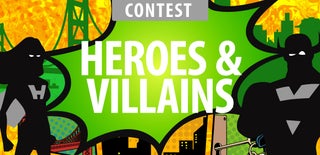
Participated in the
Heroes and Villains Contest

Participated in the
Maker Olympics Contest 2016





















