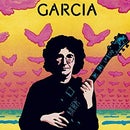Introduction: How to See All Steps by Default V.3
Hello! In this Instructable, I will show you how to view your Instructables by All Steps instead of having to click each step and make your finger tired, resulting in liver failure and blood loss.
Please drink responsible.
Thanks!
Step 1: Log In
If you want to change your settings, you obviously have to log in.
Log into Instructables.com, aka the coolest website in the world.
Step 2: CUSTOMIZE
See at the top, next to your icon, after inbox, how it says CUSTOMIZE in white words?
It's not so hard to do.
Click it.
Step 3: Click All Steps
Now you should be in a customize section.
It should look like the picture below.
Do you see where it says:
Allsteps Default
When viewing Instructables, do prefer to see all the steps on one page?There should be a little box, and next to it, it should say:
YES, please make ALLSTEPS the default when viewing Instructables
Check that little box.
Step 4: You're Done!
Now you're done.
Now you are able to view the extreme powers of Instructables, in just a click of a button.
Go out there, and come back with our dinner.