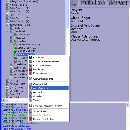Introduction: How to Add Steam Community to Battlefield Heroes
Here is a nice walk-through for those who like to view web pages and chat with his buddies on Steam while playing Battlefield Heroes.
Before you can run the Steam Community Overlay in Battlefield Heroes, which is currently still in beta as of 2-16-09, you will need to install 3 pieces of software:
1. Mozilla Firefox
2. Steam
3. Battlefield Heroes
Click the links above to acquire.
This instructable is courtesy of http://ruckman.net
Step 1: Add Non-Steam Game
To begin, start Steam and click on the games tab. Then click on the "Add non-Steam game" button.
Step 2: Add Selected Program
Wait for the program list to populate. Then scroll down to "Mozilla Firefox (Safe Mode)" and check mark it. Click the "Add selected programs" Button.
Step 3: Go to the Properties
Right-click on the "Mozilla Firefox (safe mode)" shortcut in the Steam games menu and choose properties.
Step 4: Properties Screen
The following screen will appear:
Step 5: Change the Properties
Change the shortcut name to "Battlefield Heroes". After the quote in "C:\Program Files\Mozilla Firefox\firefox.exe" add the following:
"C:\Program Files\Mozilla Firefox\firefox.exe" http://play.battlefield-heroes.com
Step 6: Optional Step
Optional: Click on the choose icon button and navigate to:
C:\Program Files\EA Games\Battlefield Heroes\
and choose BFHeroes.exe and press the "open" button.
Step 7: Check the Properties
Your properties screen should now look like this.
When verified, hit close.
Step 8: Your Ready to Test
And your games tab in Steam should now look like this.
Double click on the Battlefield Heroes shortcut you created in Steam and it should launch your Firefox web browser. It will take you to the Battlefield Heroes website. Log in and hit "Play now".
Step 9: Final Results
If all has gone well you will see the Steam community overlay in-game.
NOTE: Make sure that Firefox is not already open! Steam must be the program to initially spawn firefox. Otherwise, it will not work and it will only open a new tab in Firefox.
Enjoy!
Screenshot: