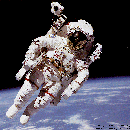Introduction: How to Fool Your Friends With a TV Remote Jammer
First of all thank you very much for reading my instrcutable.As,we all know that the TV remote is the cause of fights among us and our siblings(specially the younger ones).So, was my case .I and my younger sister had a quarrel very often over the remote.So, I decided to do something about it.
I searched the website and found this project by Kipkay .I decided to prank my sister by making the remote jammer.The remote will be with her but what purpose does it serve if it does not work!!!
Keep on reading the instructable to find out how to make it.
PLEASE IF YOU LIKE MY PROJECT PLEASE VOTE FOR ME
Here is ready of the thing in action(i coudn't film it when i pranked my sister,the cameras too big and it could make her suspicious!!girls you know!!!!!!!!)-
Step 1: How Does This Really Work ?
The concept is pretty simple and easy.You press a button. When you do that you complete a specific connection. The chip senses that connection and knows what button you pressed. It produces a morse-code-line signal specific to that button.
The transistors amplify the signal and send them to the infrared LED, which translates the signal into infrared light. The sensor in the TV can see the infrared light and "seeing" the signal reacts appropriately.
The frequency of this transmission is between 35kHz to 40kHz(38kHz in most of them).What the jammer does is that it sends out a steady stream of binary code at the same frequency as of the remote.The TV cannot decode as it contains no information.
The information transmitted by the remote does not get pass through as the jammer is on and does not respond at all.
So, the remote is jammed and you can tune in on to one channel and give away the remote.
Step 2:
The parts required are very few,cheap and easy to get.Those of you who want to buy them online I have supplied links against each components.
COMPONENTS MOUSER DIGIKEY
1. NE555 timer IC X 1 BUYBUY
2. 1N4148 Diode X 2 BUYBUY
3. 10k Ohm variable resistor X 1 BUYBUY
4. 1k Ohm resistor X 1 (BROWN BLACK RED) BUYBUY
5. 470 Ohm resistor X 1 (YELLOW VIOLET BROWN) BUY BUY
6. 560 Ohm resistor X 1 (GREEN BLUE BROWN) BUY BUY
7. 180 Ohm resistor X 1 (BROWN GREY BROWN) BUYBUY
8. 10nF Ceramic Capacitor X 2 (103)
9.Infrared LED X 2
10. Switch
For information on resistor value and capacitor code refer to this instructable of mine.
TOOLS
1. Soldering Iron
2. Solder wire (Want to make a soldering dispenser like mine?. click here)
3. Soldering paste.
4. Wires
5. General Purpose PCB
6. 9V Battery or Adapter
7.9V battery holder
8.Plastic Box
Step 3: The 555 Timer
The 555 timer is a very common IC.The only reason I laid stress on it is that when a person solders ICs(Intergrated Circuit) the first time he/she may face problems.Here is a brief description of the IC I found on wikipedia-
The 555 timer IC is an integrated circuit (chip) used in a variety of timer, pulse generation, and oscillator applications. The 555 can be used to provide time delays, as an oscillator, and as a flip-flop element. Derivatives provide up to four timing circuits in one package.
It has 8 pins.The first pin is located on the left of the grove as seen above in the picture.Also, the functions of each pin is shown.(image courtesy:engineers garage).
This instructable should explain you well all the things about the IC.
Step 4: Putting Everything Together
Now, all you have to do is to assemble everything on the PCB and solder it.(see the images)
Also, if you don't know how to solder read this great instructable.
After you put everything together look for a small plastic or cardboard box to put it in.
There are a few things which you should keep in mind while soldering the components.
1.The transistor should be soldered as quickly as possible, because they are heat sensitive.So, after soldering the circuit I suggest that you must check whether its working or not.( test transistors )
2.The same thing is true for LEDs also as they are very much heat sensitive.Too much heat may cause damage to them and they may not work or will not give peak performance.
TROUBLE SHOOTING
If you make the circuit and still it doesn't work then probably there is nothing more frustrating than this.So, here are a few guidlines you can check on if your circuit doesn't work -
1.The main reason is loose connections.Sometimes, the connections are weak and causes the circuit not to work.
2.The second thing is short circuiting.In an attempt to make the circuit small and compact there might be short circuiting so check for them.
3.If you are new to electronics or do not have much experience working with ICs than probably check on the pins of the IC whether they are are connected correctly.
4.Check whether the transistor is positioned correctly.Generally, by mistake we connect the pins of the transistor wrongly.
5.As I told earlier the transistor may not work because of excessive heatning.So,check them if they are working.
6.This thing is not so important but check if the diodes are connected correctly i.e, according to their polarity.
7.If everything is correct and there is nothing wrong try replacing the LEDs.
Step 5: Tips and Tricks
Here are few tips and tricks which you can use while making the circuit-
1.The transistor should be soldered as quickly as possible, because they are heat sensitive.So, after soldering the circuit I suggest that you must check whether its working or not.( test transistors )
2.The same thing is true for LEDs also as they are very much heat sensitive.Too much heat may cause damage to them and they may not work or will not give peak performance.
3.Make the circuit as small and possible, as it will be easier to hide it, but don't make it too tiny as it may be a problem if the circuit does not work and you will have to identify the problem.
4. For making connections between the pins of the IC and the far off components I use insulated copper wire(from small transformers like the ones in CFLs) as seen in the pictures.With the match stick just burn off the insulation from one end and pass it through the holes of the PCB.
5. If you don't get the components and can't afford to shop online( I am an example) you can probably find the components in old circuit boards.
6. Not able to find resistors?Try putting them in a parallel series combination,like I did.For example I did not buy the 560 Ohm resistor this is what I did-
Put two 1k ohm resistors in parallel , then two 100 ohm resistors in parallel and lastly put one 10 ohm resistor in series.
confused? see the diagram above
1K and 1K in parallel means 500 ohms.Next, 100 ohm and 100 ohm in parallel means 50 ohm.Total is 550 ohm + 10 ohm resistor.We get 560 ohms in total.And I bet most of you will prefer to buy them instead after reading this!!
7. If you do not get Infrared LEDs ,then try at a electronics repair store where u can probably get old TV remotes salvage them and you have what you need(you can even use the casing to put the circuit board in).
Step 6: Thanks Again!!!!!
In the end I only want to thank you for reading my instructable.
I hope you get everything and If you have any questions please comment below or PM me.
And dont forget to take it to your friend's house and fool them.
Happy soldering!!!!
And happy April Fools Day(This instructable is not an April Fool Prank :P )!!

Finalist in the
April Fools' Contest