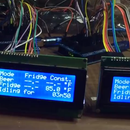Introduction: How to Make, and Print With, Reusable Silk Screens... Cheaply!
This Instructable will show you how to make your very own reusable silk screens for printing on fabric or paper. The silk screens you will make will produce a high quality image that will save you time and money. Unlike most silk screening Instructables I have found, this method allows you to silk screen without messy photo emulsion paste. One day I will get a fancy silk screen station machine and use the paste, but today, I am broke...
A Cricut cutting machine is great to have for these projects but you can easily make your own designs without one.
If you want to get started, just click through the steps!
Step 1: Gather Your Supplies!
The first step is to assemble the tools and items you will need. You may have most of the things you need around the house. If not, a trip to Michael's craft store or Jo-Ann's Fabrics may be in order.
Here's what you need to make the screens:
-As many frames as the number of screens you are making. (I recommend several since you will need more for multi-colored designs.) I used painter's canvas on pre-made wooden frames from Michael's. You can use old picture frames or make your own. The overall plan is to have a wood frame, 1" or more thick, that is sturdy and absolutely flat on at least one face. It must be flat so you get the best seal possible against your project.
-A good sharp utility knife.
-A medium to light duty staple gun.
-Sharp sharp fabric scissors.
-Small hammer.
-Blue painters tape, the wider the better.
-A fine mesh material like the one shown. I believe it is a nylon drape. Any fine mesh that is sturdy will do. Silk is obviously the original, hence the name. I purchased mine from Jo-Ann's Fabrics for about $6 per yard. (It was 50% off at the time, from $12) The fabric was in the Home Decor section on a large roll. 1 Yard should make quite a few screens. (I have tons left over after making 2.)
Then, to silk screen, you will need:
- Silk screen supplies to include whatever ink or paint you want to use, a squeegee (Which can be improvised with many different household items.), and garments or paper to be printed on. In this Instructable, my wife and I are making "onesies" for our soon-to-be newborn.
Step 2: Prepare the Wooden Frame.
To start making the screens grab your utility knife and a canvas frame. If you already have a photo frame or the like, simply remove the glass or whatever is in it.
Use the utility knife to cut around the edges of the canvas, releasing it from the frame.
Tear of the remaining bits and any staples that work themselves free.
If the staples remain intact, just tap them flush with the hammer to ensure they wont snag anything later on.
When finished, you should have something that resembles the photo.
*Pro tip: Don't throw out the canvas! Use it on your work table later to absorb ink spills!
Step 3: Stretching Your Screen.
Next, we need to cut out a piece of the screen material to stretch over the frame. You will need to make sure it is several inches larger than the frame so you have some room to work. There is nothing quite as frustrating as getting halfway done, only to realize the screen is too small.
Trust me, you will have to start all over again if that happens!
The best way to ensure this does not happen is to start at one corner before cutting the screen. Staple that corner and then cut the material out several inches past the frame. Just like in this photo...
Step 4: Staple Some More, and More, and More...
Continue stapling around the frame. I like to put 2 or 3 staples on each side., stretching very tightly as I go. As you are stapling, make sure you are pulling the fabric very tight!
Gradually add more staples in between the ones you already did. By the time you are finished you should have a staple about every inch and the screen should be very tight and flat across the flat side of the frame.
Once the staples are complete, and your are satisfied with the screen's tightness, use the hammer to gently tap all the staples flush.
Step 5: Trim the Excess.
Next, using your utility knife, carefully cut the excess screen material from the frame.
Cut at least a few centimeters away from the staples and go slow! If you cut the fabric away from a staple, it will be very difficult, if not impossible, to make that section of screen, tight again!
Step 6: Tape It Up and Make It Pretty...
Now, use your painter's tape (Or duct tape of you want something a little more permanent.) to cover the edges.
This helps prevent the screen from fraying and or snagging on staples as you work.
Step 7: Decide What You Will Print.
In this step you will be creating the design for what you will silk screen onto your article of clothing or paper.
This is where a Cricut machine comes in handy, but you will see that you can draw and cut any design you want.
Note: This is also the point where you would start using expensive and messy photo emulsion paste. Basically this stuff, while very versatile, will shorten the life of, if not completely render useless, your screens. The idea here is that I can use these screens many times and I never have to use photo emulsion paste, or remover, or any of that.
In this example I am using vinyl adhesive sheet, cut as a stencil, in the Cricut. You can also use shelf liner contact paper, which is cheaper. Since it is sticky on only one side I had to use the "flip" setting on my Cricut to cut it out in reverse. Then I stick the design to the flat side of the frame, the side where the screen will be touching the project.
I then use the painter's tape to block off the rest of the screen area. In case you haven't guessed yet. The paint or ink will only come through the area that is not blocked off. If you are careful when you ink and scrape, you do not have to block the whole screen off like I did. But alas, I am a klutz...
The second photo shows the side that you will be working on; and as you can see, the image is now reading in the proper direction.
Step 8: Get Ready to Print!
Now you are ready to silk screen!
Using my left over canvas, with the rough side up, I create a pad for my garment to lay on while it is being printed.
When screening a cloth garment, consider using a piece of cardboard inside the clothing so paint and ink do not bleed through.
Lay the garment in a suitable fashion so it will lay flat and there are no wrinkles in the project area.
Step 9: Applying Ink to the Screen.
Now, lay the screen in the desired location on top of the garment.
Spread your ink or paint, in the desired color(s) on the screen just above the image area.
Note: You can use multiple colors at once, but it will get messy after many runs on the same screen. I recommend using a separate screen for multiple colors. In this design I am using black first, and will use a separate screen with just the body of the ladybug for the red color.
Step 10: Let's Do This!
Slowly, and firmly, drag the paint across the image with your squeegee while holding the screen in place with your other hand.
Note: You can use many different objects as a squeegee, just be sure that it won't snag or tear your screen and that it is sturdy enough to handle the pressure.
You can scrape the image multiple times to ensure proper coverage. Adjust the angle of the blade to apply more paint / ink.
Step 11: The Moment of Truth! (Or "Doh!")
Nice job!
Lift the screen up carefully from one edge and allow the garment to fall off the screen.
Check it out! Your first printed garment!
Step 12: Don't Forget to Clean Your Screen! Soon!
As soon as you have finished you last garment with your screen, and BEFORE the ink dries, remove all tape and the design and wash the screen thoroughly, and gently, with warm water.
You should be able to use the screens many more times if you do not allow the ink to dry on the screen.
There will be some discoloration of course but the screens pores should still be open to transfer paint.
Step 13: Multiple Colors and Layers.
For color overlays and multiple layers, let the image dry and heat set (Per your ink's manufacturer instructions.) the ink before applying the next color screen.
Make all the projects of one particular screen first. Dry and heat set the ink. Then ink tem all again with your next color layer as in these examples. (On which the colors are not being captured well with my camera! Grrrrr.....)

Participated in the
Hurricane Lasers Contest