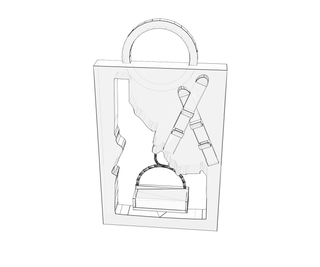Introduction: Idaho, First Chair Lift Ornament
Albertsons Library at Boise State University (ID) is supporting a maker movement on campus. We recently acquired a RepRap 3D printer, and saw the 2014 3D Printed Ornament Challenge as a good reason to jump into learning 3D design. Being new to 3D design, the team decided to use Tinkercad, as it is fairly intuitive, and definitely easy to use.
Step 1: Concept & Design - V1
We wanted our design to be specific to our state, and since the maker movement is all about innovation, we wanted to highlight an Idaho invention. A conversation with a faculty member from the history department made us aware that the world's first chair lift was installed in Idaho at Sun Valley. This was specific to our state, highlighted an innovation, and was winter themed. We had our concept!
Our first idea used two files from Thingiverse and text was added in Tinkercad.
- Chair Lift by BykerSLC is licensed under the Creative Commons - Attribution license, http://www.thingiverse.com/thing:83505
- Idaho Stencil by AndyP is licensed under the Creative Commons - Attribution - Non-Commercial license, http://www.thingiverse.com/thing:291649
However, we didn't like the look of the text....so tried another design.
Step 2: Concept & Design - V2
Our next idea was to be a little more subtle and add an additional component that related to the initial concept.
- Skis by edhak is licensed under the Creative Commons - Attribution - Share Alike license, http://www.thingiverse.com/thing:273851
Idaho Stencil by AndyP is licensed under the Creative Commons - Attribution - Non-Commercial license, http://www.thingiverse.com/thing:291649
Chair Lift by BykerSLC is licensed under the Creative Commons - Attribution license, http://www.thingiverse.com/thing:83505
This was looking better, but the skis looked a little odd.
Step 3: Concept & Design - Final
The skis were rearranged to look less awkward, and we had our final design!
- Skis by edhak is licensed under the Creative Commons - Attribution - Share Alike license, http://www.thingiverse.com/thing:273851
- Idaho Stencil by AndyP is licensed under the Creative Commons - Attribution - Non-Commercial license, http://www.thingiverse.com/thing:291649
- Chair Lift by BykerSLC is licensed under the Creative Commons - Attribution license, http://www.thingiverse.com/thing:83505
Step 4: Downloading .stl File
After finalizing our design, we downloaded the .stl file from Tinkercad.
Step 5: Checking for Manifold
We then opened the .stl file in Netfabb to check for and correct any errors the file might have.
Step 6: Slicing File
Once we were sure the file was manifold, we needed to slice it. We use Slic3r to do this, and generated the G-code. Here are some of the settings we used to print:
Layer height: 0.2mm
Solid infill: Top/ bottom 3 layers
Infill: 35mm/s
Solid infill: 40mm/s
External perimeters, top and bottom layers: 70% speed
No support material was needed
Extruder temp: 185
Bed temp: 75
Time to Print: 53:66
Filament: 3mm PLA from Citizen Scientific Workshop
Step 7: Printing
Once the G-code was generated and saved, we were ready to print. We loaded the file into Pronterface, double checked our temperatures, extruded a few times to make sure there weren't any bubbles, and hit print!
Step 8: Finished!
It is exciting to work with a team, and get to see something go from idea to done in less than a week!

Participated in the
3D Printed Ornament Design Challenge