Introduction: Inspirational Quotes Poster
Hey Everyone ... i will try to share with you this project, i love reading inspirational stories and quotes, so i decided to make a poster with them, with a little twist. what i did is making the quotes lighten up in a random fashion, 1-3 lines at a time, the quotes will be fading in and out. I used arduino to accomplish that.
Step 1: What Will You Need ?
you need :
The frame :
- - Some wood.
- - A plexie glas ( polycarbonate sheet) 2.5mm thick, depanding on how big your poster is, mine was 70 x 120 cm.
- - a printed laminate, same size as your sheet
The hardware :
- - 3mm or 5mm bright white LEDs Led's .. a lot of these, depanding on how big you poster is, i needed 1000 of these ( 27 USD from ebay )
- - BC238 transistors ( NPN ), you need as much transistors as your quotes + 1 .. so i had 22 quotes, and then i needed 23 transistors
- - resisatens, depanding again on your power source and how many led's you have, i needed 82 Ohm, and 1010 of these ( look at the hardware step to see how o calculate the values )
- 3 Demultiplexers, i used 74LS138. again every one of these can only drive 8 channels, so depanding on how many quotes you have and devide by 8 ( from ebay ).
- power source. mine is 5 V and 2 A.
- - assorted wire (I suggest 26 AWG stranded wire with Teflon insulation)
- - solder
- - solder flux
- - Kapton tape (or masking tape in a pinch)
- A lot of patiance ! and some soldering skills
- tools as needed for cutting wood stuff.
Step 2: The Poster Quotes
Google is your friend ! .. search for your favorit quotes, and use your favorit text editor, to arrange the sentences, change the font and the size of it, just be creative ( i used photoshop + word ). Once done. print the text on a sticky laminate, and stick it to the plexiglass.
at the begining i sanded the plexiglass, so it became blurred, but i found out that it was not enough to sand it, so i panted it white. so an advice, go for a white plexiglass from the beginning and not a transparent one, once done we go further ....
Step 3: The Frame
cut your sheets of wood as described in the picture, so you can make a frame. the dimentions depends really on how big your poster is. glue the parts together and then you are done.
when attached the frame to the plexiglass and secured everything toghether, then you have to use some thin sheets og wood or cardboard to divide the frame in sentences. look at the pictures.
Step 4: The Led's
i used papir board as a base for my leds. i divided it in rows according to my sentences, and started sticking led's through the paperboard. with 3 cm space between every led.
from the back, you have to solder a resistans ( look to the next step for the value ) on every led. and then connect all the led's toghether ( according to sentences ) in a parallel way ( look at the pictures ).
afterward connect these to a power source just to test that all your led's are sold correctly and there is no loose connection. when done onnect all the short pins ( the negative - the red wire in my exemple ) toghether.
resistans calculation :
i am using a parallel setup, i choosed that because of the big amount of led,s i have, and to use less power. use this onine caæculator, to calculate how much resistans you need : http://led.linear1.org/led.wiz
Step 5: The Hardware
Now grab your transistors, DEMUX''s and your resistans, and follow the schematics and solder these toa cicuit board. if you can make your own PCB it would be great and will save you a lot of time, if not, well use a holled board as i did. it is really straight forward, just keep track of the many wires, so a good idea is to use different colors.
Step 6: The Software
// define the outputs of the arduino
int OUTPUT1 = 2;
int OUTPUT2 = 3;
int OUTPUT3 = 4;
int E1 = 5; //PWM1
int E2 = 6; //PWM2
int E3 = 7; //PWM3
void setup()
{
pinMode(OUTPUT1, OUTPUT);
pinMode(OUTPUT2, OUTPUT);
pinMode(OUTPUT3, OUTPUT);
pinMode(E3, OUTPUT);
}
void selectLED(int num) { // select an LED to control
if((num & 1) !=0) digitalWrite(OUTPUT1, HIGH); else digitalWrite(OUTPUT1, LOW);
if((num & 2) !=0) digitalWrite(OUTPUT2, HIGH); else digitalWrite(OUTPUT2, LOW);
if((num & 4) !=0) digitalWrite(OUTPUT3, HIGH); else digitalWrite(OUTPUT3, LOW);
}
// a case function to define witch chip to fade 1 or 2 or 3.
void doFade(int Pwm_num){
switch(Pwm_num)
{
case 1:
for(byte fadeValue = 0 ; fadeValue <= 255; fadeValue +=5)
{
analogWrite(E1, fadeValue);
delay(30);
}
for(byte fadeValue = 255 ; fadeValue >= 0; fadeValue -=5)
{
analogWrite(E1, fadeValue);
delay(30);
}
break;
case 2:
for(byte fadeValue = 0 ; fadeValue <= 255; fadeValue +=5)
{
analogWrite(E2, fadeValue);
delay(30);
}
for(byte fadeValue = 255 ; fadeValue >= 0; fadeValue -=5)
{
analogWrite(E2, fadeValue);
delay(30);
}
break;
case 3:
for(byte fadeValue = 0 ; fadeValue <= 255; fadeValue +=5)
{
analogWrite(E3, fadeValue);
delay(30);
}
for(byte fadeValue = 255 ; fadeValue >= 0; fadeValue -=5)
{
analogWrite(E3, fadeValue);
delay(30);
}
break;
}
}
// a function so the led's fade in a random fashion
void loop()
{
int ran = random(0,21);
if (ran < 8) {
selectLED(ran);
doFade(1);
}
if (7 < ran < 17 ) {
selectLED(ran - 8);
doFade(2);
}
if ( 16 < ran < 22) {
selectLED(ran - 17);
doFade(3);
}
}
Step 7: Assembling Everything
connect the circuit board to your frame, and then to the arduino, and voila .. it is done :)

Participated in the
LED Contest
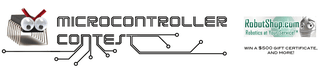
Participated in the
Microcontroller Contest













