Introduction: LED Robot Sign
Back in 2007 there was a bomb scare in Boston. It was the result of a viral marketing campaign. When I saw the LED signs they used I wanted to have one myself. Not to scare people, but I liked to have such a powerfull sign. So when the Evil Mad Scientists came out with their Peggyboard I just had to have one. And I've been using it ever since.
Today I want to build the Instructables robot with you.
Step 1: Parts Required
So this is what you need:
- The Peggyboard of course
- LEDs - plenty of them
different colors
10mm in size are ideal - 3 D-sized Batteries
Step 2: Start Building
I just started at the bottom with the wheels. Working with such few pixels requires a lot of abstraction. so circles become squares at that size.
Working upwards building the legs and torso. Adding in the details like the three little lights he has on his chest.
Adding the head and arms just to find out…
… I ran out of yellow LEDs.
Just like playing with Lego, the color you're working with always runs out.
Step 3: Refining
So I removed some yellow LEDs around the edges. That way the black outlines come back into the picture.
After picking and placing a few LEDs here and there I decided that the Robot looked good enough.
I don't solder the LEDs in. That way I can just pull them back out and make a new sign when I get tired of the current one. I'll post a few of my old ones at the end of this Instructable.
Step 4: Light It Up
Insert the batteries, wait for the dark and turn it on. :D
Step 5: More Signs
Here are a few I've made over the years. So there's a lot more to be made than robots. ;)
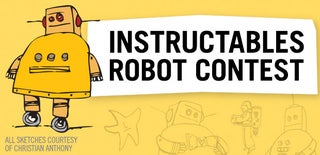
Participated in the
Instructables Robot Contest













