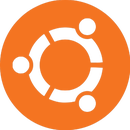Introduction: How to Install Windows Theme in Ubuntu
Hi!
Most of us know about linux and its capabilities.
linux has come a long way with the help of canonical's ubuntu 9.04.
It is till now the best linux i have ever used and a very tough competitor to windows but one of the few things i don't like about ubuntu is its default theme.
so in this instructable, i will show you how to change the default theme of ubuntu.
Windows has ruled the market for years now and people find it very difficult to migrate from windows and in case of linux its even harder for them because of the completely different GUI.
so, we will have a theme that looks just like windows XP and windows Vista.
you can select any of the above themes...
both themes have been modified by me to suit ubuntu and to maintain its own identity.
Let's get started!
Step 1: Download Theme
first step is to download the theme from the interent.
to download the theme you have two options:
for XP:
go to,
http://www.zshare.net/download/67429708b8f1e7a1/
or
http://www.desiupload.com/show.php/2...Gnome.zip.html
or
search and download the torrent 'win4ubuntu xp' from www.torrentz.com
for vista:
goto,
http://www.zshare.net/download/65796228b73e3753/
or
search and download the torrent 'win4ubuntu theme' from www.monova.com
Step 2: Unzip the Folder - Update
after downloading the zip folder, unzip it.
remember you will have to unzip the folder only on the desktop of Ubuntu to get it working.
after unzipping,you will see a folder 'win4ubuntu'.
open that folder and click on the 'InstallGnome.sh' file.
next,
click on 'Run'.
your theme will get installed!
Enjoy!