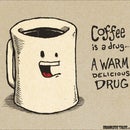Introduction: Lumi: Linux Mint T-Shirt
First, I must truly thank Instructables and Lumi for this awesome chance to try out such a cool product! I can see way too many uses for it :)
I am generally not one for advertising companies for free (or rather paying THEM to advertise for them....see any Nike or A&F shirt) but when I find a product that truly gives back to the community, I have no problems letting others know about it. That being said, I decided to make a t-shirt to display my love for Linux in general and Linux Mint in particular. Same applies for using Gimp to create/edit the images.
Tools needed:
- Linux Mint OS (http://www.linuxmint.com/, free)
- Linux Mint Logo (see attached file)
- Gimp (http://www.gimp.org/, free)
- I've linked the Gimp XCF for this project as well.
- One Lumi Kit ( http://lumi.co/, free with promo event, $29.95 otherwise)
- T-shirt (or any other cloth surface really. I got 3 T-shirts for $3ea from http://english.11st.co.kr/html/en/main.html)
- Sunshine (outside, free)
So, behold my grand creation, the Linux Mint logo T-shirt, now with added attitude slogan!
Umm...err.....didn't quite work out as planned....ah well, such is life and donuts. Next one will be better.
Step 1: Using Gimp
Gimp is pretty awesome and with the tons of tutorials online, doing anything becomes easy enough.
So first I Googed the Linux Mint logo, found one in decent size. Then imported it into Gimp, changed its colors to grayscale, and inverted. That's the easy part.
DropBox link to PNG: https://www.dropbox.com/s/n5xk4ggrv6ejw0m/Logo_Linux_Mint.png
Next I added some text. The problem with creating a negative is that you always have to keep in mind that anything you do will be inverted. This is mostly true but that doesn't mean creating white text on a white background will produce black text! Not that I know from experience or anything....
DropBox link to PNG: https://www.dropbox.com/s/q7fkvyzs7tiyhj7/Logo_Linux_Mint--no-bs-negative.png
DropBox link to XCF: https://www.dropbox.com/s/k0vni8tyq9xt9vv/Logo_Linux_Mint--no-bs-negative.xcf
DropBox link to PSD: https://www.dropbox.com/s/9ldgzpf1sh9rhwh/Logo_Linux_Mint--no-bs-negative.psd
Ok, so now we have a simple negative to print. Sadly I don't have a printer at home but I do at my workshop. So I go there and test print....the printer has a problem. Well that sucks. Oh, and I forgot the t-shirts at home too, which is too far to just go and get. Sigh. Ok, so I go back home, and take the images to a printer to print for me. But wait, the white yet won't print out (err....experience....). Luckily I am closer to home. Back home I go to edit the image again. Now we have a proper image to print.......ohhhh, look at that, the printer guys have gone out for lunch. Ok, of to a nearby coffee shop and wait for 45mins.
Step 2: Using the Sun
Despite it being an overcast day, I did see the sun poking it's head out in bits and pieces. I quick search on Lumi's website to verify that it's actually UV light that does the 'dyeing' process, I was ok with a cloudy day. Yes, those warnings of 'sunscreen on cloudy days' do have weight to them. The dye changed colour almost as fast as I was putting it on! Lesson learned, prep your stuff INSIDE before heading outside if you want a clean difference.
So there it is, with the printed sheet over the t-shirt. This was taken within 5mins of it being setup. The colour changes pretty quickly when exposed.
Step 3: The Finished Product
Due to severe lack of space in my apartment, I don't have a printer. So I took the sheets to a local printer and had to explain, with some difficulty, what I was trying to do. This was a slight challenge because I live in South Korea and my Korean isn't quite up to par, let alone trying to explain any type of complex ideas. Still, I got them to understand that I don't want the sheets to go through their expensive fax/copier/printer machine, just an ink-jet printer would do fine.
The guy thought the logo was too dark and lightened it up some. I thought the end result would be fine but alas, it was still too dark. Ah well, lesson learned. Easily fixed for a second printing though. Attached is a pic of the shirt after hand-washing twice in hot water.
Thanks again Instructables and Lumi!

Participated in the
Print & Dye Contest