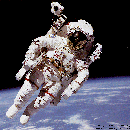Introduction: HOW TO CUSTOMIZE YOUR DOORBELL
Hi!! friends. Have you ever wondered how old and boring is the sound of a conventional doorbell? It says TTTrrringggggg.....
Is it not old for our new generation which belives in action.
So, now its time to change the old thing and customize it with something which has got action in it.
************PLEASE VOTE FOR ME THE BUTTON IS IN THE TOP RIGHT CORNOR*******************
Step 1: MOTIVATION
One day i went to my friends house and noticed that his doorbell gave a sound similar to a cuckkoo bird,whereas mine was a simple one.Then i thought that why not make a doorbell that would shake everyone like that of a machine gun. Ratttatttaaa.................
So, I did some research and found how to make it using a NE555 timer IC.
So, Im going to tell you how to make it in an easy and exciting way.
Step 2: THE NE555 TIMER
Step 3:
It is very important to know about the pins of the IC in order to build the circuit.
1 GND -- Ground, low level (0 V)
2 TRIG -- OUT rises, and interval starts, when this input falls below 1/2 of CTRL voltage.
3 OUT -- This output is driven to approximately 1.7V below +VCC or GND.
4 RESET -- A timing interval may be reset by driving this input to GND, but the timing does not begin again until RESET rises above approximately 0.7 volts. Overrides TRIG which overrides THR.
5 CTRL -- "Control" access to the internal voltage divider (by default, 2/3 VCC).
6 THR -- The interval ends when the voltage at THR is greater than at CTRL.
7 DIS Open collector output; may discharge a capacitor between intervals. In phase with output.
8 VCC Positive supply voltage is usually between 3 and 15 V.
Step 4: COMPONENTS
The components needed are very simple and can be bought online fromRadioshack or anyother website,i bought mine from a local electronics shop.
1. NE555 IC
2. 2X 10uF capacitor (upto 50V)
3. 100 Kilo Ohm resistor (BROWN BLACK YELLOW)
4. 33Kilo Ohm resistor (ORANGE ORANGE ORANGE)
5. 2X 10nF ceramic capacitor (103)
6. BC557 transistor or equivalent
7. 100uF capacitor
8. Speakers
9. 6V step down transformer
OTHERS
- Soldering iron
- Wires
- Solder wire
- General purpose PCB
- 4X 1.5V batteries Or 6V adapter(I used a mobile charger)
Step 5: ASSEMBLING THE COMPONENTS
Now, as you gathered everything you just need to put everything on the PCB,and solder them all together.
Put the wires for the speakers and power source.
For assistance on how to connect the pins of the IC you can visit (http://en.wikipedia.org/wiki/555_timer_IC#Pins)
Now put the speaker in place and connect to your power source , and test whether its working or not.
Your circuit is complete and you need not replace your doorbell if you like the present one.
Make as small circuit as possible, as it will be more convinient in the following steps when you'll have to fit in the place of doorbell.
I made it a bit large so I could explain it better.
Step 6: BUILDING a DIODE BRIDGE
This step is very simple and easy.
Now you have to make a diode bridge using a transformer.
First make a diode bridge( refer to the instructable https://www.instructables.com/id/AC-to-DC-converterdiode-bridge/)
WARNING: DO NOT JUST CONNECT THE DIODES DIRECTLY TO THE MAINS AS WHAT EVER YOU ARE CONNECTING TO IT MIGHT BLOW UP. CONNECT THE 6V STEP DOWN TRANSFORMER.
Step 7: POWERING THE CIRCUIT IN THE DOORBELL
Now comes the most important and dangerous part placing the doorbell in place.
As you have to diconnect the doorbell there is possibility of you getting shocked.
So, either use rubber gloves or turn off the mains.
Now connect the transformer to the mains and place it there by nailing it, and place the speakers,cover it up, and you are set to rock.
Step 8: PREACUTIONS
There a very important thing i would like to tell you that it is very important that you put the capacitor correctly according to its polarity or it may even explode.The negative terminal is marked by a dash sign(---).

Participated in the
DIY Audio