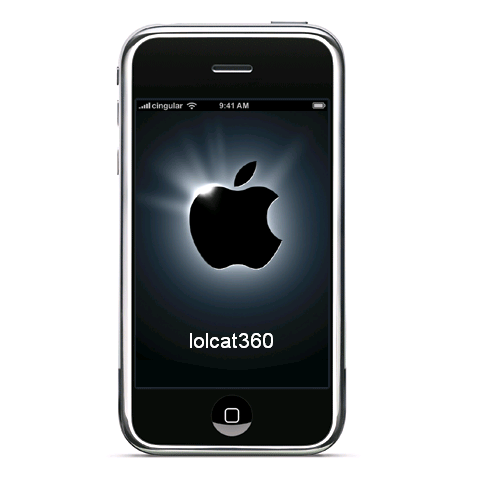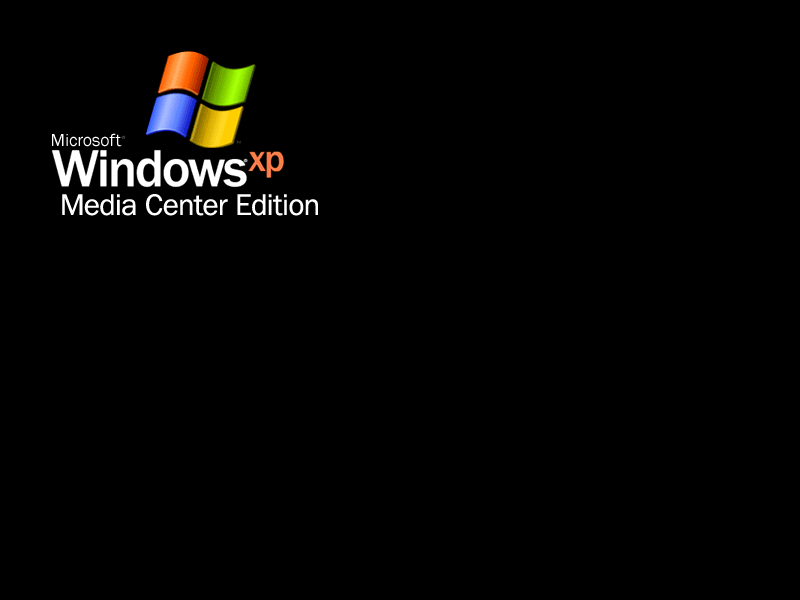Introduction: Make a Web Browser in Visual Basic
Im going to teach you how to make a web browser in Visual Basic 2005.
Step 1: Starting
Open Visual Basic and start a new Windows Application.
Step 2: Adding the Tools
Add a:
Text Box
Web Browser
5 Buttons
in that order.
Step 3: Arranging the Pieces Right
Arrange them like this and rename them like I did.
Step 4: Now for the Code
Double click on the form and type in:
Me.Text = "Web Browser"
like this:
Step 5: GO Button Code
double click on the Go button and type in:
WebBrowser1.Navigate(TextBox1.Text)
Step 6: Back Button Code
Click (actually double click) on the back button and type in:
WebBrowser1.GoBack()
like this
Step 7: Forward Button Code
Double click on the forward button and type in:
WebBrowser1.GoForward()
like this
Step 8: REFRESH Code
double click on the refresh button and type in:
WebBrowser1.Refresh()
like this
Step 9: HOME Button
Double click on the home button and type:
WebBrowser1.GoHome()
like this
Step 10: Try It Out
Click on the Debug button
Step 11: Publishing It
Click on build
then click on publish and keep clicking next
like these three pictures Im putting up
Step 12: You're Finished!
you've finally created a web browser! now give yourself a hand and go sell it online or something.