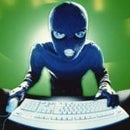Introduction: How to Make a Mousewheel Scroll Smoothly
Because we are all tired of your scroll wheel clicking. This instructable will guide you through making your computer experience much better.
Step 1: Open Your Mouse
Locate the screws on the bottom of your mouse and unscrew them. This will probably take a jewelers screwdriver, since they are pretty small screws. Pull up on the back of the mouse, and pull back. It is not necessary to force. There are tabs in this stock Dell one, that force you to pull back rather than immediately out.
Step 2: Remove Mouse Wheel Assembly
Simply pull up on the plastic assembly holding the mouse wheel, including all springs attached.
Step 3: Remove Spring
Remove the spring holding the mouse wheel on, and then remove the spring that is holding on to the mouse wheel. This spring is what you feel clicking when you scroll with the wheel. What it does is press against the inside of the scroll wheel and when it goes over the bumps on the inside, it compresses. It then snaps back producing that click you are getting rid of.
Step 4: Reassemble
Put the first spring back on, and put the scroll wheel assembly back onto the mouse's PCB. If you are testing without the case assembled, to not be alarmed if it does not work. The wheel works because of the IR sensor near it, and it depends on the spacing greatly.
Put the case back on and tighten all the screws.
You are now finished.
Major props to Noah for the images.
Participated in the
The Instructables Book Contest