Introduction: Mastering 10 Fingers Typing / Touch Typing
- Mastering Keyboard layout
- Mastering Fingering key
- Practices
Step 1: Mastering Keyboard Layout
in order to master 10 finger typing / touch typing, understanding and mastering the keyboard layout is a must.
but the most important part of the keyboard is the part which hold the alphabets/letter since we use the keyboard mostly to type words.
if we erase the other key except the alphabetics one we will get simpler keyboard layout that looks like the second picture. but if you want to memorize the whole keyboard layout its still require alot of concentration (you still have to memorize the places for 26 letters).
so just jump to the third picture over here you'll see some keys that I highlight with yellow collors, you might question what for is the highlight? well the highlighted keys means the keys that you supposed to memorized (only 12 keys).
is it ok just memorize 12 keys? yes since the keyboard layout name is QWERTY for the first row youll only need to memorize U, I, O, P.
for the home row you'll need to memorize A, S, D (its very easy to memorize especially if you are a gamer ^.^). since letter E and I have been mention in the first row the second row will be started with letter F and alphabetical order until Letter L. Then it will continue to the right side of the third row with M and N.
in the third row you just need to memorize Z, X, C, V, B (just make it rhymes so it will be easier to memorized).
after you finnish reading this section I hope you will get a better understanding of the keyboard lay out.
Step 2: Mastering Fingering Key
on mastering fingering key please refer to this picture, on the picture you might see a weird codes like LLF,LRF,LMF, and so onthis code stands for :
- LLF = Left Little Finger
- LRF = Left Ring Finger
- LMF = Left Middle Finger
- LPF = Left Pointer Finger
- RPF = Right Pointer Finger
- RMF = Right Middle Finger
- RRF = Right Ring Finger
- RLF = Right Little Finger
why? because it's have been in order starting from your left little finger to yout right little finger.
then why we used left pointing finger and right ponting finger twice? it just because we don't use our thumb to type right? ^.^
Step 3: Practices
you can google for touch typing program or you can go to the link below to get some free touch typing software
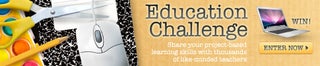
Participated in the
Education Contest











