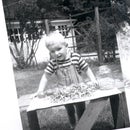Introduction: Picture Frame Jig for Table Saw
I do my own frames for several reasons, less expense yes, but also I am a woodworker, and have strong concerns for caring for the environment. So I make my frames by acquiring re-purposed/recycled/reclaimed wood.
Therefore in this project I have used:
• A melamine clad cabinet door 14" W x 22" L repurposed t this project
The slots are handy for my adding a flip stop and a sliding stop in the near future.
• Scrap pine from the TechShop Wood Bin.
• Reused/recycled drywall screws to fasten the wood pieces together
Step 1: Materials Needed
If you buy it: Used for this project:
3/4 " Plywood min. 14"D x 22"L Base A re-purposed melamine surfaced cabinet door 3/4" Thick
3/4" Plywood scraps Odd pcs Scrap 1x Pine pieces from TechSHop wood bin
3/4" 3 1/2" x 16" Plywood 2 pcs Scrap Pine 3/4" x 3 1/4" x 16" from TechSHop wood bin
3/4" x 3/8" x 16" UHMW runners 2 pcs 3/4" x 3/8" x 16" UHMW runners 2 pcs
Note: Most tables have 3/4" wide by 3/8" deep miter gauge slots, hence the UHMW dims.
Two 1/4 x20 x 2" L Flat Phillips Bolts "Ditto"
Two Nylon Insert 1/4-20 Nuts "Ditto"
8-10 FHWS #8 x 1" L "Ditto"
Four self Drilling #8 x 1 1/8" Sht. Mtl. Screws "Ditto"
Misc. FHWS Screws + Glue. "Ditto"
Note: FHWS means Flat Head Wood Screw. Use the Phillips head kind, not slotted.
Optional: 3/4" x 1/4-20 x 24" T-Track A salvaged Alum. Extrusion 26" Long w/ 1/4-20 bolt T-Slot
Step 2: Step 1 - Align Base Board to Table Saw Blade
Overview:
The key to accuracy is the square-ness of the base board and the alignment with the Blade and saw table slots. To achieve this see Diagram 1. (JPG of diagram 1)
Step 1 - Check the base board for square. The critical edges are the leading edge (goes toward the saw blade first) and the Right (or Left) side where the fence will be positioned to make the saw blade slot. See Diagram 1.
Per Diagram 1 mark the center of the pwd. on the Long side. Mark a center-line across the 14" Dim. to the other side.
Then mark the halfway point @ 7".
Set the fence exactly parallel to the blade with the center of board dimension at the blade center. In this case 11".
Using care to Keep the board square to fence and the saw blade raised to approx. 1/4" above the top of the board cut until the blade reaches the center-line. This blade width slot becomes the "zero clearance" slot for precise cutting of picture frame parts.
Important!! - Shut off the saw here! Remove the safety Key! Leave the base flush against the fence and against the blade. This is critical for the next step to align the table slot runners.
Step 3: Step 2 - Align UHMW Table Slot Guides to Base Board
Step 2 - Slide the UHMW strips into the table slots and flush with the front edge of the board. Drill the self drilling sheet metal screws down into the UHMW strips at the front and back of the board approx. 3/4" in from the front and back. These screws position the HDMW strips in the miter gauge slots precisely. (JPG diagram 1 - Step 2 in blue.) Photos 2 & 3 this step
After securing the UHMW strips pull the base board off the table saw and place upside down on the workbench.
(Project Photos 3, 4)
Use the drill with wood screw drill and drive bit tool. OR - simply use a drill bit sized for installing #8 FHWS.
Drill a hole down through the UHMW into the PWD board. Caution: Self drilling screws screw things up and do not countersink - pre drill for the screws!!
To prevent the screw heads sliding on the metal in the table saw slots countersink the head 1/16" below the surface of the UHMW. The 1" deep hole (Screw) should not punch through to the top surface of the board. Photo 4, 5 You want the UHMW to be the slick slider of the jig.
THis will result in secured strips Photo 6.
Step 4:
Step 3 - Mark the lines to install the backstop and fences. See Diagram 3 for position and dimensions. Note that the lines should form an exact 135 degree angle with the saw blade cut.
Use a miter measuring gauge with at least a 16" ruler. See Diagram 3
Step 5:
Step 4 - Use the wood scraps to make the Backstops to the fences. Make one corner of each board a perfect 90 degree corner. I did this using the TechShop, SawStop table saw and miter gauge.
The "stair steps" I ended up with were based on the final size of each piece of scrap and the intended use of the bottom step as a thumb rest when pushing the jig to make the frame miter cuts. The right side of the jig was left with space to install and support the aluminum add on fence for making longer frame sides. Photo 7
After making the Backstop pieces glue, pneumatic gun nail (or, as I have done, use reclaimed drywall screws salvaged from remodel work) to fasten the backstops to the marked lines on the board. Use care to not place the nails or screws in the path of the blade! This is to prevent damage to the blade if you over cut. Also, as a safety feature, the height of the backstop is calculated to hit the top of the riving knife above the saw blade, thus stopping the jig from being pushed too far. Photos 8,9
Note the Fence pieces are shown in these photos. These will be constructed in the next step.
Step 6:
Step 5 - Using the Jointer, surface to flatten one side and one edge of each fence piece to a perfect and true 90 degrees.
Then set the table saw blade to an exact 45 degrees and trim the ends to meet at a true 90 degree angle. See photos.
Then drill and countersink the screws for each fence piece into the backstop.
Check the final 135 degree angles with the 16" Miter Square. Use a carpenter's square to check the fences for true 90 degrees. If the fences are a a shade off, back out the screws on the offending fence and insert cardboard shims to bring to square. Recheck the 135 degree angles and your ready to use the jig.
Before using the jig, make sure the saw fence is pushed away, then position the jig, insert the safety key into the saw switch, turn on the saw and feed it into the saw blade until the riving knife brigs it to a stop. See Photos.
Note the safety features built into the jig. The center blocks built to the height that strikes the top of the riving knife limits travel into the saw blade, thus preventing cutting the jig in two, and shielding your fingers from the blade by having solid wood cover. The plastic blade shield rides up over the jig center, shielding your eyes from sawdust chips along with your safety classes. The holding points for sliding the jig into the cut are 6" to either side of the saw blade and provide a thumb rest to aid in pushing the jig forward. See last photos in this series for hand holds.
Step 7:
Step 6 - I drilled the Right Hand wood fence for attaching the aluminum extrusion at two places, aligned the aluminum, marked the screw holes, then used the drill press to make the holes in the aluminum. See Photos.
I countersunk for the attachment bolts to set the bolt heads to 1/16" or so below the surface of the wood. This keeps bolt heads from scoring the picture frame material in use. See Photos.
Finally I bolted the aluminum extrusion to the jig. See Photos.
The assembled jig is shown set onto the table saw.
Step 8:
Step 7 - Make the stop piece by cutting a true 45 degree edge onto a piece of 2x4 scrap material. Use a piece of 1/4" Plywood to make a "keeper" to hold the frame piece into position. See Photos
THis stop/keeper is clamped to the right fence to make the finished frame length as will be seen in the following steps on how to use the jig to cut frames
Step 9:
Step 8 - Using the jig to make frames. At TechShop, I brought in some of my redwood frame pieces I had that were reclaimed 1x2 clear heart redwood strips from a remodeling project. I had previously used the TechShop router table to put an "Ogee" edge to each strip and glued two strips together to make the frame with a notch to set the painting, mat and glass into. See photo.
Notice I have made measuring strips from scrap plywood and 1x hardwood. See photos. I use these to consistently measure each frame side in the notch/slot that receives the picture. The stiff measuring stick works better than a flexible tape measure to ensure that the frame is the correct size.
Safety Note - Be sure that the table saw fence is pushed away/removed to clear the jig fences. The UHMW strips will guide the jig for precise cuts.
To use the jig work from right to left. With the saw off and key out - Raise the saw blade to approx. 1/4" above the thickness of the frame molding. Then set the first corner of the frame to the left side of the zero clearance saw blade slot in the jig base. Then clamp the piece against the left side fence.
Insert the Table Saw safety key into the switch, position the jig back a half inch from the blade contact, then turn the saw on. wait a few seconds for the saw to reach full speed and then slowly push/ feed the jig into the blade. When the frame cut waste is free, back the jig up and turn off the saw. Pull the safety key and proceed to the next step.
Step 10:
Step 9 - From here I usually proceed to cut one each short side and long side for the frame. I use these precisely measured pieces to set the stop on the right hand jig fence for cutting the rest of the frame pieces. usually I am framing multiple works and make 3 or more same size frames at a time.
To make the next cut at the opposite end of the frame piece, you then place the measuring stick in the notch of the frame piece and match one edge to the heel of the miter cut just made above. With a sharp pencil, mark the end, use the mitre gauge to determine the back edge of the next miter cut and mark a line to use to set the piece in position on the jig. See Photos.
You set the mark just made to the left side of the zero clearance saw slot in the front of the fences. See photo 5 this step. (Mark is not shown because I could't get a good close up.)
Clamp the piece in position. Drop the saw blade guard over the jig, insert the saw key, turn saw on and make the cut. Stop the saw, remove the safety key while you set up the jig for the next step.
Step 11:
Step 10 - Slide the jig forward until it stops at the riving knife.
Using the model piece you have just cut, you place one mitered end against the saw blade, pull it tight against the fence and clamp it. See Photo 1 this step.
Then set the Stop piece you made in step 6 to the end miter of the piece and clamp. See Photo 2 this step. You are now ready to make multiple sides of the frame that are equal.
Step 12:
Step 11 - To make multiple frame pieces repeat this sequence:
1. Cut the frame ends from left to right of the jig. First the end cut using the left side of the jig. Safety: Stop The Saw blade by shutting off the saw and letting the blade wind down!
2. Pull the jig back clear of the blade guard, insert the frame piece so that the mitered end contacts the stop positioned in Step 10.
3. Clamp, then restart the saw make the cut, sliding the jig into the blade.
Safety, safety, safety - Always keep safety in mind as you position pieces for cutting. Stop the saw blade completely when positioning the work to avoid a hazard.
Notice that using a clockwise working method ensures that each piece of the frame will make a 90 degree angle. (Per principles of plane geometry for complimentary angles.)
Other hints: Label the cut corners (ends) of the short side left to right "A" and "B" then mark the 2nd frame piece "C" and "D" going clockwise about the frame. After cutting the long sides of the frame, match the ends with the short pieces and label the ends with matching letters. See Diagram 4.

Participated in the
Instructables Design Competition

Participated in the
UP! Contest