Introduction: PropHelix - 3D POV Display
People have always been fascinated by holographic representations. There are several ways to do this.
In my project i use a spinning helix of LED strips. There are a total of 144 LEDs that can displays 17280 voxels with 16 colors. The voxels are arranged circularly in 12 levels. The LEDs are controlled by only one microcontroller. Because i have used the APA102 LEDs i need no additional drivers or transistors. So the electronic part is easier to build. Another advantage is the wireless electrical supply. You need no brushes and there is no friction loss.
Step 1: BOM
See next step for 3d-printed parts
For the drive shaft:
- 4 pcs. screw M4x40 with 8 nuts and washers4pcs.
- M3x15 screw for mounting the motor to the plate
- metal/alu plate 1-2mm, 60x80mm, or another material for mounting the motor
- 3pcs. M3x15 screw for mounting actuator on the motor
Brushless Motor with three M3 holes for actuators (shaft optional/not needed), here is a version with more torque.
- ESC 10A or more, look at motor specs
For the ESC:
- Arduino Pro Mini
- Encoder with button (for regulating the speed)
For the rotor
- M5x80 screw with two nuts and several washers
- 1m 144 APA 102 LED (24 Stripes a 6pcs.)
- Electrolytic capacitor 1000µF 10V
- TLE 4905L Hall sensor + magnet
- pull-up resistor 10k,1k
12V Wireless Charger Module 5V Power Supply + Heatsink (20x20x20mm), see pictures
- good glue, that the stripes don't fly away
- heat shrink tube
- Power Supply 12V 2-3A DC
The Parallax Propeller Microcontroller:
Don't be afraid of this microcontroller, it is a powerful 8-core mcu with 80Mhz and is just as easy to program/flash as an arduino ! There are several Boards on the parallax site available.
Another (my) choice is the CpuBlade/P8XBlade2 from cluso, microSD reader is on board and the binary is bootable without programming !
For programming the propeller and also some arduinos you'll need a USB to TTL adapter board.
Tools I used:
- Knife
- soldering station and solder
- table drill 4+5 mm driller
- shearing and rasp/file for the breadboards
- screw wrench 7+8+10 mm
- hex wrench 2,5mm
- hammer + center punch for marking the holes for the motor at the metal plate
- bench vise for bending the metal plate u-shaped
- 3D printer + PLA filament
- hot-melt gun
- several pliers,side cutter
Step 2: 3D Printed Parts
Here you can see the parts i printed from PLA. 12 pieces are required from the spacer.(third part) .This part creates the right angle between the LED boards.
Step 3: Wireless Power and Motor Mount
In this step i show you the wireless powering. These coils are usually used for charging mobile phones. Input voltage is 12V, output 5V. This is ideal for our helix. The max. current is about 2A. 10 Watt is enough for the LEDs. I don't use the maximum brightness of the LEDs and not switch on all LEDs at the same time.
One IMPORTANT thing, use a heatsink for the primary coil PCB because it's getting very hot ! I also use a small Fan for cooling the heatsink.
As you can see i use a prefabricated metal plate for mounting the motor but you can also bend a (alu)plate. Use about 60x60mm for the top and 10x60mm for the side panels. In addition i attached the plate on a heavy wooden block.
Step 4: The Motor/Control
Here is the schematic how to control the motor. I use an arduino with an encoder for speed and a start/stop button. The arduino sketch is also attached. To programm the arduino look at the several instructables here on instructables :-)
The brushless motor is a small 50g type that is left over. I recommand a slightly larger motor.
Attachments
Step 5: The Helix
is made of 12 stripboards/veroboard, a 5mm hole is drilled in the center. Be sure that there are at least 4 copper strips at the back. The outer copper strips are used for powering the LED strips. The inner copper strips are for DATA and CLOCK and seperated for both sides. One side of the board is the even and the other side is the odd side for the Pixels. Altogether there are 4 groups a 36 LEDs. These 36 LEDs are separated in 6 ones in the first 6 levels . So there is a even/odd and top/bottom group.
Step 6: Helix Schematic
The schematic use an older and bigger fritzing MCU-board because i don't find fritzing templates of newer/current Propeller Boards.
For the LED-control i use The Propeller Microcontroller from Parallax. Two Pins of the micro control 6x6=36 LEDs. So they are 4 LED groups (schematic), from above:
- even/bottom
- odd/bottom
- odd/top
- even/top
Software is attached, have a look at my previous instructable (step 4) for programming the Propeller Microcontroller.
Attachments
Step 7: How Are the Voxels Arranged
In this sheet you can see how the voxels are arranged.
120 frames are produced per turn. Every frame consists of 12x12=144 Voxels, that give us totally 120x144=17280 Voxels. Each Voxel gets 4bit for color so we need 8640 bytes ram.
Step 8: Additional Infos
Be sure that the helix rotates counterclockwise !
It is very important to balance the helix with counterweights before rotating. Use protective goggles and lot of glue for the parts that could "fly away".
The distance between the "Prop edges" is 21mm (if the board has 160mm), angel: 15 degree
Updates:
(May 2, 2017), edit some photos with descriptions
(May 3, 2017), add step: How Are the Voxels Arranged

Runner Up in the
Microcontroller Contest 2017
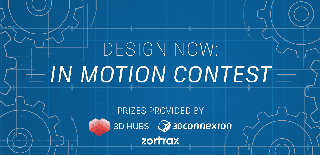
Participated in the
Design Now: In Motion Contest

Participated in the
Lights Contest 2017

















