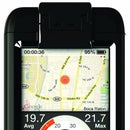Introduction: Quietening an Ethernet Switch
I'm a geek. As such there's a small 19" ethernet patch frame in my house and a couple of servers out in my garage, connected by cat5.
The house switch was getting noisier, and I'd already replaced the spuddy 40mm cooling fan with an expensive "quiet" one, I wasn't keen on doing the same thing again.
So I added a decent cooling fan, and here's how....
Please note this is my first attempt at an instructable. I only thought of doing this towards the end of the build, so some of the photos are of other units.
NOTE WELL this involves lifting the lid, and most switches have bare-naked mains power connections. We're not touching the mains power or power supply, but they will be exposed. Be Careful. Oh and if this sort of work is illegal in your area then think twice.
Finally, this change adds another RU of space required for the switch. I have a cable-management panel above the switch so its no big deal for me.
Step 1: Parts and Tools Required
The easiest way to do this is to buy a silent switch. They're not common, but neither are they rare. A HP Procurve 1800-24G is a silent web-managed all gig switch, but locally it runs to $800 NZ or so.
I have performed this fix on a Cisco 2950T (24x100 + 2xGig) and an Allied Telesyn AT9000/24 (24x Gig) both of which were cheap/free
Kit:
* An ethernet switch which needs quietening because the fan is loud.
* A large slow quiet cooling fan - I used a 120 mm Vantec Stealth double ball bearing fan, because I happened to have it.
* Four coarse-thread screws for fans, or nuts+bolts to do the same.
Optional items - more on these later.
* Foam rubber sheet for a gasket
* RC56 or RC100
Tools:
* Drill and bits, power and RCD as appropriate.
* Centerpunch
* Round file or a steel (the thing a chef uses to sharpen knives)
* Jigsaw with metal-cutting blade, and earmuffs
* Aerosol can of cold-galv paint
* Tape, duct or similar
* Permanent marker or Pencil
* Ruler or thumb or a good eye
* Screwdrivers
Step 2: Disassemble
First thing to do is make sure your switch's fan is actually the problem.
Simply power the switch, wait till its loud, and jam a clean paintbrush or a twill of paper in the blades. If the noise stops you've found the problem.
Other causes of noise could be a different fan, case resonance, a power supply going slowly bad, or some kind of audible alarm from the switch itself.
The pictured fan must have had square ball bearings because it made the entire unit buzz. A replacement like this runs to $20-$40 NZ, but even the new ones are whiney because they have to spin at high RPM to move a decent volume of air.
So disassemble your switch then find and remove the fan or fans.
Step 3: Test Replacement Fan
Now you've probably done nothing to damage the switch yet (other than voiding the warranty) so you can still back out at this point.
Trace the wires from the existing fan and most of them end in a 2 pin plug on the main data board. Try fitting your replacement fan's plug and make sure the switch can power the fan.
BE ADVISED!!!! Switches often have naked mains power boards inside. If you're not comfortable with this concept then back out now.
Most fans have three pin plugs - just leave the white (tacho) wire hanging off the side. Black is almost always ground, and the other colour should be +12V
Some switches use a 5V fan, and if you've got a 12V replacement then it might not be able to start with only 5V.
So if you're happy that the fan will work, proceed to the next vandalistic stage.
Step 4: Make Holes
Time to make holes in the lid. Take your new fan and estimate a decent location on the lid for cooling. Roughly the middle is ideal, but depending on the board layout you could move it about.
Mark your fan's outer limits on the top of the lid with marker or pencil. This helps reposition the fan when it moves.
Then poke your pen through the blades and try to draw the limits of the inside. You should end up with a circle, likely with four chords cut off the sides.
Finally, mark through the four mounting holes so you know where to put the screw holes. Then put the main body of the switch out of dust's way.
Drill a pilot hole not hard on the line, big enough for your jigsaw blade. Then using scraps of timber for support, carefully saw your line off - that is, cut off the line you drew. This will allow enough room for air but without being too wide.
Clean up the edges of the hole using files and steel. You could also use a laser cutter, but anyone with that kind of kit could just buy a silent switch.
Ideally the cut edge should be rounded and have no protrusions - any irregularities mess with airflow and also catch dust.
Once the main hole is done, test fit and check the screw holes, and drill large enough for your mounting screws or bolts.
I chose to put a coat of spray on galvanising paint on the raw edges. This will help keep the steel from getting rusty over time.
And assemble!
Step 5: Route the Wires
I decided to simply feed the fan wires via the old fan hole on the back. The power plug inside was conveniently close, and the edges of the hole were smoothed to prevent chafing on the insulation.
Step 6: Seal Switch
Time to seal up unwanted holes.... We want the top fan to extract air, but it needs to draw air over the entire board.
Otherwise the bulk of the air will come in where the old fan was.
Simply slap some tape over the hole, and a second piece on the inside to stop the dust sticking to the adhesive backing.
Some switches have additional ports... the pictured cisco 2950 has a Redundant Power Supply port. These come with a little plate when new, but are often missed. Just slap some tape on it.
Note the side vents should be left clear - this is where the room air will enter the chassis.
Step 7: Test and Complete
Finally plug your switch in and test it out. There should be fair airflow but less noise.
If all is well, then screw it back together and do a 24 hour test. Make sure the case is not hot, but warmish is okay. Then rack it and enjoy.
For those worried about dust, this should stay about as clean as it would with the original fan. There is more airflow which will suck in more air, but should help the dust move through and out. See the Cisco switch? Its been running like that for ~12 months, and the inside is pretty clean. The dust on top is probably what came out the fan and settled gently on the lid.
Still too loud? Read on to the Optional steps....
Step 8: Optional
Well I found that my new fan was still too loud. At 12V it was moving a blast of air, far more than required.
So I tried an inline power resistor as pictured. The 5V RC100 worked very well, and the 7V RC56 was no louder, so I left the RC56 installed. The resistor ends up nicely in the airflow so it won't get too hot.
I bought them from
http://www.quietpc.com/nz-en-nzd/products/casefanaccessories/resistors and they shipped in a week or so from the UK to NZ. Even with freight, it was cheaper than buying them locally, and I like the convenience of the connectors.
Also I cut a ring of foam to use as a gasket. Not sure if it helps any.
Other changes might include a grille over the exhaust to keep fingers and cables from hitting the fan blades. However mine's in a rack so its quite safe.
Questions? Comments? Please let me know....