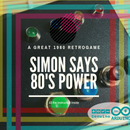Introduction: Remote Big Led Matrix Artnet Raspberry Pi
We want make a big wifi led matrix. The project use 200 WS2801 leds, a BIG power supply like this LEDNexus 5V 40A 200 W and a Raspberry Pi like a "brain" of opera.
We start to make the wood structure of matrix and after we go to make a brain. A Raspberry Pi with OLA for Raspberry Pi. After this you can operate on your matrix in wifi mode. Inside the LAN you can use a computer to send to Raspberry Pi the image, the text and the animations for the led matrix.
You can buy 200 pcs of W2801 by Amazon site, also you can buy a Raspberry Pi 3, or a mini Raspberrry Pi ZERO.
Step 1: Cut the Pieces
For make a structure of matrix, I have used a two wood tables 1 mt x 1 mt . I have cut the frame, and after I have cut the dividers. To create an ordered structure I thought about putting a LED every 10 cm so I got 10 LEDs per side. The entire surface of each matrix from 1 mt x mt 1 is covered with 100 LEDs in total the two matrices have 200 LEDs each. Each array is separated from the other, and can also be used individually. Matrices, when placed, fit in on themselves, creating a single strong body.
Step 2: Assemble the Structure
By make entire structure I have used vinyl. All the dividers are hammered on his sides for fit inside the side. This structure is very light and strong.
I have used a heavy battery and many straps for hold together the structure firmly.
Step 3: Holes
When the structures is ready you can make the holes. Only 200 holes for entire project :-) The holes are perfectly on the center. My tip is use a mask for center the hole.
Step 4: Paint Inside the Structure
If you want a perfect result, you can paint inside of structure. The paint is white because the white reflect all the color. And when the led glow the color this reflect on the structure in opposite direction.
After I apply a plexiglass opaline to cover the structure like in photo.
Step 5: The WS2801 Led Strip
You can use ws2801 led strip. This is a led strip that have inside each led a microprocessor for manage the RGB led. This strip have 4 strip: GND VCC DATA CLOCK. Each led use 0,06A at 5 Volts. The consumption of each led is 0,3W. Otherwise 200 leds use 60W of current. For this reason is most important use a secondary power socket by alimentation of leds. I use a 50W 5V power supply. My tip is add a 1000 mF condensator before the connect to leds. If you use plus than one strip,my tip is to connect the alimentation in parallel to each strip.
Step 6: The Brain: Raspberry Pi
The Raspberry Pi is the brain of our led matrix. You can use a Raspbian distro to manage the leds. The distro is OLA. You can download the last version of OLA by: http://dl.openlighting.org and mount the image on the SD. After you can start the Raspberry Pi and connect this to the LAN.
You can open the setting page by the browser of your computer. The access is simple. Go to IP of your Raspberry Pi. Something like http://192.168.x.x. If you view the OLA setting page, all is OK. Now you edit the ola-spi.conf. For this operation by the terminal digit: sudo nano /var/lib/ola/conf/ola-spi.conf Insert the correct configuration. Follow the instructions on: https://www.openlighting.org/ola/tutorials/ola-led-pixels/#Two_Pixel_Strings_using_a_single_output
Save the file, than reboot the system. Digit: sudo reboot. After on the setting page of OLA in the 192.168.x.x browser page, select ArtNet for input and SPI for output. Now on your computer you can use Glediator or Jinx! If you use a OSX system you can chose only Glediator. Instead if you use Windows system you can use Glediator and also Jinx! You can download Glediator by this link (http://www.solderlab.de/index.php/software/glediator) And you can download Jinx! by this link (http://www.live-leds.de/)
Now you can connect the Raspberry Pi to the led matrix.
The PIN "data" of the LEDs must be connected to the GPIO 10 (MOSI).
The PIN "clock" of the LEDs should be connected to GPIO 11 (SCKL).
The ground "GND" of the LED (blue) must be connected to a GPIO to ground.
Step 7: Alimentation and Test
I've tested the matrix with Arduino UNO and Adafruit Library. For the test I recommend to use this solution for exclude other elements (Raspbian, LAN, protocol etc.).
Step 8: Final Result
The matrix is awesome. I can use this matrix for text message, animations or live programming animations like Processing or similar. The total cost of project for the materials is 250 $.
The best solution is the Raspberry Pi like brain, because you can use pilot the matrix by other place, and you can view the animation. Really cool!

Participated in the
Make It Glow! Contest

Participated in the
Tech Contest