Introduction: Remote Control School Bell
- a wireless doorbell
- 1 x transistor (like bc547)
- 1 x relay
- 1 x 1K resistor
Tools:
- some solder
- a soldering iron
- ....
Step 1: How It Works
Normal:
When you push the button
=> The remote sends a signal.
=> The doorbell receives the signal and makes a pin high in an IC on the PCB.
=> That pin TRIGGERS the sound controller.
=> The sound controller sends a signal to a speaker.
=> The speaker makes an annoying sound.
Hacked:
When you push the button:
=> The remote sends a signal.
=> The doorbell receives the signal and makes a pin high in an IC on the PCB.
=> That pin TRIGGERS our new circuit.
(the transistor lets a current flow so the relay can switch on).
=> The relay switches on and lets a current flow trough the school bell.
=> The school bell rings "tringggg!!!!!!!!!!!! ".
=> And you can leave the class :D
Step 2: How to Find the Trigger Pin
Use the flowchart
Step 3: Making the Circuit
V+ is connected to the positive lead on the battery-pack of the doorbell.
GND is connected to the negative lead on the battery-pack of the doorbell.
Trigger is connected to the triggering pin of the doorbell.
G5-8 = are normal battery's
R1 = 1KOhm
D1 = A normal diode like 1n4007 or 1n4004
K1 = NO relay 5V
T1 = A standard transistor like BC547
Step 4: Testing
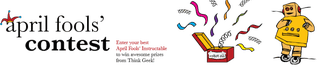
Finalist in the
April Fools Contest

Participated in the
MakerBot Challenge













