Introduction: Scrapyard Challenge 555 Noisemaker!
This kit is a tool to teach the fundamentals of electricity through sound. Open vs closed circuits, conductivity, and resistance are demonstrated through the articulation and frequency control of a square wave tone output from a completely analog 555 timer circuit.
555 Noisemaker Features:
- 555 timer circuit, outputting a sonified square waveform
- 2 circuit inputs: one to learn about open and closed circuits (on/off) and the other to connect dynamically resistive circuits (controls frequency of tone output)
- Switch to select between headphone or speaker output
- Switch to select between constant on or switch mode (open/closed circuit)
- Potentiometer to adjust range to fit current resistive circuit range
- Spring terminals for easy and safe circuit connecting and disconnecting
- Large 8-ohm speaker for big sounds from little power!
- 9-volt battery enclosure with on/off switch
- 2.1mm barrel jack for external power supply (will accept anything up to 12v)
- 2 LEDs: one power and one pulsing with frequency of square wave output
To order your own 555 Noisemaker kit, email joe saavedra. They cost $20 + $5 shipping to anywhere in the USA.
This kit is wholly open-source! Check out the Eagle CAD files on github here: http://github.com/jmsaavedra/Scrapyard-555-Kit
Scrapyard Challenge by Jonah Brucker-Cohen and Katherine Moriwaki. Board and kit designed by joe saavedra. With support from Louisa Campbell, Liza Stark, and Parsons the New School for Design, Dept of Art, Media, and Technology.
Simple "Light Theremin" demo:
Step 1: Gather Parts
Inside your kit, you'll find all the parts you need to make your own noisemaker. Double check that you have everything before you begin!
Parts List:
- 1 8-ohm speaker
- 1 1/8" headphone jack
- 1 10kΩ potentiometer
- 3 resistors (2 1kΩ, 1 200Ω)
- 3 capacitors: .1uf, 4.7uF, 10uF
- 2 SPDT slide switches
- 2 LEDs (red, blue)
- 1 2.1mm barrel jack for power supply
- 1 LM7805 voltage regulator
- 1 555 timer IC, socket
- 1 9-volt battery enclosure with on/off switch
- 1 4-pole spring terminal
Step 2: Gather Tools
Required tools:
- soldering iron
- wire strippers
- snips
- solder
Step 3: Resistors
There are a total of 3 resistors in your kit. However two of them are identical. The two identical ones are 1kΩ resistors (stripes: Brown-Black-Red). The last is a 220Ω (it's blue in most kits).
We like to bend our resistor legs into staple-like shape for easy insertion.
On the board, R1 is the 220Ω. R2 and R3 are both 1kΩ resistors. Insert them and then solder them in. These resistors do not have any polarity, and can therefore be inserted "either way".
After you solder, be sure to clip the extra length of leg using your snips!
Step 4: Ceramic Capacitor
The ceramic capacitor is little and yellow. It probably has paper wrapped around it, go ahead and remove it from the paper.
Insert the cap into the box labeled C3. Solder in and clip the legs.
Just like the resistors, this component can go in "either way".
Step 5: IC Socket
The IC (Integrated Circuit) Socket is a footprint where we can firmly connect any IC (chip) to our board. We solder the socket into our board because we don't want to solder the IC itself -- it can be fragile and easily damaged by the heat from our soldering iron. We won't insert the 555 chip into this socket at the very end of assembly, so that it is never exposed to the strong heat of our iron.
Make sure to line up the notch on the socket with the notch on the white outline (silkscreen) on the board. Fit in, making sure all 8 pins are through the board and solder the socket in place.
Step 6: 1/8" Headphone Jack
This headphone jack is a standard audio connection. Almost any headphone set will fit in to this jack, and play mono sound out of both the left and right ear. You can even connect this up to a big PA or speaker system and play a concert!!
The jack fits in just one way. Solder up all pins that fit the footprint.
Step 7: 2 Switches
Next is the 2 SPDT (single pole, double throw) switches. One switch will give us the option to play the sound out of the speaker or headphone jack. The second let's us choose between "always on" mode and "switch" mode. This will make more sense when you're kit is finished and ready to go!
Insert the switches, they can go in either way as well. Solder them and clip them!
Step 8: Electrolytic Capacitors
There are two electrolytic capacitors in your kit. These are different than ceramic caps in that they do have a polarity.
This means we need to be very careful about which leg goes into which hole.
You will notice 3 things about the two caps.
- They are labeled: one 4.7uF and one 10uF
- One leg is longer than other
- They each have a gray stripe on one side.
Carefully, take the 4.7uF capacitor and insert it into the footprint labeled C1. Be sure the long leg is going into the "+" hole. The short leg (also same side as the stripe) will go into the other hole. It's crucial that you do this correctly! Solder in, clip legs.
Repeat the same procedure, with the 10uF capacitor in the C2 footprint. Again watch that the long leg (anode) goes to the "+" hole.
Clip the legs. We're getting there!
Step 9: Power Jack
The power jack will let you connect any external power supply (up to 12v) to the board. This way you can install your noisemaker permanently and not need to worry about having a fresh battery on hand!
It has 3 pins, which are quite large. They need a bit more solder than the components so far, so be generous and make sure they are fully soldered in!
Step 10: LEDs
The 555 noisemaker kit has 2 LEDs. One is a power indicator (labeled PWR) and the other will flash at the frequency of the square wave. Higher pitches will flash faster, and lower pitches will flash slower, reflecting the frequency of the waveform generated at that moment.
One LED is blue and the other red - they're pretty much impossible to tell apart without lighting them up. If you want to know which is which, check out this tutorial. However, it really doesn't matter, as they are labeled on the board, you'll know which represents what.
LEDs are polarized. This means you need to be sure the short leg (cathode) goes into the hole next to the flat side of the circle. The short leg (cathode aka ground) will go on the rounded side of the white circle.
These LEDs might not go all the way in. That's ok! Push them as far as they will go and solder them in. Clip the extra legs.
Step 11: Voltage Regulator
the LM7805 voltage regulator will take whatever power source you are using (9v battery, 12v power supply) and bring it down to 5-volts, which is what the 555 timer needs.
It sort of looks like a chair when it's standing up. Make sure the back of the chair is on the side of the thick white line before you solder. Clip the legs after. Check out the images!
note: the 7805 tends to heat up when it's being used for a while. be careful when playing with your noisemaker, as depending on your power source, it can get pretty hot!
Step 12: Potentiometer
The potentiometer in this circuit is used to adjust the range of the frequency of the tone. Depending on what kind of resistive circuit you have attached into the "variable" section, you will want to adjust the range to get the most change in noise.
The potentiometer will snap into place. Once it's in, go ahead and solder all 5 pins to the board.
Step 13: Spring Terminal
This is perhaps the most difficult part to attach to the board.
Begin by "tinning" one of the legs of the spring terminal. This means heat it up with your soldering iron and spread a healthy amount of solder on it. Let it cool down.
Then tin the corresponding pad on the PCB. Again, make sure this is a healthy amount of solder. Now both the terminal and it's corresponding pad have solder on them. Press the terminal against the bottom of the PCB and with your iron heat up both the terminal and the pad, remelting the solder.
Note: you need to be SURE that the solder has bridged and securely connected the terminal to the pad. This can be tricky. Feel free to use as much solder as you think is necessary to make sure the terminal is connected.
Repeat this step for all 4 terminal and pads. We like to attach it to the bottom of the board for looks, but it doesn't matter, can go on top or bottom of the PCB. Check out the images to see an example of good solid connections.
Step 14: Speaker
The 8-ohm speaker included with the kit is super large!
Start by cutting two pieces of wire( 3 - 5 inches long).
Strip about 1/4" off each end of both wires.
Insert one wire into the "+" of the speaker (it's kind of hard to see, but has been imprinted on the white part of the back of the speaker). Solder this guy in. Solder the other wire to the "-" side of the speaker.
Now take the first wire and solder it into the pad labeled "+" next to the "spkr" label. Do the same for "-".
Your speaker is connected and ready to go!!
Step 15: Battery Pack
Last step!
The battery pack included with the kit has a red and blue wire that has already been stripped at the ends.
Insert the red wire into the "+" terminal under where it is labeled "battery" on the PCB. Solder the black wire to "-"
All done!!!
Stick a battery in there and turn the switch to "on" on the battery pack. You should see the PWR LED light up.
Step 16: Insert 555 Timer Chip
Turn the battery pack off or remove the power supply before continuing.
The very last step is to insert the 555 timer chip into the IC socket that we soldered in earlier.
Sometimes the chips come with their legs sticking out a bit to far to fit nicely into the socket. You can fix this by pressing the chip against your table as seen in the image.
Notice how the chip has a small dot on it. This dot must be on the same side as the notch in the IC socket and in the white outline of the chip. This is super important. If it is in backwards, the board will not function.
After the legs are straighter, and you've identified the dot on the chip and the notch in the IC socket, go ahead an insert the chip.
Make sure that all the legs made it into the socket, and you've pushed it all the way in.
You're done! Let's play!!
Step 17: Using Your New NoiseMaker!
Now that the kit is assembled, let's test it out.
Turn the power supply on.
Flip the switch labeled "spkr/phones" to the spkr setting.
Flip the "switch/on" towards the spring terminal.
You should hear something!! Rotate the adjust potentiometer to a reasonable tone.
Now attach a resistive circuit into the "variable" port of the noisemaker -- these are the pair of spring terminals on the right side when they are facing away from you. For example, a simple potentiometer acting as a rheostat could go into these two terminals. Turn the knob and hear the sweep of pitch! You could also stick in a photoresistor as seen in this video: http://youtu.be/hycN1hMH70g
Flip the "switch/on" to the other side. The sound has disappeared. To hear it, use any conductive material to connect the two left terminals (labeled "switch"). Now you can articulate the sound using a closed circuit. When the two poles aren't touching, this is an open-circuit and won't let any sound out.
Time to start a noise band!!

Participated in the
Make It Real Challenge
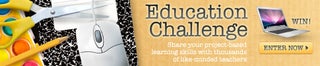
Participated in the
Education Contest









