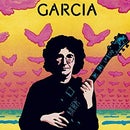Introduction: Signing Up for an Instructables Account
Hello and welcome to Instructables!
- Having trouble redeeming your pro membership code? See how to do it here, or click the link below.
https://www.instructables.com/id/How-to-Redeem-Your-Instructables-Pro-Membership-Co/
If you aren't already a member of our website, I'll be showing you how to sign up for an account. The sign up process is quick and easy, so you should be ready to use the website within a few minutes of reading this.
Ready? Let's get started!
Step 1: Finding the Log in Buttons
Let's start off with clicking the "log in" button in the top right corner of the page.
You also have a choice of logging in with Facebook, but we'll get to that in a bit.
Step 2: Choosing a Free or Pro Account
You can now choose to sign up for a free or pro account.
At the bottom of the signup page, there's a list that compares pro and free accounts. I've attached the photo to this step.
If you just want a free account for now, you have to option to upgrade to pro whenever you'd like after your account has been created.
Step 3: Sign Up!
Fill out your information on the left hand side and hit "Sign Up!" or "Next Step", depending if you're signing up for a free or pro membership.
You also have a choice of signing up for our Weekend Builder Email Newsletter, which gets emailed out every Sunday. There's a bunch of awesome projects and recently featured Instructables along with updates and news about the site. You won't regret it!
- Your ZIP code will not be shown to anyone else but you. If you still do not feel comfortable with entering your ZIP (or if you don't have one), you can enter "94105" (that's the ZIP code of the HQ in downtown San Francisco) or simply leave it blank.
Step 4: Log in Using Facebook
You can also log in using Facebook. Signing up through Facebook will immediately create a new account for you if you haven't set one up already. It's extremely simple and is the fastest way to sign up for an account.
Start off by clicking the Facebook Log In button in the top right hand corner of the page. You will then be prompted to log in with your Facebook email & password. After you hit the allow button, your account will automatically be made.
Step 5: You're Done!
Congratulations on creating your Instructables account!
If you have any questions or issues, feel free to PM me or email support@instructables.com and we'll get back to you as soon as we can.