Introduction: The Hedgehog
A few years ago, 3D printing was a tricky hobby. Good printers were expensive, printing software were dumb, and prusa was the only viable solution (at least for me).
Nowadays things are better. You have a lot of documentation and you can build your printer as good as expensive ones. Software is very smart now, and you can easily print almost anything with the help of it.
Because supports were hard to use in a good way, I've designed lots of things that were supportless. The good part is that design must be re-thinked in that way. Always with the lack of supports in mind, moving parts in a 3D object was the goal, even better if it could be easy to print and no assembling needed.
So, with this in mind, The Hedgehog is one example of a printable toy that does not require supports or assemble and it can be printed in one go. I have another printable toy object in the same printing line, the Whale Toy.
This means that this instructable will be very easy to follow. All the hard work is already done ;)
My kids played a lot with them. I hope you enjoy it ;)
Step 1: Print!
A well tuned printer is always a plus for this project. Don't be lazy, tune up your printer!
If you're lazy like me, you will print it anyway. Maybe your printer rocks, and it will give you a good result anyways...
My Print settings:
PLA or favorite plastic.
0,4mm nozzle (or smaller)
100% original size
0,2mm layer height
1mm exterior wall 15% to 20% infill (I think it will work fine at 10%)
Supports off! - it wont work if you print it with supports.
Print it slowly ;) There are some delicate parts inside.
Step 2: Remove It From Printer.
One hour later (or so) your printer will finish the print.
Let the heatbed cool down and remove The Hedgehog from it.
It is not the most fragile thing, but be careful, you don't want to break any moving part.
Now you can move the legs and the head. You can ear a click sound inside the first time you move it, its normal. There are some little parts to break for the first time. Be specially careful with the head, its the most fragile part.
Have a look in the video above for visual description ;)
Step 3: Have Fun!
This is a must do: have fun!
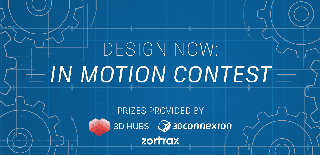
Participated in the
Design Now: In Motion Contest














