Introduction: Tinker Rule - the Makers Swiss Army Knife
I source a lot of my components from Local Markets in Delhi,India like Lajpat Rai Market etc. The problem was that when buying stuff from such places we dont always get a part number, datasheet or footprint details with it, this is very bad when you want to use it in a board that you want to etch or fabricate.
Now, Houston, we have a problem. Also an opportunity to make something useful.
I have battled this problem for months and went on to measure parts using vernier so, that the drills are not too off and it took a lot of time.
There are two ways to overcome this issue (assuming that the package is not standard) :
- Measure each and every thing using a vernier and then make a part for it in eagle. I used to do it for a long time, until i made this. This is a bit more laborious approach and it involves too much measuring. But , i noticed that most leaded parts can be resolved in a 0.1inch grid.
- Make a reference and then use that to make parts without picking up the vernier. In this we make a reference for most common footprints and use them as a reference. What's better is that the known reference helps in finding out packages of some component you found lying in the parts bin.
So, i kept on collecting ideas on what can be made into a tool that helps during the entire cycle from designing the part to etching the board comparing the parts and checking PCBs. Finally i had a list of things to do and started designing the Tool as a PCB that can be etched. Nothing could offer me better precision than that given the limited resources.
So,
If you suffer from the same problem. Then get your stuff out. We are going to make a TinkerRule .
If you like the instructable/Find it useful. Please Vote by pressing the top right button !
Step 1: Tools Glossary - Continuity Tester
Before proceeding to make one. Lets see what all things can be done with this TinkerRule .
Continuity Tester
Most of the times we are using the multi-meter to test the continuity of tracks or wires. So, the TinkerRule has a continuity tester to start with. Use your friendly alligator clips with the multimeter probes and test the PCBs.
Step 2: Tools Glossary - Drill Collection
Most common drill sizes(bits) , just see what inserts easily and voila, we have a good enough drill size.
Sometimes we need to see whether the drill size on the actual part , will fit or not. Or we need a ready reference of the size. This contains the drill sizes from 0.7mm to 3.17mm.
Step 3: Tools Glossary - Grid of Certainity
0.1 inch grid
This is the best one and used most of the times. Makes it easy to simulate breadboard/perfboard behavior. Also most through hole parts can be resolved into this grid making it easier to design parts. This is so useful that i once designed the pads of a switch from market in less than a minute.
Step 4: Tools Glossary - Packages
Standard Packages
Some standard packages used, good to compare them and match. Really Helpful.
Step 5: Tools Glossary - Sand Paper, Rust Buster
Ever felt the pain of those corroded burg strips that just dont solder. This might be useful. It can also be used on those sharp edges on PCBs.
The position of the sand paper is pretty ergonomic to hold and takes less effort while using.
Step 6: Tools Glossary - Scale to Rule Them All
Right angled rule with both inch and cm scale
Right angled makes it easy while cutting PCBs and marking them and cm and inch scales help in measuring.
The mm scale has a resolution of 1mm while the inch scale has that of 0.1 inch. The inch scales available mostly in my country are one which use an empirical division as 1/2, 1/4 etc which is hardly useful for our purpose. Hence the 0.1 inch one is really useful.
Step 7: Tools Glossary - Track Size Reference
Now compare track widths on the go. Really helpful in visualizing how the final PCB will come out.
Step 8: Stuff We Require
Nothing much is required apart from regular PCB making things.
See this great instructable here
In the sense of brevity, Here's what we need:
- 1 x FR4 PCB Substrate (Single Sided) Dont use phenolic. It spoils the art work you are going to make
- FeCl3 Etching Solution
- Isopropyl Alcohol
- Photopaper
- Laser Printer (Or friend who has one)
- Clothes Iron
- Soldering Iron + Solder Combo (Optional)
- Drill Bits of various sizes(1mm is required, rest all depends on what you want to drill)
- Sand Paper of a fine grit size
- CR2032 Battery
- CR2032 Holder
- 10kOHM Resistor
- 1 x PLCC2 SMD LED
- Saw
- File
- Acrylic coat for PCB
- Drill (Manual/Dremel)
That's pretty much. Now lets get started.
Step 9: Etch Etch Etch
The next step is pretty generic. So, why reinvent the wheel.
Grab the PDF attached below and print it on a photo-paper.
CAUTION: Choose no scaling option in Acrobat, Instead of fit to paper.
The print might seem reverse. Dont worry, Its normal.
Now, using Tone-Transfer Method we will etch it.
Cut the PCB to the size of the outer boundary of the scale. Then Transfer-->Etch-->Clean
While you etch, you can also see this instructable my me to save your time next time you etch a PCB.
Back?
Lets move on!
Attachments
Step 10: Prepare the Tool
Once you have it all etched. We selectively tin some pads as shown in the image.
Using a 1mm drill with a reduction chuck on a dremel we can drill the pads for the grid on the top corner and also for some packages.
Drill the other holes with appropriate drills as labelled.
Now coat the PCB with a layer of acrylic paint/spray to protect it from rust.
Now solder the battery holder, LED and Resistor.
After you are done, use some glue and carefully paste a piece of sand paper on the backside as shown.
Tada ! You have your Tinker Rule Ready ! Now go ahead and design/make/Test some PCBs

Participated in the
CNC Challenge

Participated in the
Tools Contest
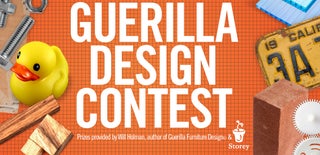
Participated in the
Guerilla Design Contest














