Introduction: Wooden LED Clock
I really like concept. So many different types of wooden clock have been already built. I've seen many of them but I still don't have my own.
What a shame. I'm going to fix it right now.
Project is very simple and requires only few common wooden materials and hand tools.
Well, part cabinets and scrap bin are over there... What can we use for this project?
- microcontroller (any kind);
- cheap real time clock;
- low power MOSFET transistors;
- bunch of super bright LEDs;
- pieces of plywood or MDF;
- few sheets of different veneer;
...
Clock case is not solid wood but MDF frame laminated by veneer.
Regular maple veneer is transparent enough and bright LED can shine through wooden surface.
Nicely finished wooden block is a beautiful decoration for geek's room.
Multicolored lights glow deep inside wood constantly form different "alien" symbols an make device very unusual and attractive.
Yes, this clock has no digits. Instead lights of different color represent ones and tens of minutes and hours.
Step 1: Microcontroller
Clock controller assembled on a single sided PCB, made by using proven heat toner transfer method.
Clock's brain is based on PIC16LF876A microcontroller running at 10MHz.
Only function of microcontroller is to monitor two buttons and occasionally read data from real time clock and display time and date.
Clock displays current time by turning ON and OFF predefined number of LEDs of the same color. LED pattern is chosen randomly and microcontroller generates new LED pattern every second.
If button 1 is pressed clock shows current day and month in the same manner for a 30 seconds then switches back to time showing mode. Button 2 is used to activate time or date setting mode.
Real time clock is NJU6355 chip with 4-line serial interface and operating voltage 2 - 5V.
RTC is bundled with 32768 Hz watch crystal and 3V lithium coin cell battery CR 2032 as a backup power source.
Clock's button are normally open tactile switches.
Buttons inputs are pulled up by 10K resistors and microcontroller reads logic "1" (high level) when button's released and logic "0" when button's pressed.
LM7805 voltage regulator supplies 5V for whole unit. Since controller consumes low current and all LEDs are working in pulse mode, regulator stays cool and doesn't need radiator.
Step 2: LED Matrix
Bright LEDs of 4 different colors (amber, green, red and blue) are organized into 3 x 9 matrix.
3 columns are controlled by dedicated 2N7000 low power MOSFETs.
Maximum DC current for this type of MOSFET is 200 mA and all 9 LEDs in a column can be ON simultaneously.
9 rows are connected directly to microcontroller's digital outputs.
LED matrix is assembled on a perforated board. All wiring is done by 24 gauge stranded wire.
Step 3: MDF Box
Simple frame is made from narrow panels of 1/2" MDF.
Before joining pieces together I've applied some carpenter's glue to matching surfaces. Glue fills gaps and add extra strength to joint.
All parts fastened with 1" wooden screws. To avoid material splitting I've drilled 1/8" pilot holes for screws and made countersinks.
Front and back panels are made from 1/4" MDF and attached to frame with glue and screws. Wooden putty can be applied over top of screw heads to make surface even and smooth.
As front window I've used piece of plastic grid from luminescent light fixture.
Window grid physically isolates LEDs, eliminates color mixing, forms nice illuminated dots and prevents front sheet of veneer from flexing inward. For better contrast grid is painted black.
Window frame is mounted flush with front surface and secured with hot glue.
Step 4: Veneer
I've chosen transparent maple veneer to cover front panel. For sides and top I've decided to use dark walnut veneer so it would make nice contrast with face panel. Back and bottom panels are hidden from observer so I've just painted them black.
Veneer application is pretty simple. Veneer piece should be cut slightly larger than area to which veneer is being applied. It can be glued with the same carpenter's glue or similar adhesive suitable for wooden material.
Excess of glue and accidental drips can be easily cleaned with damped cloth. After glue has dried, extra material around edges should be cut with x-acto knife. Corners can be sanded with fine sandpaper. As any other wooden material veneer can be stained, finished and sealed.
Step 5: Final Step
Two tactile switches are installed on a small PCB.
Two pieces of wooden 1/4" dowel are used to transmit force to button's top.
Button assembly and power jack are mounted on a back panel.
As final touch I've installed self adhesive rubber feet onto bottom panel.
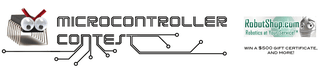
Participated in the
Microcontroller Contest














